Unlock a world of possibilities! Login now and discover the exclusive benefits awaiting you.
- Qlik Community
- :
- All Forums
- :
- QlikView App Dev
- :
- Code to delete qvd in the load script . Help pleas...
- Subscribe to RSS Feed
- Mark Topic as New
- Mark Topic as Read
- Float this Topic for Current User
- Bookmark
- Subscribe
- Mute
- Printer Friendly Page
- Mark as New
- Bookmark
- Subscribe
- Mute
- Subscribe to RSS Feed
- Permalink
- Report Inappropriate Content
Code to delete qvd in the load script . Help please ?
Hello Sirs ,
How to delete qvd at a particular location ?
Attached is sample file .

- Mark as New
- Bookmark
- Subscribe
- Mute
- Subscribe to RSS Feed
- Permalink
- Report Inappropriate Content
Maybe have a look at one of the proposed solutions here:
QlikTip #30: How to delete existing QVD files via load-script
- Mark as New
- Bookmark
- Subscribe
- Mute
- Subscribe to RSS Feed
- Permalink
- Report Inappropriate Content
did not work ![]()
.jpeg)
- Mark as New
- Bookmark
- Subscribe
- Mute
- Subscribe to RSS Feed
- Permalink
- Report Inappropriate Content
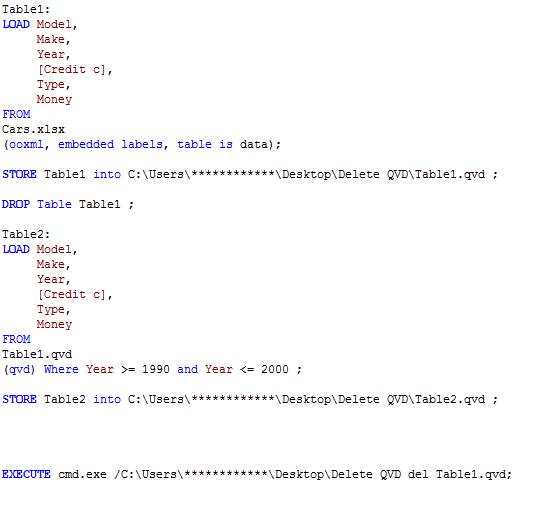
- Mark as New
- Bookmark
- Subscribe
- Mute
- Subscribe to RSS Feed
- Permalink
- Report Inappropriate Content
The /C option should not be part of your path. You may also need to use quotes if your path contains white spaces.
- Mark as New
- Bookmark
- Subscribe
- Mute
- Subscribe to RSS Feed
- Permalink
- Report Inappropriate Content
in order for this command to work you need to authorise qlikview to execute external programs;
to do this, go to scripting page and then settings:
Can you tells us why you need to delete it if it does not worth storing?
you may simply load table2 directly no?
else you use "noconcatenate" command
- Mark as New
- Bookmark
- Subscribe
- Mute
- Subscribe to RSS Feed
- Permalink
- Report Inappropriate Content
Sorry , do you mean this ; -> EXECUTE cmd.exe 'C:\Users\44099479\Desktop\Delete QVD' del Table1.qvd ;
Now i am getting the CMD automatically opened and it keeps on waiting , till i close cmd prompt . And when i close it script windows stops and ask for reload of old data .
Can you please attach a sample qvw ;
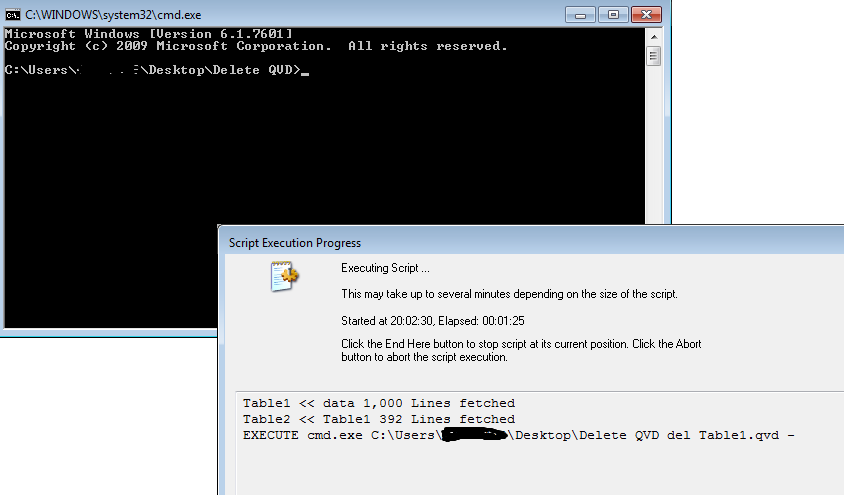
- Mark as New
- Bookmark
- Subscribe
- Mute
- Subscribe to RSS Feed
- Permalink
- Report Inappropriate Content
yes, bacause qlik doesn't know if cmd has done execution or not.
here is a bette solution:
in your script put this: EXECUTE C:\Users\...\Desktop\DEL.bat
create batch file and put the following inside:
@echo off
cls
del /Q C:\Users\...\Desktop\chantier_cuisine_ar.qvd
exit
regardsn