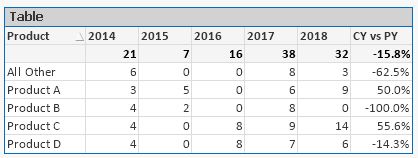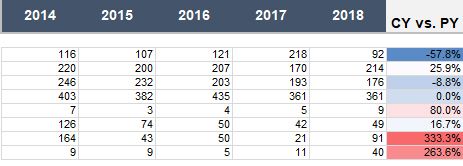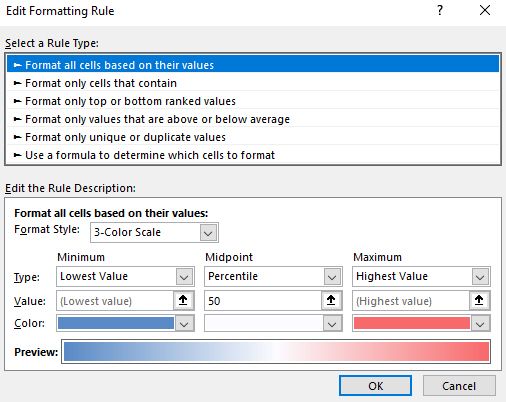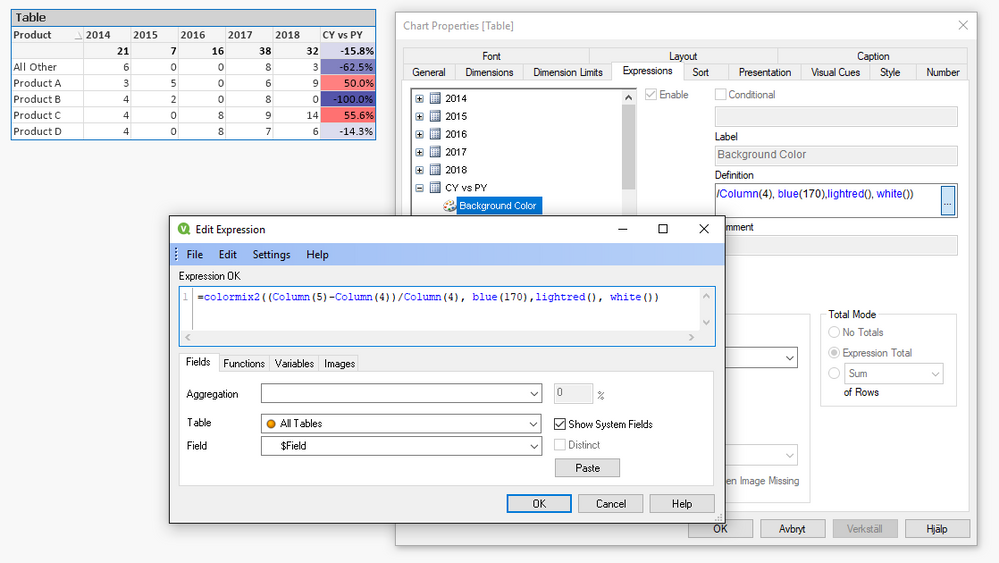Unlock a world of possibilities! Login now and discover the exclusive benefits awaiting you.
- Qlik Community
- :
- All Forums
- :
- QlikView App Dev
- :
- Color gradient on a QlikView straight table
- Subscribe to RSS Feed
- Mark Topic as New
- Mark Topic as Read
- Float this Topic for Current User
- Bookmark
- Subscribe
- Mute
- Printer Friendly Page
- Mark as New
- Bookmark
- Subscribe
- Mute
- Subscribe to RSS Feed
- Permalink
- Report Inappropriate Content
Color gradient on a QlikView straight table
Hello Community
I wanted to get your views and suggestions on how we can achieve the color gradient on a QlikView straight table. Below is the table where I want to color code (gradient) the column CY vs PY.
Below is a sample of how I want this to appear. Please see the color gradient from Blue (positive) to Red (negative).
Below is a snapshot from excel showing how it is done. Can you suggest how we can achieve same in QlikView?
Attached is a sample qvw for testing.
- « Previous Replies
-
- 1
- 2
- Next Replies »
Accepted Solutions
- Mark as New
- Bookmark
- Subscribe
- Mute
- Subscribe to RSS Feed
- Permalink
- Report Inappropriate Content
You could take inspiration from this blog using colormix1 . https://qlikfreak.wordpress.com/2014/03/09/heat-map/
Qlik Community MVP
- Mark as New
- Bookmark
- Subscribe
- Mute
- Subscribe to RSS Feed
- Permalink
- Report Inappropriate Content
It can be a bit tricky to get the colour span correct, but it should do the trick for you .
Cheers
Vegar
Qlik Community MVP
- Mark as New
- Bookmark
- Subscribe
- Mute
- Subscribe to RSS Feed
- Permalink
- Report Inappropriate Content
- Mark as New
- Bookmark
- Subscribe
- Mute
- Subscribe to RSS Feed
- Permalink
- Report Inappropriate Content
Somehow color gradient is not working with Set Analysis... not sure if I am missing something but...
- Mark as New
- Bookmark
- Subscribe
- Mute
- Subscribe to RSS Feed
- Permalink
- Report Inappropriate Content
Qlik Community MVP
- Mark as New
- Bookmark
- Subscribe
- Mute
- Subscribe to RSS Feed
- Permalink
- Report Inappropriate Content
Yes, the expressions are fine... no error there. Its just that I am able to achieve the same or similar gradient as shown in xls.
- Mark as New
- Bookmark
- Subscribe
- Mute
- Subscribe to RSS Feed
- Permalink
- Report Inappropriate Content
Please take a look at the attached picture. The expression used is =colormix2((Column(5)-Column(4))/Column(4), blue(170),lightred(), white()).
Qlik Community MVP
- Mark as New
- Bookmark
- Subscribe
- Mute
- Subscribe to RSS Feed
- Permalink
- Report Inappropriate Content
Thanks for taking a shot at this. I don't think it is working as per how it defined in the xls sheet? Did you look at the attached xls snapshot and how the gradient is defined there? I guess I am not seeing a condition which color the cells as in the xls. Am I missing something ?
- Mark as New
- Bookmark
- Subscribe
- Mute
- Subscribe to RSS Feed
- Permalink
- Report Inappropriate Content
You could take inspiration from this blog using colormix1 . https://qlikfreak.wordpress.com/2014/03/09/heat-map/
Qlik Community MVP
- Mark as New
- Bookmark
- Subscribe
- Mute
- Subscribe to RSS Feed
- Permalink
- Report Inappropriate Content
interesting post. I will take a look at this. Thanks again for your suggestion.
- « Previous Replies
-
- 1
- 2
- Next Replies »