Unlock a world of possibilities! Login now and discover the exclusive benefits awaiting you.
- Qlik Community
- :
- All Forums
- :
- QlikView App Dev
- :
- Re: Color messing up when I add expressions
- Subscribe to RSS Feed
- Mark Topic as New
- Mark Topic as Read
- Float this Topic for Current User
- Bookmark
- Subscribe
- Mute
- Printer Friendly Page
- Mark as New
- Bookmark
- Subscribe
- Mute
- Subscribe to RSS Feed
- Permalink
- Report Inappropriate Content
Color messing up when I add expressions
Hi!
So I have the following chart. As you can see, there are not that many employees showing and it is repeating colors which should NOT be happening.
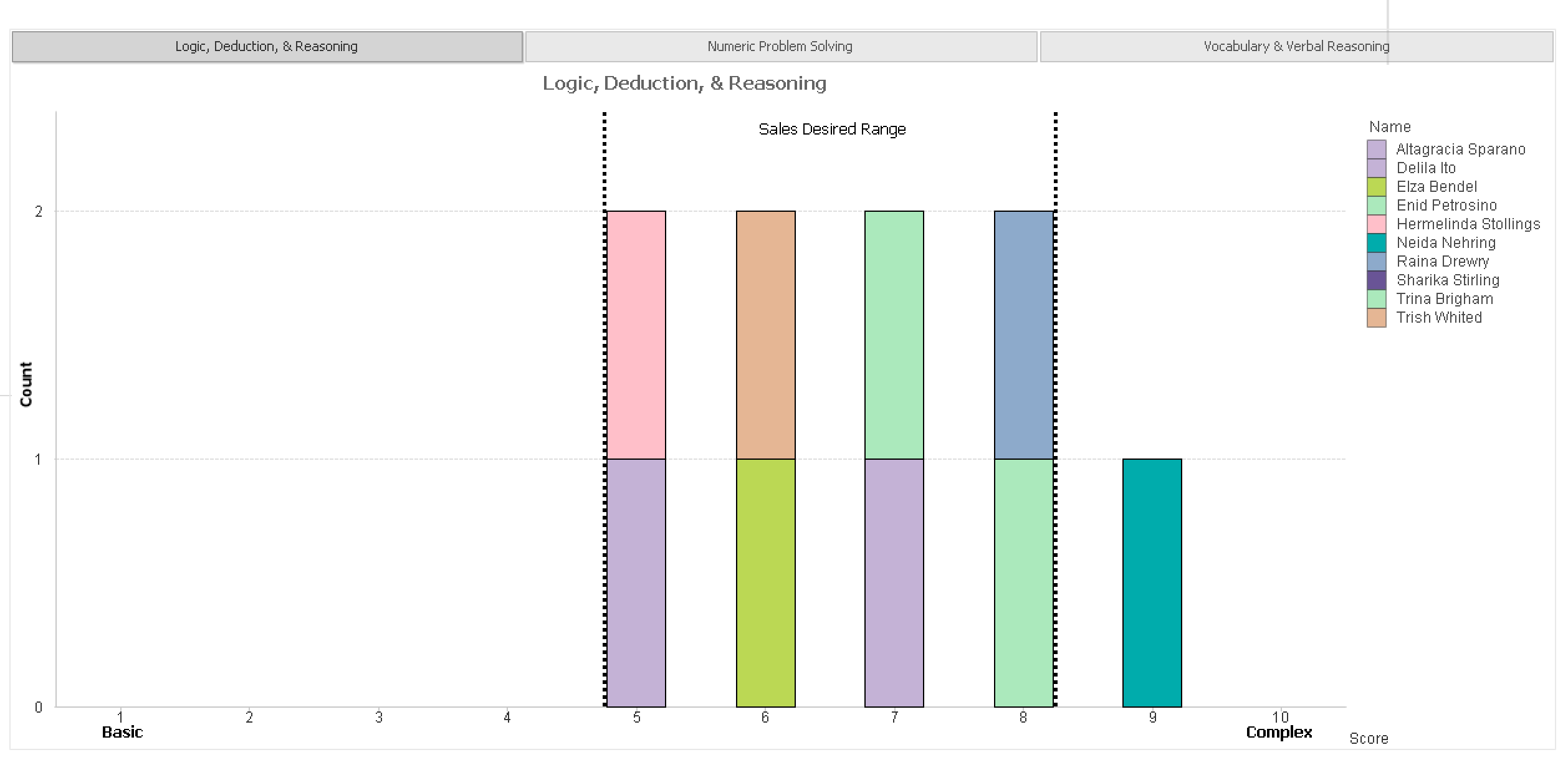
I believe the reason this is happening is because I have 3 expressions that are only "text as a pop-up". These are needed for a custom pop-up label.
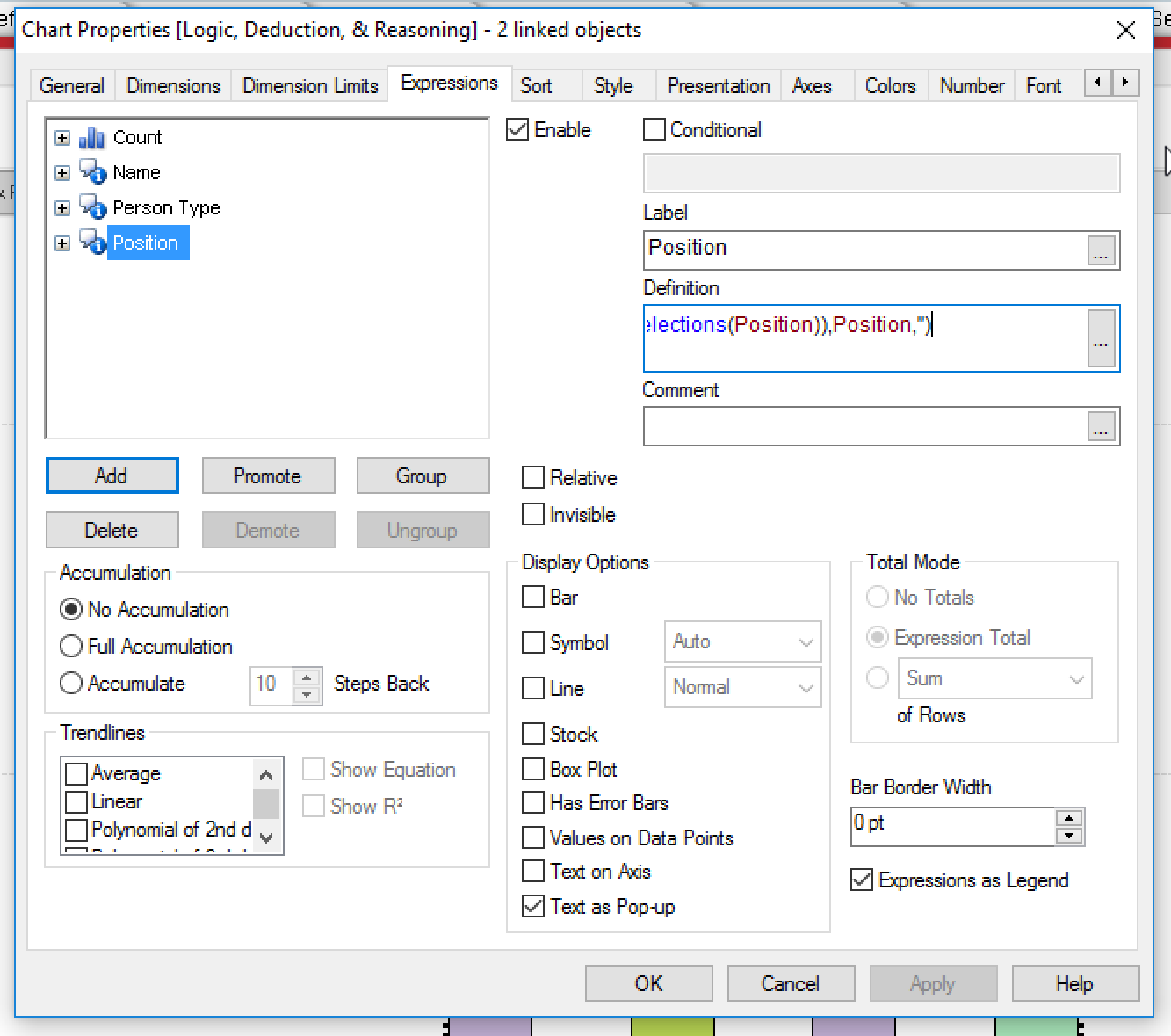
When I remove the 3 "text as pop-up" expressions, it works fine!
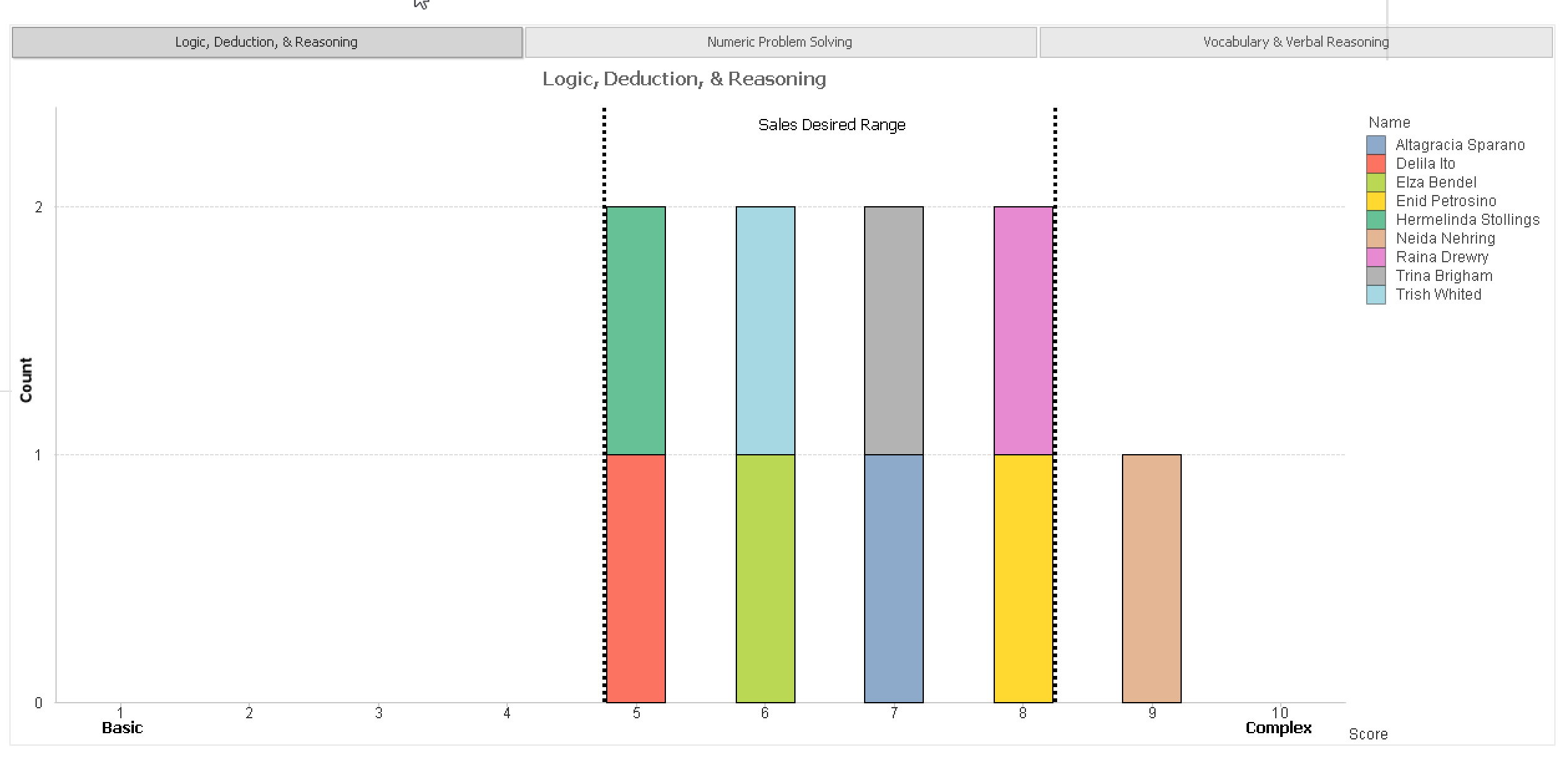
Anyone know a way to fix this and keep those expressions??
Thank you!!!
Accepted Solutions
- Mark as New
- Bookmark
- Subscribe
- Mute
- Subscribe to RSS Feed
- Permalink
- Report Inappropriate Content
Experiment by Creating a DUAL Expression and remove the other pop ups
example
DUAL( TEXXT & TEXT & TEXT , sum(whatever) )
If a post helps to resolve your issue, please accept it as a Solution.
- Mark as New
- Bookmark
- Subscribe
- Mute
- Subscribe to RSS Feed
- Permalink
- Report Inappropriate Content
Can you share a sample app with just this chart if possible? In the chart properties Colors tab what are the sequence of colors there ? Before and after the expressions?
- Mark as New
- Bookmark
- Subscribe
- Mute
- Subscribe to RSS Feed
- Permalink
- Report Inappropriate Content
Sample is attached.
- Mark as New
- Bookmark
- Subscribe
- Mute
- Subscribe to RSS Feed
- Permalink
- Report Inappropriate Content
Experiment by Creating a DUAL Expression and remove the other pop ups
example
DUAL( TEXXT & TEXT & TEXT , sum(whatever) )
If a post helps to resolve your issue, please accept it as a Solution.
- Mark as New
- Bookmark
- Subscribe
- Mute
- Subscribe to RSS Feed
- Permalink
- Report Inappropriate Content
Thanks! I got the dual expression to work. The only issue now is that all the text is on one line. Is there a way in the expression to add it to a different line?
My current expression is:
Dual(Name
&IF(IsNull(GetFieldSelections([Person Type])),[Person Type],'')
&IF(IsNull(GetFieldSelections(Position)),Position,''),
count({<[Skill/Trait]={'Logic, Deduction, & Reasoning'}>}Score))
I would like it to be:
Hermelinda Stollings
Employee
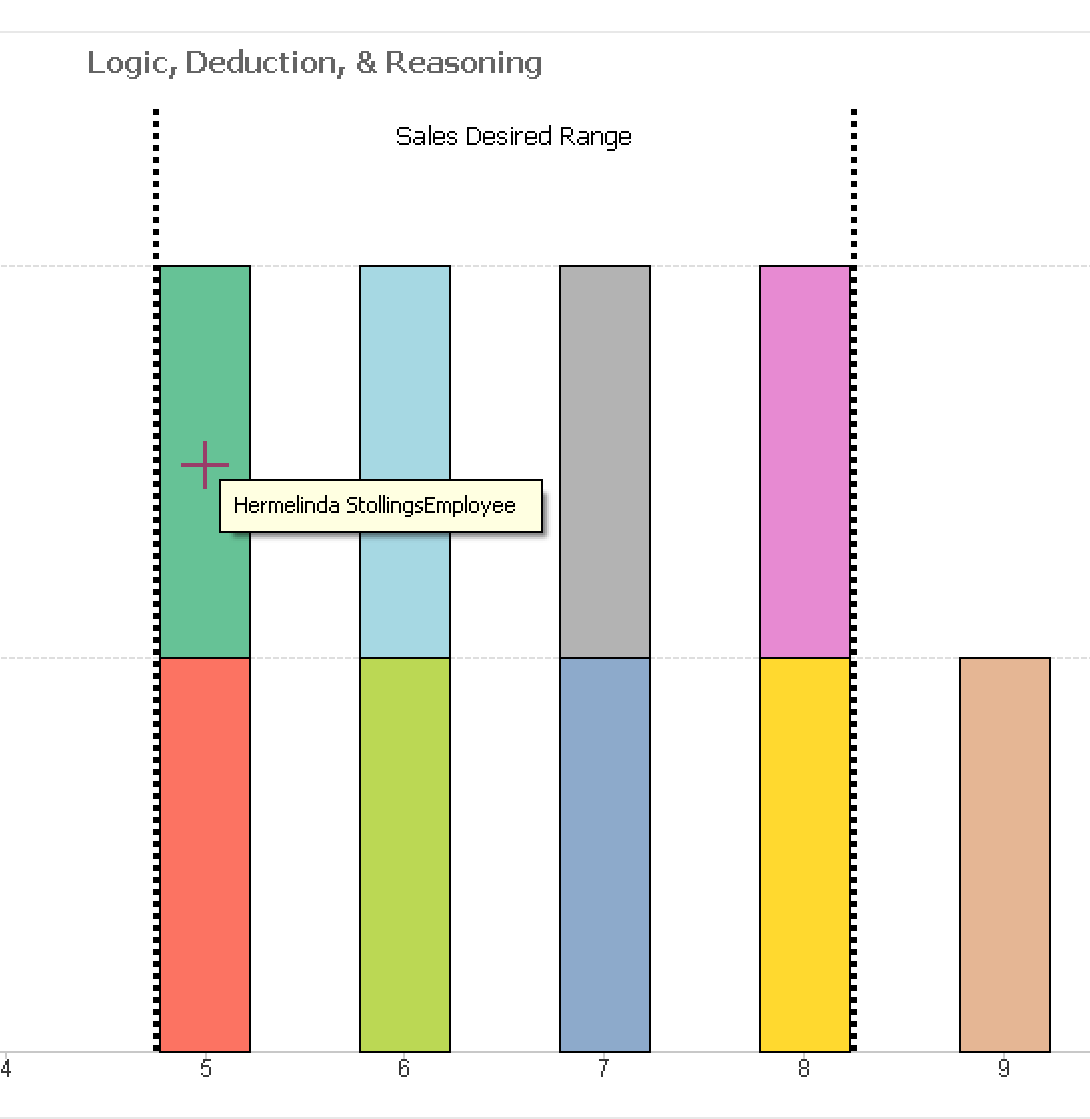
Thank you!
- Mark as New
- Bookmark
- Subscribe
- Mute
- Subscribe to RSS Feed
- Permalink
- Report Inappropriate Content
Dual(Name & cHR(10)
&IF(IsNull(GetFieldSelections([Person Type])),[Person Type],'') & chr(10)
&IF(IsNull(GetFieldSelections(Position)),Position,''),
count({<[Skill/Trait]={'Logic, Deduction, & Reasoning'}>}Score))
If you want 2 or more line spaces use repeat(chr(10),2)
Cheers
V
If a post helps to resolve your issue, please accept it as a Solution.