Unlock a world of possibilities! Login now and discover the exclusive benefits awaiting you.
- Qlik Community
- :
- All Forums
- :
- QlikView App Dev
- :
- Re: Colors in font (inline table)
- Subscribe to RSS Feed
- Mark Topic as New
- Mark Topic as Read
- Float this Topic for Current User
- Bookmark
- Subscribe
- Mute
- Printer Friendly Page
- Mark as New
- Bookmark
- Subscribe
- Mute
- Subscribe to RSS Feed
- Permalink
- Report Inappropriate Content
Colors in font (inline table)
Hi
I have an inline table like this
AD_HOC:
LOAD * INLINE [
_DIMENSIONADHOC, ID_DIM
ID DM, 1
Regional, 2
UUNN, 3
Centro, 4
Equipo, 5
];
The thing is that i wanna separate ID DM and Regional from the others three.
I'd like for example to have in different colors the font
i tried in the colors of the font if id > 2 red, black or something like that but i didn´t work
what do you think?
Cheers!
- Tags:
- new_to_qlikview
- « Previous Replies
-
- 1
- 2
- Next Replies »
Accepted Solutions
- Mark as New
- Bookmark
- Subscribe
- Mute
- Subscribe to RSS Feed
- Permalink
- Report Inappropriate Content
AFAIK it's not possible within a listbox. But if you used instead of a listbox a pivot like in this example Building a nicer, dynamic QlikView multibox The Qlik Fix! you could apply your colors within the attribut-expressions (for how to - see also the link in my answer above).
- Marcus
- Mark as New
- Bookmark
- Subscribe
- Mute
- Subscribe to RSS Feed
- Permalink
- Report Inappropriate Content
Maybe this is helpful: Colors in charts
- Marcus
- Mark as New
- Bookmark
- Subscribe
- Mute
- Subscribe to RSS Feed
- Permalink
- Report Inappropriate Content
Seems to be working here:
- Mark as New
- Bookmark
- Subscribe
- Mute
- Subscribe to RSS Feed
- Permalink
- Report Inappropriate Content
Thanks but i think i didn't make myself clear
I wanna see the inline with colors in the font!
- Mark as New
- Bookmark
- Subscribe
- Mute
- Subscribe to RSS Feed
- Permalink
- Report Inappropriate Content
Thanks but i think i didn't make myself clear
I wanna see the inline with colors in the font!
- Mark as New
- Bookmark
- Subscribe
- Mute
- Subscribe to RSS Feed
- Permalink
- Report Inappropriate Content
In the script you mean?
- Mark as New
- Bookmark
- Subscribe
- Mute
- Subscribe to RSS Feed
- Permalink
- Report Inappropriate Content
You mean within the script-editor?
- Mark as New
- Bookmark
- Subscribe
- Mute
- Subscribe to RSS Feed
- Permalink
- Report Inappropriate Content
Post a screenshot of what exactly you want to see. You can simulate expected output pretty well in Excel.
- Mark as New
- Bookmark
- Subscribe
- Mute
- Subscribe to RSS Feed
- Permalink
- Report Inappropriate Content
no, sory for the short explanation
in a list table like this
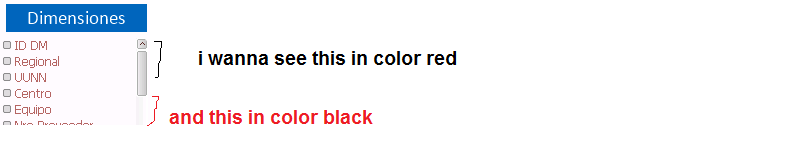
- Mark as New
- Bookmark
- Subscribe
- Mute
- Subscribe to RSS Feed
- Permalink
- Report Inappropriate Content
in a list table like this!
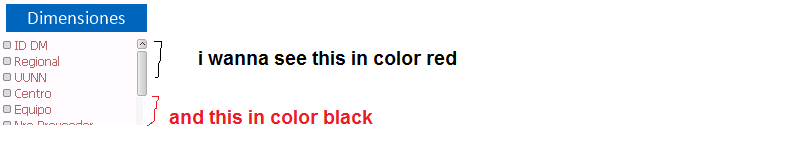
- « Previous Replies
-
- 1
- 2
- Next Replies »