Unlock a world of possibilities! Login now and discover the exclusive benefits awaiting you.
- Qlik Community
- :
- All Forums
- :
- QlikView App Dev
- :
- Colour List Box Items depending condition
- Subscribe to RSS Feed
- Mark Topic as New
- Mark Topic as Read
- Float this Topic for Current User
- Bookmark
- Subscribe
- Mute
- Printer Friendly Page
- Mark as New
- Bookmark
- Subscribe
- Mute
- Subscribe to RSS Feed
- Permalink
- Report Inappropriate Content
Colour List Box Items depending condition
Hi,
I need to use a listbox as a navigation pane and I need to be able to colour these items depending on a condition - eg, Red Background, Amber Background or Green Background. (so the user can 'drill down' an item depending on its score)
Is this possible ?? If not is threre a more suitable solution?
Im already using the expression to colour a text object :
=if(vPrevMonthScore<vCurrMonthScore,rgb(83,230,62), //Green
if(vPrevMonthScore>vCurrMonthScore,rgb(255,47,47), //Red
rgb(233,165,39))) //Amber
Ideally I would like to use this expression to 'colourise' the listbox
Any help and suggestions greatly appreciated,
Many thanks
Accepted Solutions
- Mark as New
- Bookmark
- Subscribe
- Mute
- Subscribe to RSS Feed
- Permalink
- Report Inappropriate Content
Same can be applied in dimmension as well, try the same in dimmension
Regards
Himanshu
Skype- himanshu_sethi
- Mark as New
- Bookmark
- Subscribe
- Mute
- Subscribe to RSS Feed
- Permalink
- Report Inappropriate Content
As far as I know that's not possible with listboxes. You could try if an extension object like the one mention here offers more options. Or you can try to create a fake listbox using a straight table. The disadvantage of the straight table is that it's not possible to select multiple items individually (ctrl+click) like in the listbox.
talk is cheap, supply exceeds demand
- Mark as New
- Bookmark
- Subscribe
- Mute
- Subscribe to RSS Feed
- Permalink
- Report Inappropriate Content
HI,
Thanks for your reply. I've gone for using a straight table chart and am trying to test the each of the dimensions against the expression.
With regard to this, are you able to help further? Do you have any advice on how to use the expression :
=if(vPrevMonthScore<vCurrMonthScore,rgb(83,230,62), //Green
if(vPrevMonthScore>vCurrMonthScore,rgb(255,47,47), //Red
rgb(233,165,39))) //Amber
to test each dimension in the straight table chart? eg:
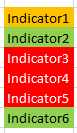
Im guessing some Set Anaylsis is required - but unfortunately Im very new to QV.
Many thanks again for your help.
- Mark as New
- Bookmark
- Subscribe
- Mute
- Subscribe to RSS Feed
- Permalink
- Report Inappropriate Content
Go to expression Tab, Expand the Expression click on backround and put your desired condition over there.
Hope this will Help
Regards
Himanshu
Skype himanshu_sethi
- Mark as New
- Bookmark
- Subscribe
- Mute
- Subscribe to RSS Feed
- Permalink
- Report Inappropriate Content
Hi
Thanks for your reply. I understand how to change the dimension colour using an expression. My query is how to check the 'Score' for each individual dimension value in the list. If I add this expression to the dimension then the whole list turns 'Red'.
Thanks,
- Mark as New
- Bookmark
- Subscribe
- Mute
- Subscribe to RSS Feed
- Permalink
- Report Inappropriate Content
Same can be applied in dimmension as well, try the same in dimmension
Regards
Himanshu
Skype- himanshu_sethi