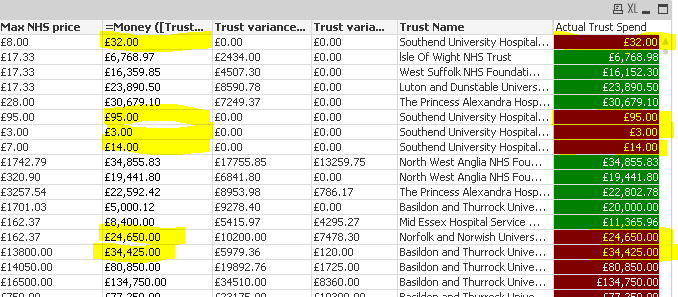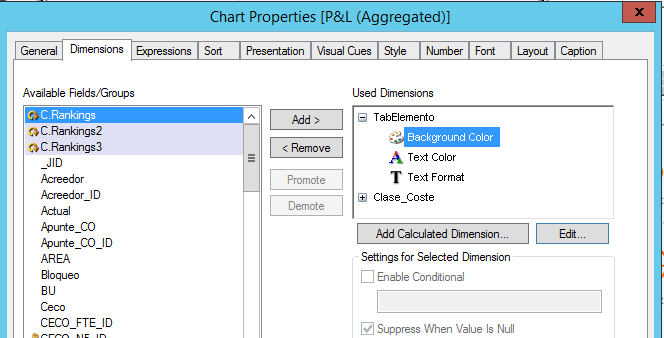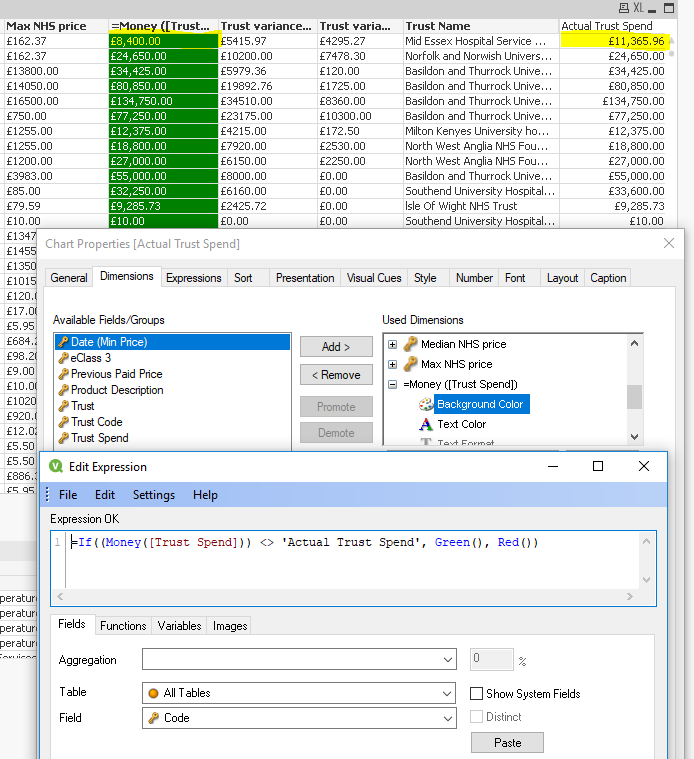Unlock a world of possibilities! Login now and discover the exclusive benefits awaiting you.
- Qlik Community
- :
- All Forums
- :
- QlikView App Dev
- :
- Re: Colour not working with calculated field
- Subscribe to RSS Feed
- Mark Topic as New
- Mark Topic as Read
- Float this Topic for Current User
- Bookmark
- Subscribe
- Mute
- Printer Friendly Page
- Mark as New
- Bookmark
- Subscribe
- Mute
- Subscribe to RSS Feed
- Permalink
- Report Inappropriate Content
Colour not working with calculated field
Could someone please tell what I am doing wrong. Based on the yellow highlighted figures, I assumed the red field figures should be green but it not. Thanks
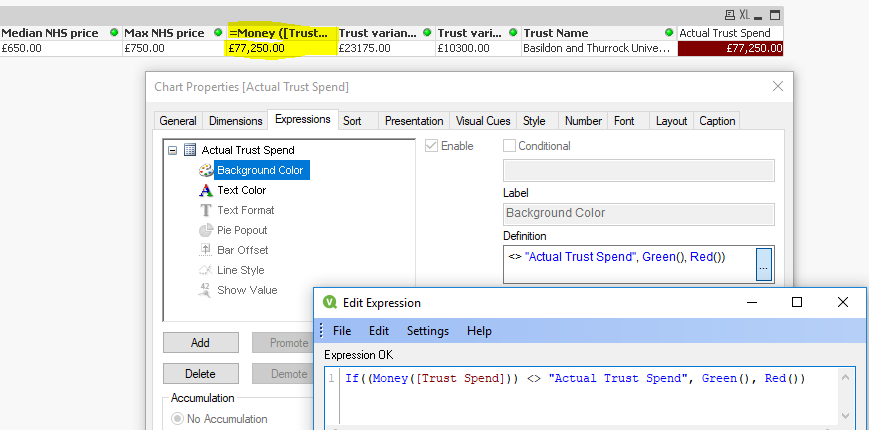
- Mark as New
- Bookmark
- Subscribe
- Mute
- Subscribe to RSS Feed
- Permalink
- Report Inappropriate Content
You're applying the colours to the Expression and this is why the last column (Actual Trust Spend) is appearing in Red. You need to apply this formula in the Dimensions sheet to the affected dimension.
- Mark as New
- Bookmark
- Subscribe
- Mute
- Subscribe to RSS Feed
- Permalink
- Report Inappropriate Content
I have tried it in the dimentions sheet and I get the same asnwer.
- Mark as New
- Bookmark
- Subscribe
- Mute
- Subscribe to RSS Feed
- Permalink
- Report Inappropriate Content
Both left and right figures highlighted in yellow are the same and I assume the red fields should be GREEN but it’s not..
- Mark as New
- Bookmark
- Subscribe
- Mute
- Subscribe to RSS Feed
- Permalink
- Report Inappropriate Content
Here you have an screenshot where you need to add your formula:
Is it possible for you to attach the qvw file? Because it should work.
- Mark as New
- Bookmark
- Subscribe
- Mute
- Subscribe to RSS Feed
- Permalink
- Report Inappropriate Content
This is what I get, Maybe my expression is incorrect.
- Mark as New
- Bookmark
- Subscribe
- Mute
- Subscribe to RSS Feed
- Permalink
- Report Inappropriate Content
You are comparing value with text.
Change the 'Actual Trust Spend' to the name of the calculated field [Actual Trust Spend].
- Mark as New
- Bookmark
- Subscribe
- Mute
- Subscribe to RSS Feed
- Permalink
- Report Inappropriate Content
I have tried your suggestion and it keeps hightlight in RE. becaused its not a field name.
It's a Label name