Unlock a world of possibilities! Login now and discover the exclusive benefits awaiting you.
- Qlik Community
- :
- All Forums
- :
- QlikView App Dev
- :
- Re: Column Background color in pivot table
- Subscribe to RSS Feed
- Mark Topic as New
- Mark Topic as Read
- Float this Topic for Current User
- Bookmark
- Subscribe
- Mute
- Printer Friendly Page
- Mark as New
- Bookmark
- Subscribe
- Mute
- Subscribe to RSS Feed
- Permalink
- Report Inappropriate Content
Column Background color in pivot table
Hi ,
I am trying to add the background color in the pivot table based on the column value using the if else condition
=
If(Time='WTD',ARGB(255,132,189,0),
If(Time='MTD',ARGB(199,132,189,0),
ARGB
(130,132,189,0)))
it is working fine when it is at the column , but when it is dragged to a row it is not working.
Is there any workaround or is it a bug?
- Mark as New
- Bookmark
- Subscribe
- Mute
- Subscribe to RSS Feed
- Permalink
- Report Inappropriate Content
Maybe the problem is the Time value when this dimension is moved to rows. Depending on how you place the columns and rows, you could have more than one value for Time. Try with Max(Time) = ...
- Mark as New
- Bookmark
- Subscribe
- Mute
- Subscribe to RSS Feed
- Permalink
- Report Inappropriate Content
Thanks for your response. I tried Max but it is not working.
- Mark as New
- Bookmark
- Subscribe
- Mute
- Subscribe to RSS Feed
- Permalink
- Report Inappropriate Content
Hai
brinlogcol, If you want to give colours to your rows , you can go to the visual cues and give the condition
values greater than or less than.you can also give the condition of your own also.
hope it helps.
Regards,
Ramesh
- Mark as New
- Bookmark
- Subscribe
- Mute
- Subscribe to RSS Feed
- Permalink
- Report Inappropriate Content
Thanks,
Visual cues is different. I dont think you can use visual cues for coloum header.
- Mark as New
- Bookmark
- Subscribe
- Mute
- Subscribe to RSS Feed
- Permalink
- Report Inappropriate Content
Hi brindlogcool,
You want to change backgorund color of only header in Pivot table?
Try this,
Right click on table and select the Custom format cell and you can change the color here.
Regards,
Neha
- Mark as New
- Bookmark
- Subscribe
- Mute
- Subscribe to RSS Feed
- Permalink
- Report Inappropriate Content
Hi,
Is this what you are looking for..
please find attached
HTH
Sushil
- Mark as New
- Bookmark
- Subscribe
- Mute
- Subscribe to RSS Feed
- Permalink
- Report Inappropriate Content
I don't have "Custom format cell" in my context menu when I right-click on a Pivot-Chart. Did you have to set something on Document level or Desktop Client Level in order to get into that advanced feature?
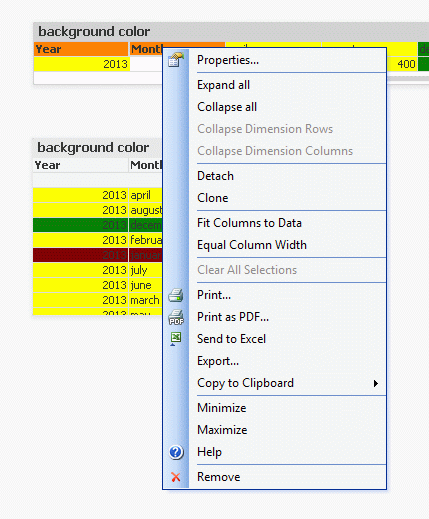
- Mark as New
- Bookmark
- Subscribe
- Mute
- Subscribe to RSS Feed
- Permalink
- Report Inappropriate Content
To get "custom format cells" in the pop-up menu, you first have to show grid
(Don't ask me why...)
Regards,
Michael