Unlock a world of possibilities! Login now and discover the exclusive benefits awaiting you.
- Qlik Community
- :
- All Forums
- :
- QlikView App Dev
- :
- Re: Column() in a text object
- Subscribe to RSS Feed
- Mark Topic as New
- Mark Topic as Read
- Float this Topic for Current User
- Bookmark
- Subscribe
- Mute
- Printer Friendly Page
- Mark as New
- Bookmark
- Subscribe
- Mute
- Subscribe to RSS Feed
- Permalink
- Report Inappropriate Content
Column() in a text object
Hi all,
I'm using a text object to show the Actual for the month selected. I'm including arrow icons to show if they are negative of positive. Now i need to color it red or green accordingly.
I could do this in a chart table using column() function in background property of the expression. Could you please help me in doing the same in a text box as well.
I understand that the formula could be repeated, however i'm concerned about the maintenance issue it might pose in the future.
Regards,
Anagha
Accepted Solutions
- Mark as New
- Bookmark
- Subscribe
- Mute
- Subscribe to RSS Feed
- Permalink
- Report Inappropriate Content
In a text object you will have to repeat the expression, however that being said rather put the expression in a variable and then use it in the text object. This way will make maintenance the same as using Column() in a chart.
Remember when using variables, never include the equal '=' in the variable expression, otherwise it will be calculated without dimensions, when leaving the equal out it will calculate on the object.
Please see attached.
- Mark as New
- Bookmark
- Subscribe
- Mute
- Subscribe to RSS Feed
- Permalink
- Report Inappropriate Content
Hi,
Have a look at this links,it will help.
Replacing images with Geometric Shapes as visual cues
Geometric Shapes - Wikipedia, the free encyclopedia
Regards,
Prasad
- Mark as New
- Bookmark
- Subscribe
- Mute
- Subscribe to RSS Feed
- Permalink
- Report Inappropriate Content
Hi,
The option is shown below. Thanks
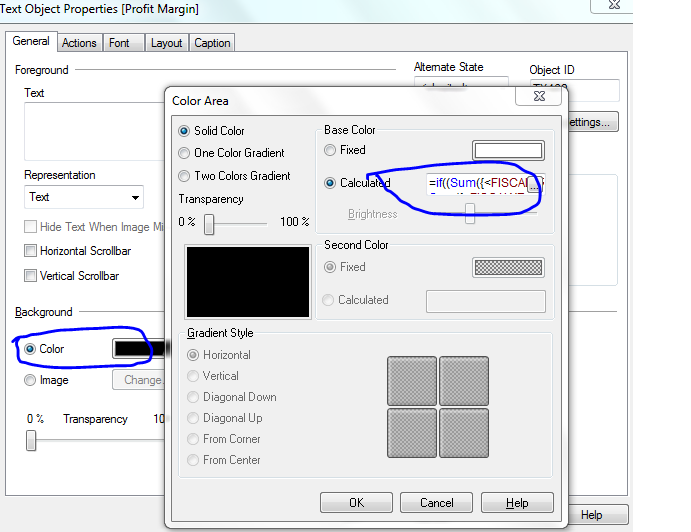
- Mark as New
- Bookmark
- Subscribe
- Mute
- Subscribe to RSS Feed
- Permalink
- Report Inappropriate Content
Hi,
Check if it is right.
Regards,
Prasad
- Mark as New
- Bookmark
- Subscribe
- Mute
- Subscribe to RSS Feed
- Permalink
- Report Inappropriate Content
In a text object you will have to repeat the expression, however that being said rather put the expression in a variable and then use it in the text object. This way will make maintenance the same as using Column() in a chart.
Remember when using variables, never include the equal '=' in the variable expression, otherwise it will be calculated without dimensions, when leaving the equal out it will calculate on the object.
Please see attached.
- Mark as New
- Bookmark
- Subscribe
- Mute
- Subscribe to RSS Feed
- Permalink
- Report Inappropriate Content
Hi Anagha'
Try this attachment,
Susovan
- Mark as New
- Bookmark
- Subscribe
- Mute
- Subscribe to RSS Feed
- Permalink
- Report Inappropriate Content
Thank you!