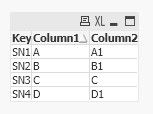Unlock a world of possibilities! Login now and discover the exclusive benefits awaiting you.
Announcements
April 13–15 - Dare to Unleash a New Professional You at Qlik Connect 2026: Register Now!
- Qlik Community
- :
- All Forums
- :
- QlikView App Dev
- :
- Combine Table?
Options
- Subscribe to RSS Feed
- Mark Topic as New
- Mark Topic as Read
- Float this Topic for Current User
- Bookmark
- Subscribe
- Mute
- Printer Friendly Page
Turn on suggestions
Auto-suggest helps you quickly narrow down your search results by suggesting possible matches as you type.
Showing results for
Contributor
2019-01-28
05:21 AM
- Mark as New
- Bookmark
- Subscribe
- Mute
- Subscribe to RSS Feed
- Permalink
- Report Inappropriate Content
Combine Table?
Dear all,
I have below two tables. Table1 and Table2. After I loaded the data, Qlikview auto joined the tables using the key.
Table1
| Key | Column1 |
| SN1 | A |
| SN2 | B |
| SN3 | C |
| SN4 | D |
Table2
| Key | Column2 |
| SN1 | A1 |
| SN2 | B1 |
| SN3 | |
| SN4 | D1 |
Qlikview joined the table using the key.
| Key | Column1 | Column2 |
| SN1 | A | A1 |
| SN2 | B | B1 |
| SN3 | C | |
| SN4 | D | D1 |
Question here - If I want the null field in Column2 replaced with the value "C" in Column1. How can I replace the value and achieve below result?
| Column1 | Column2 | |
| SN1 | A | A1 |
| SN2 | B | B1 |
| SN3 | C | C |
| SN4 | D | D1 |
Thank you.
505 Views
1 Solution
Accepted Solutions
Partner - Specialist III
2019-01-28
05:30 AM
- Mark as New
- Bookmark
- Subscribe
- Mute
- Subscribe to RSS Feed
- Permalink
- Report Inappropriate Content
tmp:
Directory;
LOAD Key,
Column1
FROM
Book1.xlsx
(ooxml, embedded labels, table is Sheet1);
Left Join (tmp)
LOAD Key,
Column2
FROM
Book1.xlsx
(ooxml, embedded labels, table is Sheet2);
NoConcatenate
tmp2:
LOAD Key
,Column1
,If(Len(Trim(Column2)) = 0, Column1, Column2) as Column2
Resident tmp;
DROP Table tmp;And the results:
Pay attention that you will be left with only one table.
500 Views
1 Reply
Partner - Specialist III
2019-01-28
05:30 AM
- Mark as New
- Bookmark
- Subscribe
- Mute
- Subscribe to RSS Feed
- Permalink
- Report Inappropriate Content
tmp:
Directory;
LOAD Key,
Column1
FROM
Book1.xlsx
(ooxml, embedded labels, table is Sheet1);
Left Join (tmp)
LOAD Key,
Column2
FROM
Book1.xlsx
(ooxml, embedded labels, table is Sheet2);
NoConcatenate
tmp2:
LOAD Key
,Column1
,If(Len(Trim(Column2)) = 0, Column1, Column2) as Column2
Resident tmp;
DROP Table tmp;And the results:
Pay attention that you will be left with only one table.
501 Views