Unlock a world of possibilities! Login now and discover the exclusive benefits awaiting you.
- Qlik Community
- :
- All Forums
- :
- QlikView App Dev
- :
- Re: Combining AGGR and Set Analysis
- Subscribe to RSS Feed
- Mark Topic as New
- Mark Topic as Read
- Float this Topic for Current User
- Bookmark
- Subscribe
- Mute
- Printer Friendly Page
- Mark as New
- Bookmark
- Subscribe
- Mute
- Subscribe to RSS Feed
- Permalink
- Report Inappropriate Content
Combining AGGR and Set Analysis
Hi all,
I have been struggling trying to combine AGGR function with Set Analysis and wondered if there is a simplier way to do things.
I have been using the following function to calculate the Average weekly totals for a particular calendar month. (this allows us to compare year on year totals when months vary in the number of weeks on each month. eg 4 or five weeks)
=AVG(AGGR(Sum([In Count]), Week, Month, Year))
This expression works fine and gives me the data I require as in the Pivot table below,
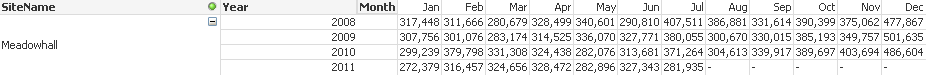
What I would like to do now is show the percetage increase / decrease from the previous year. Simple hey! but do you think I can get this to work?
I think from reading the manual I am not allowed to have expressions in the AGGR function so cant do things like.
=(AVG(AGGR(Sum([In Count]), Week, Month, Year)) - AVG(AGGR(Sum([In Count]), Week, Month, {$<Year={2011}>})) )/ AVG(AGGR(Sum([In Count]), Week, Month, Year))
Anybody got any idears how I can overcome this issue.
Many thanks
Lawrence
- Mark as New
- Bookmark
- Subscribe
- Mute
- Subscribe to RSS Feed
- Permalink
- Report Inappropriate Content
please see the sheet3 in attached file
- Mark as New
- Bookmark
- Subscribe
- Mute
- Subscribe to RSS Feed
- Permalink
- Report Inappropriate Content
Hi Suni,
Thanks very much for you reply and sorry for not getting back to you sooner. following my post my appendix ruptured so have been away from work for some time!
Your example nealy gives me what I need, howver why does it only show one site name. even if you remove all filters?
Many thanks,
Lawrence