Unlock a world of possibilities! Login now and discover the exclusive benefits awaiting you.
- Qlik Community
- :
- All Forums
- :
- QlikView App Dev
- :
- Combining Bookmarks
- Subscribe to RSS Feed
- Mark Topic as New
- Mark Topic as Read
- Float this Topic for Current User
- Bookmark
- Subscribe
- Mute
- Printer Friendly Page
- Mark as New
- Bookmark
- Subscribe
- Mute
- Subscribe to RSS Feed
- Permalink
- Report Inappropriate Content
Combining Bookmarks
QV11 SR4
A user has created 9 bookmarks that are all essentially the same but each selects a lot of unique job titles from a list box.
Is there some way i could combine these 9 bookmarks into one ?
There are too many job title selections in each one to create a new bookmark from scratch (unless there's a clever way of doing this?)
Accepted Solutions
- Mark as New
- Bookmark
- Subscribe
- Mute
- Subscribe to RSS Feed
- Permalink
- Report Inappropriate Content
Hi,
I agree with Marcus that group the job in one or several fields it's a good thing.
But I found a trick for you to combine these 9 bookmarks into one.
For my example, I created two Bookmarks on the field Age
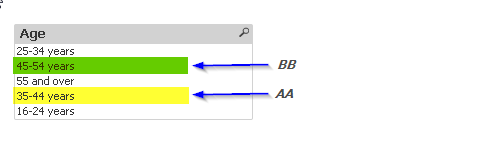
To apply my two bookmarks on the same time on this field, I used set analysis on the search field : =Count({[AA]+[BB]} Age)

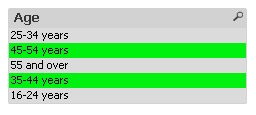
After that, you just need to create your new bookmarks
- Mark as New
- Bookmark
- Subscribe
- Mute
- Subscribe to RSS Feed
- Permalink
- Report Inappropriate Content
I don't think so - and you will always need any method and action to switch between them. But maybe it's useful for your user-navigation to categorize the job titles in one or several additionally fields and run your bookmark once and then select within the job-groups.
- Marcus
- Mark as New
- Bookmark
- Subscribe
- Mute
- Subscribe to RSS Feed
- Permalink
- Report Inappropriate Content
Hi,
I agree with Marcus that group the job in one or several fields it's a good thing.
But I found a trick for you to combine these 9 bookmarks into one.
For my example, I created two Bookmarks on the field Age
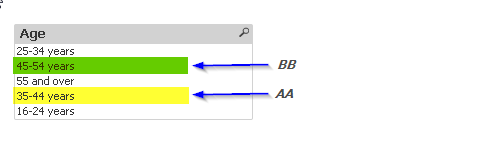
To apply my two bookmarks on the same time on this field, I used set analysis on the search field : =Count({[AA]+[BB]} Age)

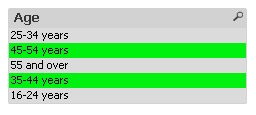
After that, you just need to create your new bookmarks
- Mark as New
- Bookmark
- Subscribe
- Mute
- Subscribe to RSS Feed
- Permalink
- Report Inappropriate Content
Thanks for the reply - not having much luck - i may get them to create their selection from the beginning
I've even tried combining all the job titles into a WildMatch thinking i could apply this to the listbox Advanced Search but there are so many i think it excedes the character limit whatever it maybe
- Mark as New
- Bookmark
- Subscribe
- Mute
- Subscribe to RSS Feed
- Permalink
- Report Inappropriate Content
Thanks for reply i'll give this a go