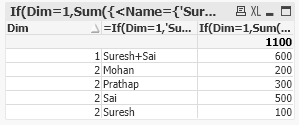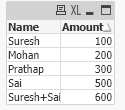Unlock a world of possibilities! Login now and discover the exclusive benefits awaiting you.
- Qlik Community
- :
- All Forums
- :
- QlikView App Dev
- :
- Combining two row and show row seperatly
- Subscribe to RSS Feed
- Mark Topic as New
- Mark Topic as Read
- Float this Topic for Current User
- Bookmark
- Subscribe
- Mute
- Printer Friendly Page
- Mark as New
- Bookmark
- Subscribe
- Mute
- Subscribe to RSS Feed
- Permalink
- Report Inappropriate Content
Combining two row and show row seperatly
If i gave below expression i am getting
Add dimension : =if(Name='Suresh' or Name='Sai','Suresh+Sai',Name)
Measure: =Sum(Amount)
Name Amount
Suresh+Sai 600
Mohan 200
Prathap 300
But i want output as like mentioned below.
Hi i need your help to get output like below.
I have two fields
Name Amount
Suresh 100
Mohan 200
Prathap 300
Sai 500
I want to combine Suresh and Sai as one, required output like below
Name Amount
Suresh+Sai 600
Suresh 100
Sai 500
Mohan 200
Prathap 300
Accepted Solutions
- Mark as New
- Bookmark
- Subscribe
- Mute
- Subscribe to RSS Feed
- Permalink
- Report Inappropriate Content
tab1:
LOAD * INLINE [
Name, Amount
Suresh, 100
Mohan, 200
Prathap, 300
Sai, 500
];
Dim:
LOAD * INLINE [
Dim
1
2
];- Mark as New
- Bookmark
- Subscribe
- Mute
- Subscribe to RSS Feed
- Permalink
- Report Inappropriate Content
Can you try this?
Dimensions:
Dim
=If(Dim=1,'Suresh+Sai',Name)Expression:
If(Dim=1,Sum({<Name={'Suresh'}>+<Name={'Sai'}>}Amount), Sum(Amount))
- Mark as New
- Bookmark
- Subscribe
- Mute
- Subscribe to RSS Feed
- Permalink
- Report Inappropriate Content
tab1:
LOAD * INLINE [
Name, Amount
Suresh, 100
Mohan, 200
Prathap, 300
Sai, 500
];
Dim:
LOAD * INLINE [
Dim
1
2
];- Mark as New
- Bookmark
- Subscribe
- Mute
- Subscribe to RSS Feed
- Permalink
- Report Inappropriate Content
We can do it Script as below.
tab1:
LOAD * INLINE [
Name, Amount
Suresh, 100
Mohan, 200
Prathap, 300
Sai, 500
];
Concatenate(tab1)
LOAD 'Suresh+Sai' As Name, Sum(Amount) As Amount
Resident tab1
Where Match(Name,'Suresh','Sai')
;- Mark as New
- Bookmark
- Subscribe
- Mute
- Subscribe to RSS Feed
- Permalink
- Report Inappropriate Content
- Mark as New
- Bookmark
- Subscribe
- Mute
- Subscribe to RSS Feed
- Permalink
- Report Inappropriate Content
Thanks saran working fine.
- Mark as New
- Bookmark
- Subscribe
- Mute
- Subscribe to RSS Feed
- Permalink
- Report Inappropriate Content
you welcome