Unlock a world of possibilities! Login now and discover the exclusive benefits awaiting you.
- Qlik Community
- :
- All Forums
- :
- QlikView App Dev
- :
- Comment Field
- Subscribe to RSS Feed
- Mark Topic as New
- Mark Topic as Read
- Float this Topic for Current User
- Bookmark
- Subscribe
- Mute
- Printer Friendly Page
- Mark as New
- Bookmark
- Subscribe
- Mute
- Subscribe to RSS Feed
- Permalink
- Report Inappropriate Content
Comment Field
Hey Guys,
i have already used the search function, but i haven't found a suitable solution for my problem.
Is it possible to generate a Comment Field in the column header of a table box. Equal to that in Excel, so, if i turn the cursor over the column header, the comment will appear.
Excel Comment Field:
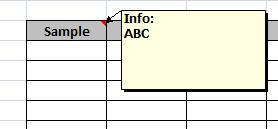
QlikView Column Header:

Favored Solution (Picture is created with Paint):

Anyone who has an idea?
I've only found some information about a comment field in the script, but i need one for the user surface.
Many thanks in advance!
- Mark as New
- Bookmark
- Subscribe
- Mute
- Subscribe to RSS Feed
- Permalink
- Report Inappropriate Content
Hi,
Yes this functionality is available in Qlikview Version 11. You can upgrade your Qlikview to Version 11 and you can use these functionality.
Regards,
Kaushik Solanki
- Mark as New
- Bookmark
- Subscribe
- Mute
- Subscribe to RSS Feed
- Permalink
- Report Inappropriate Content
Thanks a lot! I will upgrade my version as soon as possible and try it 🙂
Best regards
- Mark as New
- Bookmark
- Subscribe
- Mute
- Subscribe to RSS Feed
- Permalink
- Report Inappropriate Content
Hi Guys,
i just updated to Version 11 and try to solve my problem mentioned above, but i did not find the option for a comment field. Could you help me?
Thanks in advance!
- Mark as New
- Bookmark
- Subscribe
- Mute
- Subscribe to RSS Feed
- Permalink
- Report Inappropriate Content
HI:
Try this, get from QV Help
commentmap:
mapping load * inline [
a,b
Alpha, Este campo contiene valores de texto
Num, Este campo contiene valores numéricos
];
COMMENT FIELDS USING commentmap;