Unlock a world of possibilities! Login now and discover the exclusive benefits awaiting you.
- Qlik Community
- :
- All Forums
- :
- QlikView App Dev
- :
- Compare the expression values of a single column a...
- Subscribe to RSS Feed
- Mark Topic as New
- Mark Topic as Read
- Float this Topic for Current User
- Bookmark
- Subscribe
- Mute
- Printer Friendly Page
- Mark as New
- Bookmark
- Subscribe
- Mute
- Subscribe to RSS Feed
- Permalink
- Report Inappropriate Content
Compare the expression values of a single column after pivoting
Hi All,
Here is my sample data
| Col1 | Col2 | Col3 | Col4 |
| A | Q1 | A1 | AP1 |
| A | Q1 | A2 | AP2 |
| A | Q1 | B1 | BP1 |
| A | Q1 | B2 | BP2 |
| A | Q1 | C1 | CP1 |
| B | Q1 | A2 | AP2 |
| B | Q1 | B1 | BP1 |
| B | Q1 | D2 | CP1 |
And , This is the output that i am looking for

Note:
1. Col1 is pivoted.
2. Expression used = Maxstring(Col4)
Any help is appreciated.
Thanks In Advance.
Message was edited by: Ravi Kumar
Message was edited by: Ravi Kumar
- « Previous Replies
-
- 1
- 2
- Next Replies »
Accepted Solutions
- Mark as New
- Bookmark
- Subscribe
- Mute
- Subscribe to RSS Feed
- Permalink
- Report Inappropriate Content
Hi,
Yeah I did this by un-checking the Suppress zero values option and it is working fine.
Any way thanks for the response.
- Mark as New
- Bookmark
- Subscribe
- Mute
- Subscribe to RSS Feed
- Permalink
- Report Inappropriate Content
Hi Ravi,
you have to look for the duplicate values in Col3 and Col4. This is done with the expression 'Sum(Aggr(If(Count(Col4) > 1, 1, 0), Col3))'.
I implemented it in a calculated dimension, though. Which I named 'Result'. See the picture below:

Hope this helps
Burkhard
- Mark as New
- Bookmark
- Subscribe
- Mute
- Subscribe to RSS Feed
- Permalink
- Report Inappropriate Content
Please find attached
- Mark as New
- Bookmark
- Subscribe
- Mute
- Subscribe to RSS Feed
- Permalink
- Report Inappropriate Content
Hi Burkhard,
Yes, You are right. We can get the match and no match values based on aggregation count.
The challenge here is , I could not able to apply the appropriate colors as shown in my post.
For Match -- Green
No Match -- Red
Color background expression is not working?
Do you have any thoughts on this?
Thanks for the response.
- Mark as New
- Bookmark
- Subscribe
- Mute
- Subscribe to RSS Feed
- Permalink
- Report Inappropriate Content
Maybe this
- Mark as New
- Bookmark
- Subscribe
- Mute
- Subscribe to RSS Feed
- Permalink
- Report Inappropriate Content
Hi Anjos,
No this is not what i am expecting, all the Match values should be in one color and No Match values should be in other color.
Please look at the image i attached in my post for your reference.
Thanks for your response.
- Mark as New
- Bookmark
- Subscribe
- Mute
- Subscribe to RSS Feed
- Permalink
- Report Inappropriate Content
Hi Ravi,
if it is this what you want:

Then please use this formula for the dimension's background color:
=If(Aggr(If(Count(Col4) > 1, 1, 0), Col3) = 1, LightGreen(), LightRed())
and for the expression:
=If(Aggr(NODISTINCT If(Count({$<Col1 =>}Col4) > 1, 1, 0), Col3) = 1, LightGreen(), LightRed())
Hope this helps
Burkhard
- Mark as New
- Bookmark
- Subscribe
- Mute
- Subscribe to RSS Feed
- Permalink
- Report Inappropriate Content
Hi Burkhard,
Its not working for me either in dimension or expression at least. Below is the screenshot for your reference. Please attach your file if it is working for you.

Thanks for the response..
- Mark as New
- Bookmark
- Subscribe
- Mute
- Subscribe to RSS Feed
- Permalink
- Report Inappropriate Content
Hi Ravi,
see below the details for dimension and expression:

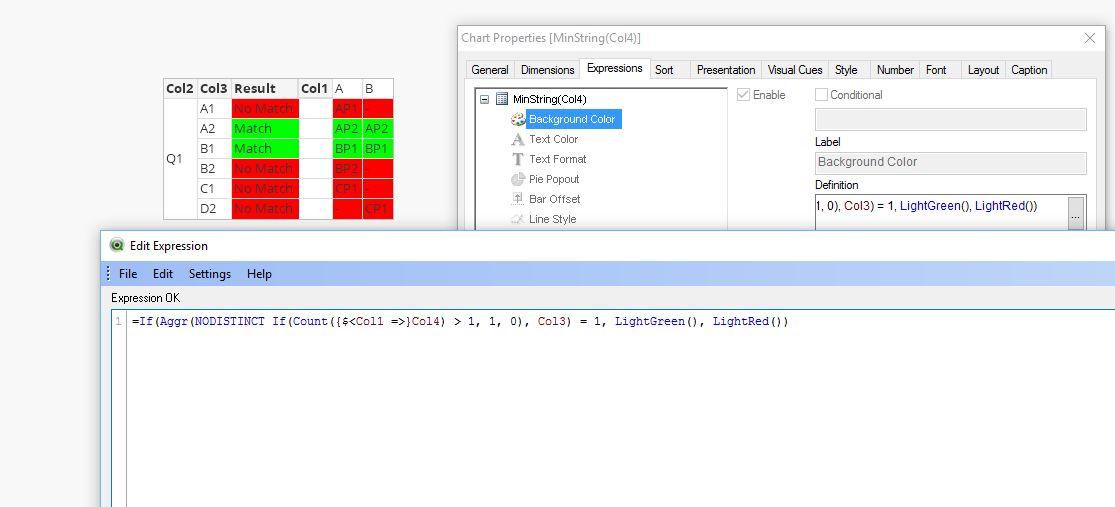
Hope this helps
Burkhard
- Mark as New
- Bookmark
- Subscribe
- Mute
- Subscribe to RSS Feed
- Permalink
- Report Inappropriate Content
Hi Burkhard,
Its working on the sample data which i have posted above, But the same I applied in my data which is more accurate and it is not working.
Could you please check the attachment once and let me know what i am missing here.
Thanks for the help.
- « Previous Replies
-
- 1
- 2
- Next Replies »