Unlock a world of possibilities! Login now and discover the exclusive benefits awaiting you.
- Qlik Community
- :
- All Forums
- :
- QlikView App Dev
- :
- Concatenation / Null Values where a key exists
- Subscribe to RSS Feed
- Mark Topic as New
- Mark Topic as Read
- Float this Topic for Current User
- Bookmark
- Subscribe
- Mute
- Printer Friendly Page
- Mark as New
- Bookmark
- Subscribe
- Mute
- Subscribe to RSS Feed
- Permalink
- Report Inappropriate Content
Concatenation / Null Values where a key exists
Hello,
I am trying to concatenate a table into my master table where there are several key fields that are in common in both tables.
When I concatenate them, there appears to be no link in those fields ie:
Master:

Table: ** The table I want to be concatenated in

Master: ** this is the result after the concatenation:

What I want to happen is:
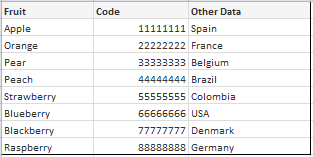
I have tried other joins of the table ie. outer join / join with no success as well as trim around the Code which is one of the links.
Any help is much appreciated - can't quite work out why this is not working as I would imagine it to...
Thanks
- Tags:
- new_to_qlikview
- « Previous Replies
-
- 1
- 2
- Next Replies »
- Mark as New
- Bookmark
- Subscribe
- Mute
- Subscribe to RSS Feed
- Permalink
- Report Inappropriate Content
a join is done by all fields within the same name, like a link in your data model between tables.
So if you want to do a join by one field you need to load only the linking field and all fields you want to add to your table (in your example
join load
Code,
[Other Data}
from source;
Regards
- Mark as New
- Bookmark
- Subscribe
- Mute
- Subscribe to RSS Feed
- Permalink
- Report Inappropriate Content
Do the join on Key field. In your case would be Code, rename other fields with same name to avoid synthetic key
- Mark as New
- Bookmark
- Subscribe
- Mute
- Subscribe to RSS Feed
- Permalink
- Report Inappropriate Content
Hi there,
1. You should remove Synthetic keys as said by Sasidhar - key1 &'||'& key2 &'||'&key3 as NewKey
and alias your original field-name with new names to avoid synthetic keys.
2. Join will help to resolve your issue & obtain desired output.
- Mark as New
- Bookmark
- Subscribe
- Mute
- Subscribe to RSS Feed
- Permalink
- Report Inappropriate Content
Creating the key works in terms of getting the correct data without the synthetic keys.
However when I then try to join the table I lose the data.
So currently I have a snowflake data structure with the new key as the reference between the data tables
- « Previous Replies
-
- 1
- 2
- Next Replies »