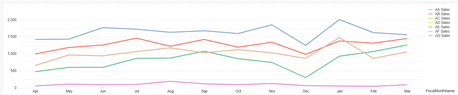Unlock a world of possibilities! Login now and discover the exclusive benefits awaiting you.
- Qlik Community
- :
- All Forums
- :
- QlikView App Dev
- :
- Conditional Expressions on a Chart
- Subscribe to RSS Feed
- Mark Topic as New
- Mark Topic as Read
- Float this Topic for Current User
- Bookmark
- Subscribe
- Mute
- Printer Friendly Page
- Mark as New
- Bookmark
- Subscribe
- Mute
- Subscribe to RSS Feed
- Permalink
- Report Inappropriate Content
Conditional Expressions on a Chart
Hi,
I have a visualisation that charts month by month sales for the company, split into 7 sales areas.
Above is the chart and below my expression
I have had a request to add the sales areas as selectable fields to the tab, and then have the sales areas appear on the chart as and when they are selected. The selectable fields is simple, but how would I tie the individual expressions to the selectable field?
Accepted Solutions
- Mark as New
- Bookmark
- Subscribe
- Mute
- Subscribe to RSS Feed
- Permalink
- Report Inappropriate Content
Hi SUnny,
This didnt work.
I've managed to work around it by setting a load of Variables in my load for that are like vAA and set them to 0.
I've then placed a button to set the variable to 1 and use the conditional statment on the expression to show when vAA = 1
- Mark as New
- Bookmark
- Subscribe
- Mute
- Subscribe to RSS Feed
- Permalink
- Report Inappropriate Content
As a note, I have only given one expression, I have one for each of the 7 sales areas.
- Mark as New
- Bookmark
- Subscribe
- Mute
- Subscribe to RSS Feed
- Permalink
- Report Inappropriate Content
Is Holon the field which is related to sales areas?
- Mark as New
- Bookmark
- Subscribe
- Mute
- Subscribe to RSS Feed
- Permalink
- Report Inappropriate Content
Yes, Holon is the field for the sales areas
- Mark as New
- Bookmark
- Subscribe
- Mute
- Subscribe to RSS Feed
- Permalink
- Report Inappropriate Content
May be use this expression
Sum({YTD<Holon *= {'AA'}>} UANTAM)/1000 - Mark as New
- Bookmark
- Subscribe
- Mute
- Subscribe to RSS Feed
- Permalink
- Report Inappropriate Content
Hi SUnny,
This didnt work.
I've managed to work around it by setting a load of Variables in my load for that are like vAA and set them to 0.
I've then placed a button to set the variable to 1 and use the conditional statment on the expression to show when vAA = 1