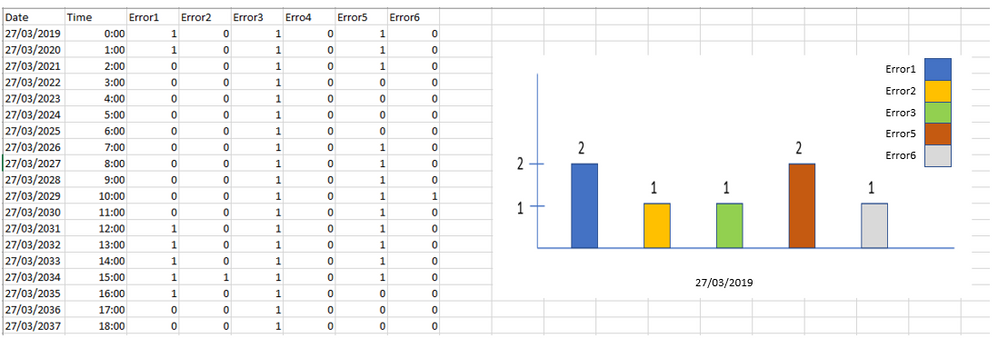Unlock a world of possibilities! Login now and discover the exclusive benefits awaiting you.
- Qlik Community
- :
- All Forums
- :
- QlikView App Dev
- :
- Conditional Filter and Create A Bar Chart
- Subscribe to RSS Feed
- Mark Topic as New
- Mark Topic as Read
- Float this Topic for Current User
- Bookmark
- Subscribe
- Mute
- Printer Friendly Page
- Mark as New
- Bookmark
- Subscribe
- Mute
- Subscribe to RSS Feed
- Permalink
- Report Inappropriate Content
Conditional Filter and Create A Bar Chart
Dear Qlikview Experts,
I have this set of data as shown on the left hand side and i would like to create a bar chart as shown on the right side.
Basically, I have a couple of errors, and the error will turn to '1' when occur and latch on all the way until it has been cleared and the value will turn back to '0'. So I would like to create a bar chart to display what are the type of errors that have happen on a particular day and the number of times it had happened.
Thank you so much for your help in advance!
Best Regards
QianNing
Accepted Solutions
- Mark as New
- Bookmark
- Subscribe
- Mute
- Subscribe to RSS Feed
- Permalink
- Report Inappropriate Content
Hi,
Convert various Error column headers into rows using Crosstable like below:
Crosstable(ErrorType,ErrorStatus,2)
Load
Date,
Time,
Error1,
Error2,
Error3,
Error4,
Error5,
Error6
From XYX.xlsx;
Hope it helps.
-amrinder
- Mark as New
- Bookmark
- Subscribe
- Mute
- Subscribe to RSS Feed
- Permalink
- Report Inappropriate Content
Hi,
Convert various Error column headers into rows using Crosstable like below:
Crosstable(ErrorType,ErrorStatus,2)
Load
Date,
Time,
Error1,
Error2,
Error3,
Error4,
Error5,
Error6
From XYX.xlsx;
Hope it helps.
-amrinder