Unlock a world of possibilities! Login now and discover the exclusive benefits awaiting you.
- Qlik Community
- :
- All Forums
- :
- QlikView App Dev
- :
- Conditional text box
- Subscribe to RSS Feed
- Mark Topic as New
- Mark Topic as Read
- Float this Topic for Current User
- Bookmark
- Subscribe
- Mute
- Printer Friendly Page
- Mark as New
- Bookmark
- Subscribe
- Mute
- Subscribe to RSS Feed
- Permalink
- Report Inappropriate Content
Conditional text box
Does anyone know how I can set a text box to only display when field [Project Name] only has one value selected?
Accepted Solutions
- Mark as New
- Bookmark
- Subscribe
- Mute
- Subscribe to RSS Feed
- Permalink
- Report Inappropriate Content
On the layout tab of the text box properties is a show/conditional checkbox.
Check that.
Then enter a condition like: getselectedcount( [Project Name]) = 1
you could also do getpossiblecount( [Project Name]) = 1
this would handle the situation where a user may not have selected a project name, but through other selections, there is only one (white) project name possible anyways.
- Mark as New
- Bookmark
- Subscribe
- Mute
- Subscribe to RSS Feed
- Permalink
- Report Inappropriate Content
On the layout tab of the text box properties is a show/conditional checkbox.
Check that.
Then enter a condition like: getselectedcount( [Project Name]) = 1
you could also do getpossiblecount( [Project Name]) = 1
this would handle the situation where a user may not have selected a project name, but through other selections, there is only one (white) project name possible anyways.
- Mark as New
- Bookmark
- Subscribe
- Mute
- Subscribe to RSS Feed
- Permalink
- Report Inappropriate Content
Jon saves my day again!
- Mark as New
- Bookmark
- Subscribe
- Mute
- Subscribe to RSS Feed
- Permalink
- Report Inappropriate Content
hurray !
- Mark as New
- Bookmark
- Subscribe
- Mute
- Subscribe to RSS Feed
- Permalink
- Report Inappropriate Content
Yes use GetSelectedcount() function for this in the layout properties of the text object in Conditional write expression
=Getselectedcount( [Project Name]) = 1
See snap for that
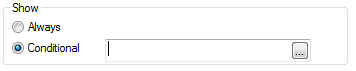
Regards
Anand