Unlock a world of possibilities! Login now and discover the exclusive benefits awaiting you.
- Qlik Community
- :
- All Forums
- :
- QlikView App Dev
- :
- Re: Conditionally Show Sheet count of field greate...
- Subscribe to RSS Feed
- Mark Topic as New
- Mark Topic as Read
- Float this Topic for Current User
- Bookmark
- Subscribe
- Mute
- Printer Friendly Page
- Mark as New
- Bookmark
- Subscribe
- Mute
- Subscribe to RSS Feed
- Permalink
- Report Inappropriate Content
Conditionally Show Sheet count of field greater than Zero
Hi,
I have the attached Document, I only want the sheet "Show Me" to appear if the Field "_Area Flag" has a value greater than zero when a Selection is made, if the values is equal to zero I do not want this sheet to appear.
Thanks
- « Previous Replies
- Next Replies »
Accepted Solutions
- Mark as New
- Bookmark
- Subscribe
- Mute
- Subscribe to RSS Feed
- Permalink
- Report Inappropriate Content
- Mark as New
- Bookmark
- Subscribe
- Mute
- Subscribe to RSS Feed
- Permalink
- Report Inappropriate Content
Hi,
put this on the conditional display of that sheet:
=GetSelectedCount(_AreaFlag)<>0 and GetFieldSelections(_AreaFlag)>0
- Mark as New
- Bookmark
- Subscribe
- Mute
- Subscribe to RSS Feed
- Permalink
- Report Inappropriate Content
Hi,
go to sheet property > general > conditional > write below expression
=if(GetFieldSelections(_AreaFlag)>0 and GetSelectedCount(_AreaFlag)=1,1,0)
Regards
- Mark as New
- Bookmark
- Subscribe
- Mute
- Subscribe to RSS Feed
- Permalink
- Report Inappropriate Content
Thanks for your reply.
This works but only if you select the field _AreaFlag i.e. if I select the value 1, but I want it to work on any field selected as long as the total count for that field is greater than 0.
- Mark as New
- Bookmark
- Subscribe
- Mute
- Subscribe to RSS Feed
- Permalink
- Report Inappropriate Content
Hi,
on the sheet which apperas vhen you select a value, you enter in propertie and you write this :
=sum(_AreaFlag)>0 and not isnull(GetCurrentSelections())
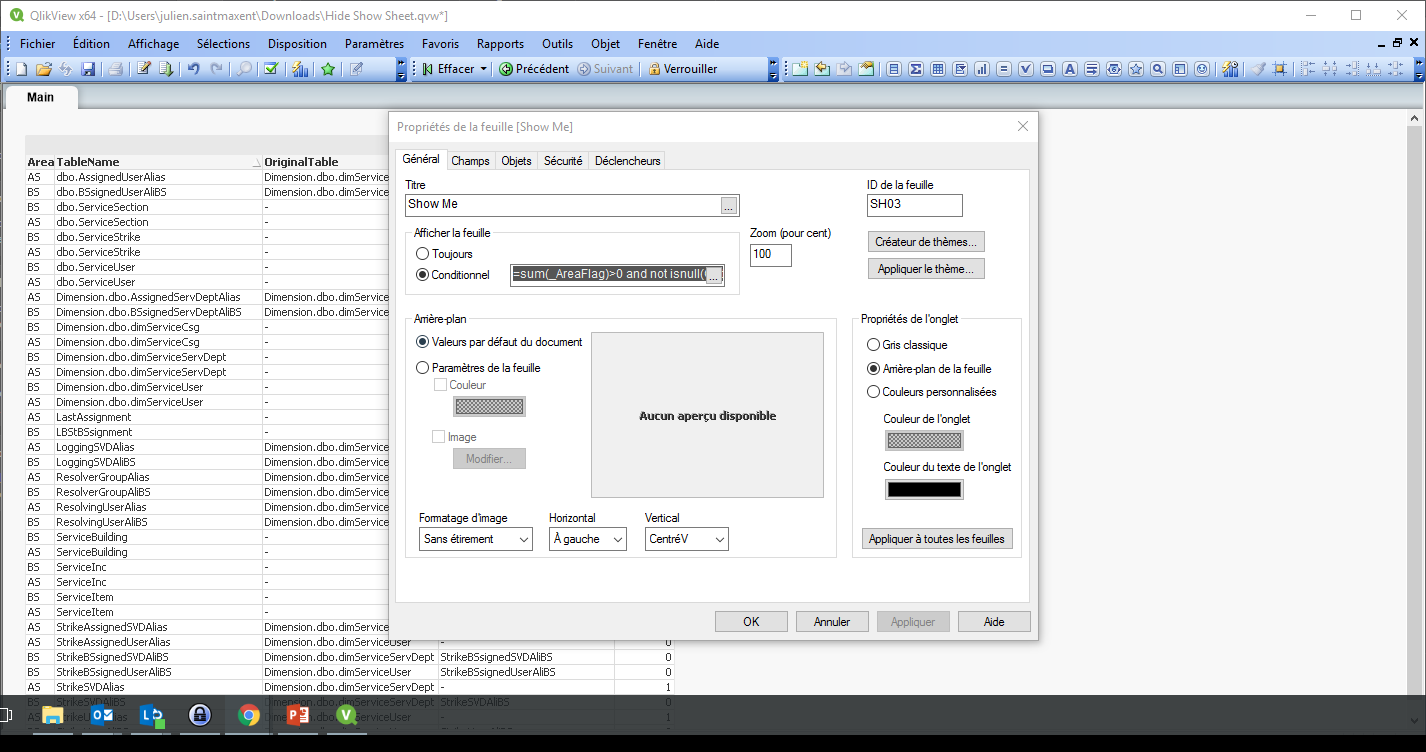
have a nice day
- Mark as New
- Bookmark
- Subscribe
- Mute
- Subscribe to RSS Feed
- Permalink
- Report Inappropriate Content
try below
=if(sum(DISTINCT _AreaFlag)>0,1,0)
regards,
- Mark as New
- Bookmark
- Subscribe
- Mute
- Subscribe to RSS Feed
- Permalink
- Report Inappropriate Content
try this:
=if(wildmatch(GetCurrentSelections(),'*'),1,0)
- Mark as New
- Bookmark
- Subscribe
- Mute
- Subscribe to RSS Feed
- Permalink
- Report Inappropriate Content
I guess, you could try something like:
=SubStringcount(GetCurrentSelections('',',') ,',')
With this you can get actually how many values from different fields are selected.
- Mark as New
- Bookmark
- Subscribe
- Mute
- Subscribe to RSS Feed
- Permalink
- Report Inappropriate Content
Doesn't work I'm afraid
- Mark as New
- Bookmark
- Subscribe
- Mute
- Subscribe to RSS Feed
- Permalink
- Report Inappropriate Content
Doesn't work I'm afraid
- « Previous Replies
- Next Replies »