Unlock a world of possibilities! Login now and discover the exclusive benefits awaiting you.
- Qlik Community
- :
- All Forums
- :
- QlikView App Dev
- :
- Re: Connect QlikView OLEDB to SQL anywhere
- Subscribe to RSS Feed
- Mark Topic as New
- Mark Topic as Read
- Float this Topic for Current User
- Bookmark
- Subscribe
- Mute
- Printer Friendly Page
- Mark as New
- Bookmark
- Subscribe
- Mute
- Subscribe to RSS Feed
- Permalink
- Report Inappropriate Content
Connect QlikView OLEDB to SQL anywhere
Hi All,
How to connect QliKView OLEDB to SQL anywhere.
Thanks,
Lawrance A
Accepted Solutions
- Mark as New
- Bookmark
- Subscribe
- Mute
- Subscribe to RSS Feed
- Permalink
- Report Inappropriate Content
1) Download and install the SAP SQL AnyWhere client software:
SAP SQL Anywhere Database Client Download - SAP SQL Anywhere - SCN Wiki
2) In the load script press CONNECT:
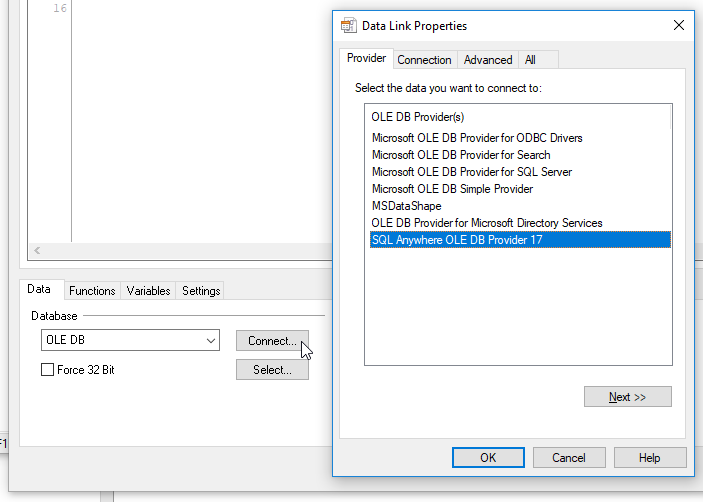
3) Select "SQL Anywhere OLE DB Provider 17"
4) Click Next >>
5) Fill in the relevant connection properties:
![2018-06-29 16_20_04-Edit Script [C__Program Files_QlikView_Examples_Documents_Movies Database.qvw_].png](/legacyfs/online/206632_2018-06-29 16_20_04-Edit Script [C__Program Files_QlikView_Examples_Documents_Movies Database.qvw_].png)
6) Click OK
7) Click SELECT to select the data you want to retrieve.
- Mark as New
- Bookmark
- Subscribe
- Mute
- Subscribe to RSS Feed
- Permalink
- Report Inappropriate Content
Hi lawrance
Try this link :- https://help.qlik.com/en-US/connectors/Subsystems/ODBC_connector_help/Content/SQLServer/Create-SQL-S...
Thanks
Abhi
- Mark as New
- Bookmark
- Subscribe
- Mute
- Subscribe to RSS Feed
- Permalink
- Report Inappropriate Content
1) Download and install the SAP SQL AnyWhere client software:
SAP SQL Anywhere Database Client Download - SAP SQL Anywhere - SCN Wiki
2) In the load script press CONNECT:
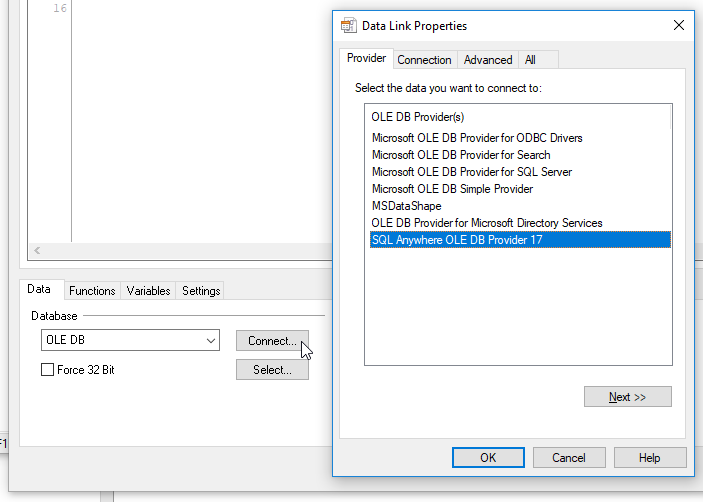
3) Select "SQL Anywhere OLE DB Provider 17"
4) Click Next >>
5) Fill in the relevant connection properties:
![2018-06-29 16_20_04-Edit Script [C__Program Files_QlikView_Examples_Documents_Movies Database.qvw_].png](/legacyfs/online/206632_2018-06-29 16_20_04-Edit Script [C__Program Files_QlikView_Examples_Documents_Movies Database.qvw_].png)
6) Click OK
7) Click SELECT to select the data you want to retrieve.
- Mark as New
- Bookmark
- Subscribe
- Mute
- Subscribe to RSS Feed
- Permalink
- Report Inappropriate Content
Thanks for your response. Let me check and provide the update.
Thanks,
Lawrance A
- Mark as New
- Bookmark
- Subscribe
- Mute
- Subscribe to RSS Feed
- Permalink
- Report Inappropriate Content
You're welcome - happy to help ![]()