Unlock a world of possibilities! Login now and discover the exclusive benefits awaiting you.
- Qlik Community
- :
- All Forums
- :
- QlikView App Dev
- :
- Connect field with integer and date value
- Subscribe to RSS Feed
- Mark Topic as New
- Mark Topic as Read
- Float this Topic for Current User
- Bookmark
- Subscribe
- Mute
- Printer Friendly Page
- Mark as New
- Bookmark
- Subscribe
- Mute
- Subscribe to RSS Feed
- Permalink
- Report Inappropriate Content
Connect field with integer and date value
Hi everyone,
I would like to connect somehow field with numeric and date value. I have table that containig integer value of business plan per month (like on the picture below), and date field in QlikView that containing month value like ('jan','feb','mar','apr'...) (picture 2)
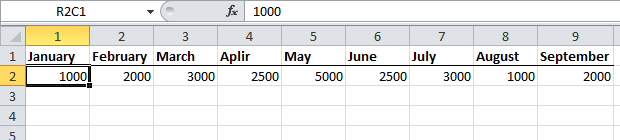
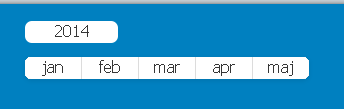
What I want is if current month is may to load only value of January, February, March, April and May or to control this through expression?
Second request (more important for me) is when user click on month to show him only value from January (1000), and if usere click on january and April to show him January + April (1000 + 2500)?
Has someone done something similar?
Any advice is appriciated
Tnx ![]()
- Mark as New
- Bookmark
- Subscribe
- Mute
- Subscribe to RSS Feed
- Permalink
- Report Inappropriate Content
why don't you simply rename your source headers or you can take left(field,3)
- Mark as New
- Bookmark
- Subscribe
- Mute
- Subscribe to RSS Feed
- Permalink
- Report Inappropriate Content
I think you are best to load the entire dataset and only sow the information you require. From looking at your example, perhaps the use of the crosstab feature should allow you to load the data into a more appropriate, usable format for linking.
Once done, link the columns by renaming the fields.
your second, more important request can then be done by inserting into a textbox =sum(Amount), which because of the magic of qlikview will only show the results you select (or all if none are selected)
- Mark as New
- Bookmark
- Subscribe
- Mute
- Subscribe to RSS Feed
- Permalink
- Report Inappropriate Content
Actually table with business plan value is in Navision, I make this only to explain better.
- Mark as New
- Bookmark
- Subscribe
- Mute
- Subscribe to RSS Feed
- Permalink
- Report Inappropriate Content
Tnx Rick,
I will try to solve my problem like you've explained me ![]()