Unlock a world of possibilities! Login now and discover the exclusive benefits awaiting you.
- Qlik Community
- :
- All Forums
- :
- QlikView App Dev
- :
- Convert number field to 2 decimal places
- Subscribe to RSS Feed
- Mark Topic as New
- Mark Topic as Read
- Float this Topic for Current User
- Bookmark
- Subscribe
- Mute
- Printer Friendly Page
- Mark as New
- Bookmark
- Subscribe
- Mute
- Subscribe to RSS Feed
- Permalink
- Report Inappropriate Content
Convert number field to 2 decimal places
Hi
I have a numerical field in a table from SQL that is just expressed as numbers, e.g 25455.
However this field is a cash value that should be to 2 decimal places e.g £254.55.
I have tried to amend this using the list box properties, however it just adds more digits, e.g £25,455.00
Could someone point me in the right direction?
Thanks
- « Previous Replies
-
- 1
- 2
- Next Replies »
Accepted Solutions
- Mark as New
- Bookmark
- Subscribe
- Mute
- Subscribe to RSS Feed
- Permalink
- Report Inappropriate Content
Sorry, i did not get you correctly before, now i got you correctly
LOAD "OPENING_BALANCE" = Num( "OPENING_BALANCE"/ 100, ' £###.##', '.', ',' );.... is not correct way
try this, sure it will work..
LOAD
Num( [OPENING_BALANCE] / 100, ' £###.##', '.', ',' ) as NewNum;
SQL SELECT "OPENING_BALANCE"
FROM "XXXXXXX"
- Mark as New
- Bookmark
- Subscribe
- Mute
- Subscribe to RSS Feed
- Permalink
- Report Inappropriate Content
Hi Martin,
Is that what you mean:
= Num( 25455 / 100, ' £###.##', '.', ',' )
- Mark as New
- Bookmark
- Subscribe
- Mute
- Subscribe to RSS Feed
- Permalink
- Report Inappropriate Content
Hi Lucas
Looks like it yes, do I build that into my script?
thanks
- Mark as New
- Bookmark
- Subscribe
- Mute
- Subscribe to RSS Feed
- Permalink
- Report Inappropriate Content
Yes Martin,
but instead of using the fix number 24555 just use your number field instead:
= Num( NumField/ 100, ' £###.##', '.', ',' )
Or you could use on your objects ( list, tables, etc ) as a calculated dimension.
Please tell me if you could archive it!
Regards
- Mark as New
- Bookmark
- Subscribe
- Mute
- Subscribe to RSS Feed
- Permalink
- Report Inappropriate Content
Hi Lucas
I have added this to my script, but once reloaded I only end up with two values, £0.00 and £-1.00 ?
thanks
- Mark as New
- Bookmark
- Subscribe
- Mute
- Subscribe to RSS Feed
- Permalink
- Report Inappropriate Content
Martin,
could you send me some examples of the plain number, or maybe attach the qvw?
Regads
- Mark as New
- Bookmark
- Subscribe
- Mute
- Subscribe to RSS Feed
- Permalink
- Report Inappropriate Content
Sure, some example numbers below. I'm afraid I can't attach the qvw
1437185
801762
883832
32107
98106
401059
thanks
- Mark as New
- Bookmark
- Subscribe
- Mute
- Subscribe to RSS Feed
- Permalink
- Report Inappropriate Content
hi
on the number tab select money and enter the format pattern £#,##0.00;(£#,##0.00)
will work...
- Mark as New
- Bookmark
- Subscribe
- Mute
- Subscribe to RSS Feed
- Permalink
- Report Inappropriate Content
Hi Israr
Thanks for the input, I tried something similar earlier, however that just appends additional digits to the end.
for example 32107 becomes £32,107.00. I want it to be £321.07
thanks
- Mark as New
- Bookmark
- Subscribe
- Mute
- Subscribe to RSS Feed
- Permalink
- Report Inappropriate Content
Martin, how are you using that field? it worked on a list, with your examples:
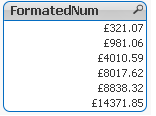
Please, see attached.
- « Previous Replies
-
- 1
- 2
- Next Replies »