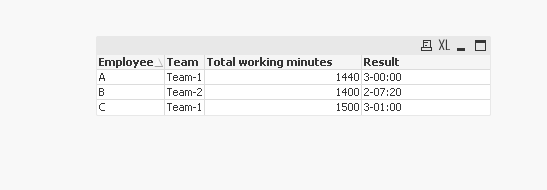Unlock a world of possibilities! Login now and discover the exclusive benefits awaiting you.
- Qlik Community
- :
- All Forums
- :
- QlikView App Dev
- :
- Re: Convert total number of minutes to dd-hh:mm fo...
- Subscribe to RSS Feed
- Mark Topic as New
- Mark Topic as Read
- Float this Topic for Current User
- Bookmark
- Subscribe
- Mute
- Printer Friendly Page
- Mark as New
- Bookmark
- Subscribe
- Mute
- Subscribe to RSS Feed
- Permalink
- Report Inappropriate Content
Convert total number of minutes to dd-hh:mm format BUT count only 8 hours a day
Hi,
- I have for each employee a total number of working minutes (integer).
- I would like to see this number being converted to another format (dd-hh:mm)
- I tried via floor to build the string, but in that case the totals do not work (logic, it's a string).
- I tried via interval function, but that one is not aware that my days only count 8 hours
I have added a simplified example of my issue. Any help is appreciated.
TestData:
load * inline [
Employee,Team,Total working minutes
A,Team-1,1440
B,Team-2,1400
C,Team-1,1500
];
/*
Expected outcome format (dd-hh:mm):
A worked: 3-00:00
B worked: 2-07:20
C worked: 3-01:00
When grouped per team:
Team-1 total: 6-01:00
Team-2 total: 2-07:20
*/
(edit: forgot to add attachment)
Accepted Solutions
- Mark as New
- Bookmark
- Subscribe
- Mute
- Subscribe to RSS Feed
- Permalink
- Report Inappropriate Content
hi
this expression will work for you
interval(floor(sum([Total working minutes])/480)+frac(sum([Total working minutes])/480)/3)- Mark as New
- Bookmark
- Subscribe
- Mute
- Subscribe to RSS Feed
- Permalink
- Report Inappropriate Content
hi
this expression will work for you
interval(floor(sum([Total working minutes])/480)+frac(sum([Total working minutes])/480)/3)- Mark as New
- Bookmark
- Subscribe
- Mute
- Subscribe to RSS Feed
- Permalink
- Report Inappropriate Content
Thanks a lot for the very fast reply and accurate solution.
- Mark as New
- Bookmark
- Subscribe
- Mute
- Subscribe to RSS Feed
- Permalink
- Report Inappropriate Content
Hi,
what you think about this solution ?
DIV([Total working minutes],480)&'-'&if(Div(Mod([Total working minutes],480),60)<9,'0'&Div(Mod([Total working minutes],480),60),Div(Mod([Total working minutes],480),60))&':'&if(Mod(Mod([Total working minutes],480),60)<9,'0'&Mod(Mod([Total working minutes],480),60),Mod(Mod([Total working minutes],480),60)) as Result,The idea behind it:
DIV(number of minutes,480) returns an integer that represents the number of days (480=8*60).
Mod(number of minutes,480) the rest of the division that I divide it in the same way on 60 to return the number of hours ... etc.
The &'0' trick is just to harmonize the display of minutes and hours below 9.
The attached Qlik file is loaded with the new formula, a preview:
to use it as an expression for the Team for example, you replace [Total working minutes] with sum([Total working minutes])
Cheers,
Taoufiq ZARRA
"Please LIKE posts and "Accept as Solution" if the provided solution is helpful "
(you can mark up to 3 "solutions") 😉
- Mark as New
- Bookmark
- Subscribe
- Mute
- Subscribe to RSS Feed
- Permalink
- Report Inappropriate Content
Hi,
Thanks for your reply! Seems to do the trick, but is quite a bit more complex compared to the interval function solution. On the other hand, learned a new method :). Thanks again.
Maarten