Unlock a world of possibilities! Login now and discover the exclusive benefits awaiting you.
- Qlik Community
- :
- All Forums
- :
- QlikView App Dev
- :
- Re: Converting Expontial values into number format
- Subscribe to RSS Feed
- Mark Topic as New
- Mark Topic as Read
- Float this Topic for Current User
- Bookmark
- Subscribe
- Mute
- Printer Friendly Page
- Mark as New
- Bookmark
- Subscribe
- Mute
- Subscribe to RSS Feed
- Permalink
- Report Inappropriate Content
Converting Expontial values into number format
Hi QV Experts,
I have been struggling to converting the below expontial values into number format with 5 decimals values.
I have used all the possible QV functions to convert into number format but no luck.
-9,4008000000000003E-01
-9,4230000000000003E-01
-9,4306999999999996E-01
-9,5730000000000004E-01
0,0000000000000000E+00
1,0000000000000000E+00
1,0528530000000000E+01
1,0686040000000000E+01
I have checked with all below functions but no luck.
1)evaluate((-9,4008000000000003E-01)
2)num(num#(-9,4008000000000003E-01) )
3)num(num#(-9,4008000000000003E-01),'##################')
4)num((-9,4008000000000003E-01)
Please provide your valuable suggestions.
Thanks
- Tags:
- swathiraj
- Mark as New
- Bookmark
- Subscribe
- Mute
- Subscribe to RSS Feed
- Permalink
- Report Inappropriate Content
- Mark as New
- Bookmark
- Subscribe
- Mute
- Subscribe to RSS Feed
- Permalink
- Report Inappropriate Content
You need to specify the decimals in your number format
num( -9.5730000000000004E-01, '#,##0.00000000')
You may also need to check your default number settings for ThousandSep and DecimalSep
The test above was done with these settings
SET ThousandSep=',';
SET DecimalSep='.';
- Mark as New
- Bookmark
- Subscribe
- Mute
- Subscribe to RSS Feed
- Permalink
- Report Inappropriate Content
=left(a,len(a)-4)
The In Number tab use Number
(here a is your Field)
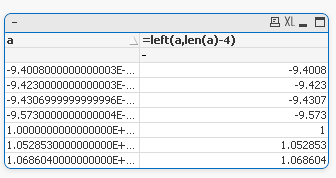
- Mark as New
- Bookmark
- Subscribe
- Mute
- Subscribe to RSS Feed
- Permalink
- Report Inappropriate Content
Hi
Change your environment settings with
SET DecimalSep=',';
SET ThousandSep=' '; // may not be necessary
Now the numbers should just load:
load *
Inline
[
Nbr
-9,4008000000000003E-01
-9,4230000000000003E-01
-9,4306999999999996E-01
-9,5730000000000004E-01
0,0000000000000000E+00
1,0000000000000000E+00
1,0528530000000000E+01
1,0686040000000000E+01
] (delimiter is '|');
The delimiter statement is to prevent , from being viewed as a field separator. This produces this output
-0.95730000
-0.94307000
-0.94230000
-0.94008000
0.00000000
1.00000000
10.52853000
10.68604000
HTH
Jonathan
- Mark as New
- Bookmark
- Subscribe
- Mute
- Subscribe to RSS Feed
- Permalink
- Report Inappropriate Content
Hi Robert,
Your string slicing ignores the value of the exponential.
The values would nee to be multiplied by pow(10, exponent) to be correct
- Mark as New
- Bookmark
- Subscribe
- Mute
- Subscribe to RSS Feed
- Permalink
- Report Inappropriate Content
Thanks all for your quick replies,but these solutions also not helped me to resolve the issue.
- Mark as New
- Bookmark
- Subscribe
- Mute
- Subscribe to RSS Feed
- Permalink
- Report Inappropriate Content
Thanks Colin.
You are right
- Mark as New
- Bookmark
- Subscribe
- Mute
- Subscribe to RSS Feed
- Permalink
- Report Inappropriate Content
Could you post your data set/file?
- Mark as New
- Bookmark
- Subscribe
- Mute
- Subscribe to RSS Feed
- Permalink
- Report Inappropriate Content
Please check the attached sample file