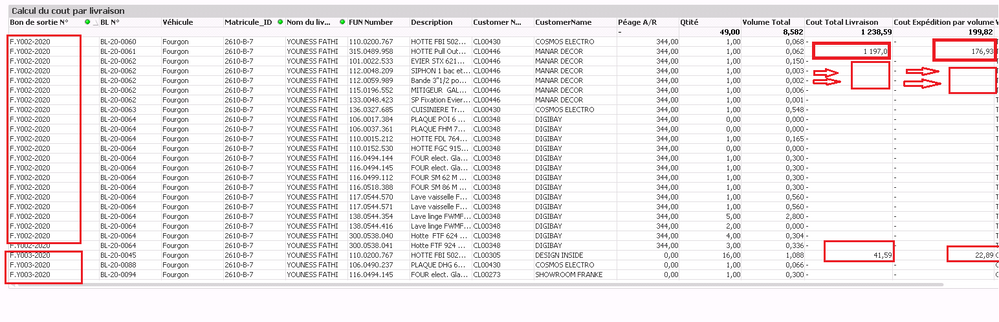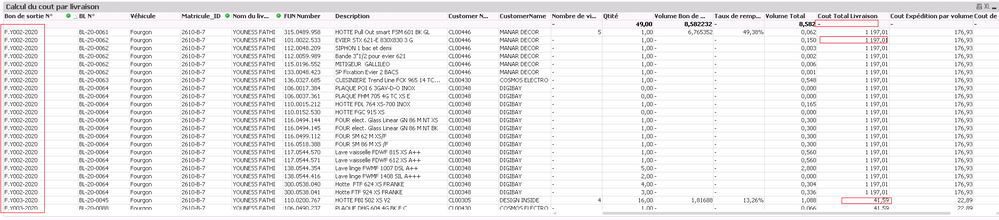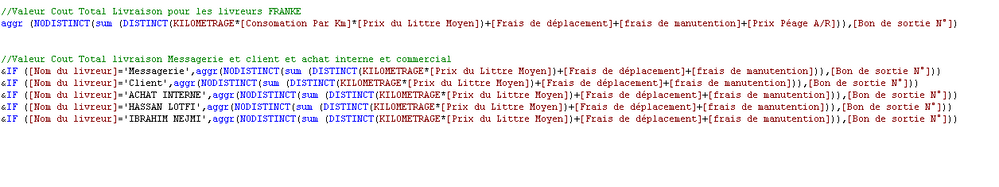Unlock a world of possibilities! Login now and discover the exclusive benefits awaiting you.
- Qlik Community
- :
- All Forums
- :
- QlikView App Dev
- :
- Copy the result of a field to an other field
- Subscribe to RSS Feed
- Mark Topic as New
- Mark Topic as Read
- Float this Topic for Current User
- Bookmark
- Subscribe
- Mute
- Printer Friendly Page
- Mark as New
- Bookmark
- Subscribe
- Mute
- Subscribe to RSS Feed
- Permalink
- Report Inappropriate Content
Copy the result of a field to an other field
Hi guys I hope you all are good.
I have a question please I need to copy the result value of a field to other field.
Here in this example I need to copy the result of 1197.01 in Cout Total Livraison to all other "BL N°" that have the same "Bon de sortie N°"
and the same the result of 41.59 in Cout Total Livraison to all other "BL N°" that have the same "Bon de sortie N°"
and the same thing with the field Cout Expédition par volume.
Can you please help me on that.
Kind Regards
Accepted Solutions
- Mark as New
- Bookmark
- Subscribe
- Mute
- Subscribe to RSS Feed
- Permalink
- Report Inappropriate Content
Try using the NoDistinct qualifier in your expressions.
See link here to article:
Where you have the aggr function, you will need to do only(aggr(nodistinct(sum .......
- Mark as New
- Bookmark
- Subscribe
- Mute
- Subscribe to RSS Feed
- Permalink
- Report Inappropriate Content
- Mark as New
- Bookmark
- Subscribe
- Mute
- Subscribe to RSS Feed
- Permalink
- Report Inappropriate Content
it worked for me after add "sum (DISTINCT" to my expression :
sum (DISTINCT(aggr (NODISTINCT(sum (DISTINCT(KILOMETRAGE*[Consomation Par Km]*[Prix du Littre Moyen])+[Frais de déplacement]+[frais de manutention]+[Prix Péage A/R])),[Bon de sortie N°])))
Thank you guys for you help I really appreciate it.
Kind Regards
- Mark as New
- Bookmark
- Subscribe
- Mute
- Subscribe to RSS Feed
- Permalink
- Report Inappropriate Content
Can you share your expressions to create these measures.
- Mark as New
- Bookmark
- Subscribe
- Mute
- Subscribe to RSS Feed
- Permalink
- Report Inappropriate Content
Hi Lisa ,
Thanks for your help ;
this is the fist expression :
//Cout Total Livraison
aggr(sum(DISTINCT (KILOMETRAGE*[Consomation Par Km]*[Prix du Littre Moyen])+[Frais de déplacement]+[frais de manutention]+[Prix Péage A/R]),[Bon de sortie N°])
&IF ([Nom du livreur]='Messagerie',aggr(sum(DISTINCT(KILOMETRAGE*[Prix du Littre Moyen])+[Frais de déplacement]+[frais de manutention]),[Bon de sortie N°]))
&IF ([Nom du livreur]='Client',aggr(sum(DISTINCT(KILOMETRAGE*[Prix du Littre Moyen])+[Frais de déplacement]+[frais de manutention]),[Bon de sortie N°]))
&IF ([Nom du livreur]='ACHAT INTERNE',aggr(sum(DISTINCT(KILOMETRAGE*[Prix du Littre Moyen])+[Frais de déplacement]+[frais de manutention]),[Bon de sortie N°]))
&IF ([Nom du livreur]='HASSAN LOTFI',aggr(sum(DISTINCT(KILOMETRAGE*[Prix du Littre Moyen])+[Frais de déplacement]+[frais de manutention]),[Bon de sortie N°]))
&IF ([Nom du livreur]='IBRAHIM NEJMI',aggr(sum(DISTINCT(KILOMETRAGE*[Prix du Littre Moyen])+[Frais de déplacement]+[frais de manutention]),[Bon de sortie N°]))
This is the second expression :
//Cout Expédition par volume
[Cout Total Livraison] / aggr(sum ([Unit Volume]*[Quantity]),[Bon de sortie N°])
Kind Regards
- Mark as New
- Bookmark
- Subscribe
- Mute
- Subscribe to RSS Feed
- Permalink
- Report Inappropriate Content
Try using the NoDistinct qualifier in your expressions.
See link here to article:
Where you have the aggr function, you will need to do only(aggr(nodistinct(sum .......
- Mark as New
- Bookmark
- Subscribe
- Mute
- Subscribe to RSS Feed
- Permalink
- Report Inappropriate Content
Hi Lisa ,
I try to add NODISTINCT to my expressions here is the example of the first expression
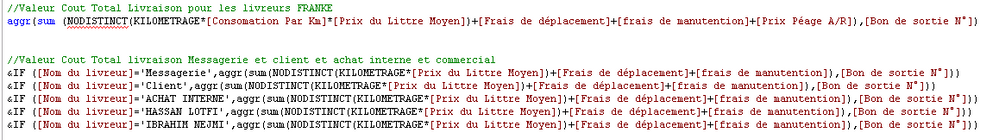
Thank you for your help.
Kind Regards
- Mark as New
- Bookmark
- Subscribe
- Mute
- Subscribe to RSS Feed
- Permalink
- Report Inappropriate Content
try to put nodisinct after aggr not after sum.
I hope this help.
- Mark as New
- Bookmark
- Subscribe
- Mute
- Subscribe to RSS Feed
- Permalink
- Report Inappropriate Content
Hi DesmoArka,
Thanks it works for me.
I have a last a question please when I add the nodistinct after aggr I lost the sum of my expression.
In this example I want to calculate the sum of 1197,01 and 41,59 as a total.
this is the expression i have :
Thank you guys for your help.
Kind Regards
- Mark as New
- Bookmark
- Subscribe
- Mute
- Subscribe to RSS Feed
- Permalink
- Report Inappropriate Content
try to get all into a rangesum.
Rangesum(aggr(...... ))
even if i don't understand your "&" operator in your formula, this could be a problem in total.
Try.
- Mark as New
- Bookmark
- Subscribe
- Mute
- Subscribe to RSS Feed
- Permalink
- Report Inappropriate Content
it worked for me after add "sum (DISTINCT" to my expression :
sum (DISTINCT(aggr (NODISTINCT(sum (DISTINCT(KILOMETRAGE*[Consomation Par Km]*[Prix du Littre Moyen])+[Frais de déplacement]+[frais de manutention]+[Prix Péage A/R])),[Bon de sortie N°])))
Thank you guys for you help I really appreciate it.
Kind Regards