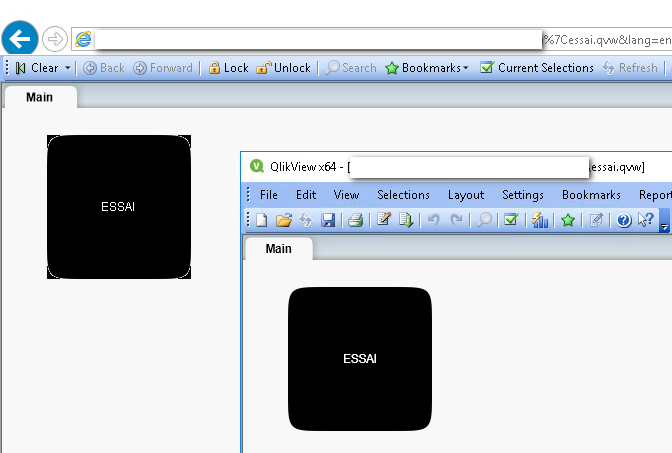Unlock a world of possibilities! Login now and discover the exclusive benefits awaiting you.
- Qlik Community
- :
- All Forums
- :
- QlikView App Dev
- :
- Re: Corner issue : vizualisation is different betw...
- Subscribe to RSS Feed
- Mark Topic as New
- Mark Topic as Read
- Float this Topic for Current User
- Bookmark
- Subscribe
- Mute
- Printer Friendly Page
- Mark as New
- Bookmark
- Subscribe
- Mute
- Subscribe to RSS Feed
- Permalink
- Report Inappropriate Content
Corner issue : vizualisation is different between Desktop and IE plugin
Hi every body,
I'm in trouble with round corners on my qlikview reports objects.
In my Desktop Client, i'm designing a kind of "hello world" text box, with rounded corners and background color. At this step, i can see what i want : a beautiful shaped zone.
But when i'm going into the application through my accesspoint, i have a corner issue. My navigator (IE 11) is using the qlikview plugin, but my component doesn't have the same style. My text area is not rounded, and my corners are drawn over the background.
I'm using the last Qlikview Server version, Desktop client and QV plugin (nov 2018). Some screenshots are available in order to show you my problem.
I've tried to uninstall, re-install, but i'm failing at solving this problem. Could you please help me ?
- Mark as New
- Bookmark
- Subscribe
- Mute
- Subscribe to RSS Feed
- Permalink
- Report Inappropriate Content
Nobody could help me ?
- Mark as New
- Bookmark
- Subscribe
- Mute
- Subscribe to RSS Feed
- Permalink
- Report Inappropriate Content
Any news regarding this?
This is also happening to me since we upgraded our versions to 12.40 release.
- Tags:
- ie-plugin
- Mark as New
- Bookmark
- Subscribe
- Mute
- Subscribe to RSS Feed
- Permalink
- Report Inappropriate Content
Any Update. We facing similar issues.
- Mark as New
- Bookmark
- Subscribe
- Mute
- Subscribe to RSS Feed
- Permalink
- Report Inappropriate Content
Having the same exact issue.
This is visible only via the Internet Explorer plugin.
When opening the same qvw file via the Desktop Client, this is not visible.
Over a year of this issue reported and no official reply back from Qliktech?
Anyone knows if his has been raised as a bug to QlikTech?