Unlock a world of possibilities! Login now and discover the exclusive benefits awaiting you.
- Qlik Community
- :
- All Forums
- :
- QlikView App Dev
- :
- Re: Count Function not working
- Subscribe to RSS Feed
- Mark Topic as New
- Mark Topic as Read
- Float this Topic for Current User
- Bookmark
- Subscribe
- Mute
- Printer Friendly Page
- Mark as New
- Bookmark
- Subscribe
- Mute
- Subscribe to RSS Feed
- Permalink
- Report Inappropriate Content
Count Function not working
Dear Sir/Madam
Please help to explain why count function is not working in attached file.
Thank you,
Tracy
Accepted Solutions
- Mark as New
- Bookmark
- Subscribe
- Mute
- Subscribe to RSS Feed
- Permalink
- Report Inappropriate Content
//CrossTable(Factors, Data, 3)
LOAD Badge,
Date,
#Visits,
Issue,
[Follow Up]
FROM
(ooxml, embedded labels, table is Sheet1);
Do not use CrossTable statement and you will get the correct result:
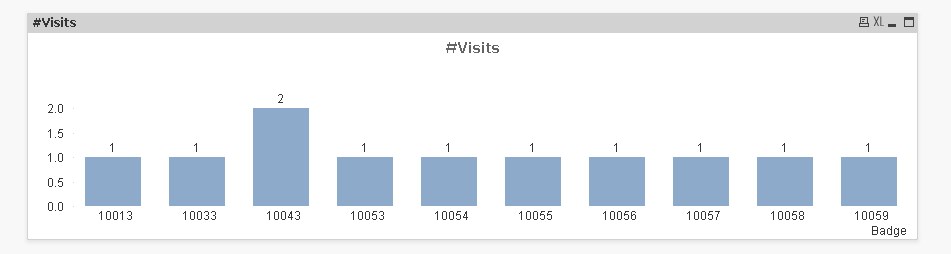
- Mark as New
- Bookmark
- Subscribe
- Mute
- Subscribe to RSS Feed
- Permalink
- Report Inappropriate Content
What is the expression used? what is the output you need? I am not able to open QVW as I don't have qlikview in my system
- Mark as New
- Bookmark
- Subscribe
- Mute
- Subscribe to RSS Feed
- Permalink
- Report Inappropriate Content
Hi,
share ur expression
- Mark as New
- Bookmark
- Subscribe
- Mute
- Subscribe to RSS Feed
- Permalink
- Report Inappropriate Content
//CrossTable(Factors, Data, 3)
LOAD Badge,
Date,
#Visits,
Issue,
[Follow Up]
FROM
(ooxml, embedded labels, table is Sheet1);
Do not use CrossTable statement and you will get the correct result:
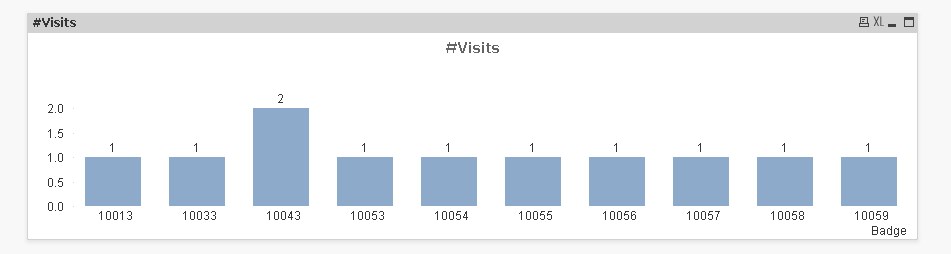
- Mark as New
- Bookmark
- Subscribe
- Mute
- Subscribe to RSS Feed
- Permalink
- Report Inappropriate Content
Hi,
please finf the attached Qvw.
Try like this
T1:
LOAD Badge,
Date,
#Visits,
Issue,
[Follow Up]
FROM
(ooxml, embedded labels, table is Sheet1);
Dimension:-Badge
Expression:-Count( #Visits)
- Mark as New
- Bookmark
- Subscribe
- Mute
- Subscribe to RSS Feed
- Permalink
- Report Inappropriate Content
The data loaded in the qvw and the xls file is not same, the count(#Visits) is working fine according to the data loaded. please check with the source data.![]()
- Mark as New
- Bookmark
- Subscribe
- Mute
- Subscribe to RSS Feed
- Permalink
- Report Inappropriate Content
Tracy,
Try to upload expected o/p also. So that, Community can help you or else getting trouble to find your output ....
- Mark as New
- Bookmark
- Subscribe
- Mute
- Subscribe to RSS Feed
- Permalink
- Report Inappropriate Content
find attached qvw.