Unlock a world of possibilities! Login now and discover the exclusive benefits awaiting you.
- Qlik Community
- :
- All Forums
- :
- QlikView App Dev
- :
- Re: Count Null Values
- Subscribe to RSS Feed
- Mark Topic as New
- Mark Topic as Read
- Float this Topic for Current User
- Bookmark
- Subscribe
- Mute
- Printer Friendly Page
- Mark as New
- Bookmark
- Subscribe
- Mute
- Subscribe to RSS Feed
- Permalink
- Report Inappropriate Content
Count Null Values
Hi,
I have a field like Q5, in this field having blank values. when I load the data into QlikView it will be showing null values.
But my problem is when I count the Null values it is showing total rows count.
I was created one flag field to select null values and when I select flag its showing correct count.
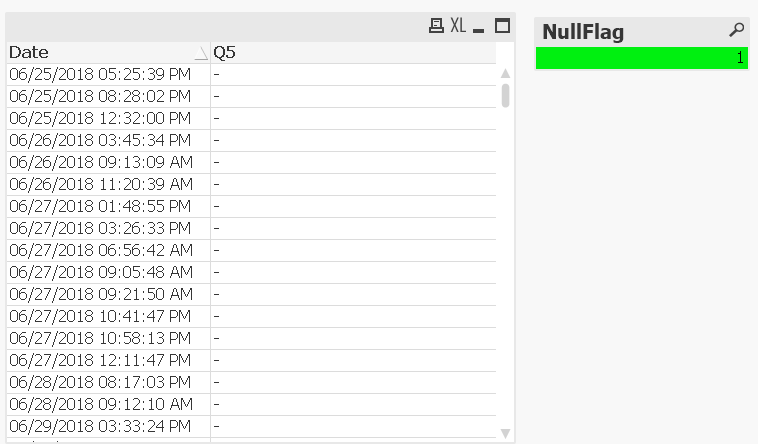
the above null count is: 228
but when I manually count null values it is showing the wrong count.
Can someone advise me here i have attached data
Accepted Solutions
- Mark as New
- Bookmark
- Subscribe
- Mute
- Subscribe to RSS Feed
- Permalink
- Report Inappropriate Content
I am getting a null count of 252
- Mark as New
- Bookmark
- Subscribe
- Mute
- Subscribe to RSS Feed
- Permalink
- Report Inappropriate Content
I am getting a null count of 252
- Mark as New
- Bookmark
- Subscribe
- Mute
- Subscribe to RSS Feed
- Permalink
- Report Inappropriate Content
Thanks for your reply sunny,
but I am getting 1048576, the problem is while loading data into QlikView it is loading without data rows also, how can solve that problem,
Thank you,
Gopi
- Mark as New
- Bookmark
- Subscribe
- Mute
- Subscribe to RSS Feed
- Permalink
- Report Inappropriate Content
I added a where clause like this
Table:
Directory;
LOAD [Respondent ID],
[Collector ID],
Name,
Start,
Date,
[IP Address],
[Email Address],
[First Name],
[Last Name],
[Custom Data 1],
Q1,
Q2,
Q3,
Q4,
Q5,
Q6,
If(Len(Trim(Q5)) = 0, 1, 0) as NullFlag
FROM
[..\..\Downloads\null count.xlsx]
(ooxml, embedded labels, table is [Export data])
Where Len(Trim([Respondent ID])) > 0;
Assuming, Respondent ID will never be null for the actual data... this should work...
- Mark as New
- Bookmark
- Subscribe
- Mute
- Subscribe to RSS Feed
- Permalink
- Report Inappropriate Content
Thank you for your input sunny it is working.
Regards,
Gopi