Unlock a world of possibilities! Login now and discover the exclusive benefits awaiting you.
- Qlik Community
- :
- All Forums
- :
- QlikView App Dev
- :
- Re: Count based on a formular - not on a field
- Subscribe to RSS Feed
- Mark Topic as New
- Mark Topic as Read
- Float this Topic for Current User
- Bookmark
- Subscribe
- Mute
- Printer Friendly Page
- Mark as New
- Bookmark
- Subscribe
- Mute
- Subscribe to RSS Feed
- Permalink
- Report Inappropriate Content
Count based on a formular - not on a field
Hi,
please have a look at the following table:
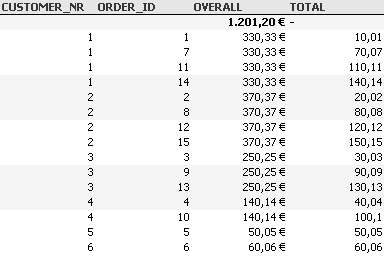
In a textfield i want to count the number of customers who have an OVERALL > 120,00 Euro ( must be 4 - 1 ,2,3,4) . The problem here ist that OVERALL is a formular definded as Sum(TOTAL <CUSTOMER_NR> TOTAL_SUM ) not a field . How to do that in this case ?
Regards
Dirk
Accepted Solutions
- Mark as New
- Bookmark
- Subscribe
- Mute
- Subscribe to RSS Feed
- Permalink
- Report Inappropriate Content
Try
=Count( {$< CUSTOMER_NR={"=Sum(TOTAL_SUM)>110"} >} DISTINCT CUSTOMER_NR )
- Mark as New
- Bookmark
- Subscribe
- Mute
- Subscribe to RSS Feed
- Permalink
- Report Inappropriate Content
Have you tried something like this in your text box?
=if(Sum(TOTAL <CUSTOMER_NR> TOTAL_SUM )>110,Count(DISTINCT CUSTOMER_NR))
- Mark as New
- Bookmark
- Subscribe
- Mute
- Subscribe to RSS Feed
- Permalink
- Report Inappropriate Content
Yes , of course - you can put it in the last text Field on my demo application. I get wrong results (6) or a - whe i try to adjust the 110 to somethig like "110,00 €" , because that was my previous problem when counting against a value.
Dirk
- Mark as New
- Bookmark
- Subscribe
- Mute
- Subscribe to RSS Feed
- Permalink
- Report Inappropriate Content
Try
=Count( {$< CUSTOMER_NR={"=Sum(TOTAL_SUM)>110"} >} DISTINCT CUSTOMER_NR )