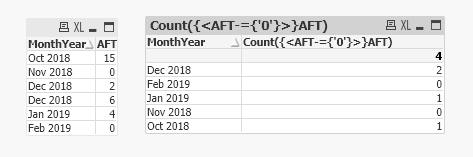Unlock a world of possibilities! Login now and discover the exclusive benefits awaiting you.
- Qlik Community
- :
- All Forums
- :
- QlikView App Dev
- :
- Count data
- Subscribe to RSS Feed
- Mark Topic as New
- Mark Topic as Read
- Float this Topic for Current User
- Bookmark
- Subscribe
- Mute
- Printer Friendly Page
- Mark as New
- Bookmark
- Subscribe
- Mute
- Subscribe to RSS Feed
- Permalink
- Report Inappropriate Content
Count data
Hi! I have some data, and I would like to graph the instances something happens over time. However, I just want to count the instances, not what their actual data is. The column has numbers, and zeros are the numbers I don't want to count. I have looked into adding a calculated dimension, but I don't really understand, because I think what I am trying to do is quite easy, but I cannot figure it out. I am using Qlikview Personal so I cannot attach my file, but here is a sample of the data below.
MonthYear AFT
Oct 2018 15
Nov 2018 0
Dec 2018 2
Dec 2018 6
Jan 2019 4
Feb 2019 0
So, the graph would have MonthYear along the bottom, and have 1 for Oct , 0 for Nov, 2 for Dec, 1 for Jan, 0 for Feb, etc
Thanks in advance!
Accepted Solutions
- Mark as New
- Bookmark
- Subscribe
- Mute
- Subscribe to RSS Feed
- Permalink
- Report Inappropriate Content
Count({<AFT-={'0'}>}AFT)- Uncheck 'Suppress zero-values' in presentation tab
- Check 'Show all values' in dimension tab
- Check 'Suppress when value is null'
- Mark as New
- Bookmark
- Subscribe
- Mute
- Subscribe to RSS Feed
- Permalink
- Report Inappropriate Content
Count({<AFT-={'0'}>}AFT)- Uncheck 'Suppress zero-values' in presentation tab
- Check 'Show all values' in dimension tab
- Check 'Suppress when value is null'