Unlock a world of possibilities! Login now and discover the exclusive benefits awaiting you.
- Qlik Community
- :
- All Forums
- :
- QlikView App Dev
- :
- Re: Count if Sum(x)> 5000
- Subscribe to RSS Feed
- Mark Topic as New
- Mark Topic as Read
- Float this Topic for Current User
- Bookmark
- Subscribe
- Mute
- Printer Friendly Page
- Mark as New
- Bookmark
- Subscribe
- Mute
- Subscribe to RSS Feed
- Permalink
- Report Inappropriate Content
Count if Sum(x)> 5000
Hi,
I am trying to write an expression where I want to calculate the number of distinct PO's with Line Amount less than or equal to $5000.
I believe I need to Aggregate the [Line Amount] spend by [PO Number] to list all such PO's in straight table.
I'd appreciate if I could get the best method/syntax to produce this result?
Thank you in advance.
- « Previous Replies
-
- 1
- 2
- Next Replies »
Accepted Solutions
- Mark as New
- Bookmark
- Subscribe
- Mute
- Subscribe to RSS Feed
- Permalink
- Report Inappropriate Content
=-Sum(Aggr(Sum([Line Amount]), [PO Number])>5000 and Aggr(Sum([Line Amount]), [PO Number])<=10000)
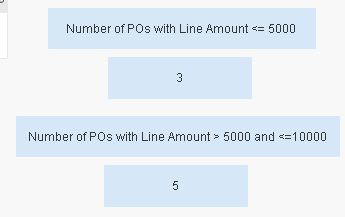
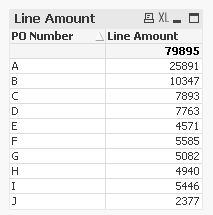
please mark helpful / correct whatever answer helped you solve your problem.
thanks
hope this helps
regards
Marco
- Mark as New
- Bookmark
- Subscribe
- Mute
- Subscribe to RSS Feed
- Permalink
- Report Inappropriate Content
Try set analysis:
=COUNT({$<LineAmount <= {'5000'}>}DISTINCT PO)
- Mark as New
- Bookmark
- Subscribe
- Mute
- Subscribe to RSS Feed
- Permalink
- Report Inappropriate Content
Nick, thanks for the response. Maybe I wasnt clear! Each PO can have multiple Line Amounts against it.
I need to sum all Line Amounts for a PO number.
And then apply the <=5000 condition to count all PO's with spend greater than 5000.
Hope this helps.
Thank you!
- Mark as New
- Bookmark
- Subscribe
- Mute
- Subscribe to RSS Feed
- Permalink
- Report Inappropriate Content
count( {$<LineAmount = {“<=5000”}>} distinct PO)
- Mark as New
- Bookmark
- Subscribe
- Mute
- Subscribe to RSS Feed
- Permalink
- Report Inappropriate Content
=SUM(AGGR(DISTINCT PO)({$<LineAmounts = {'<=5000'}>}LineAmounts)
- Mark as New
- Bookmark
- Subscribe
- Mute
- Subscribe to RSS Feed
- Permalink
- Report Inappropriate Content
I think this would work where [PO] is your field that denotes a unique PO.
count( DISTINCT if ( aggr(sum([Line Amount) , [PO] ) > 5000, [PO]))
- Mark as New
- Bookmark
- Subscribe
- Mute
- Subscribe to RSS Feed
- Permalink
- Report Inappropriate Content
Hi,
one possible solution:
=-Sum(Aggr(Sum([Line Amount]), [PO Number])<=5000)
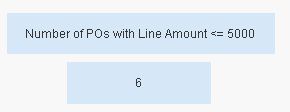
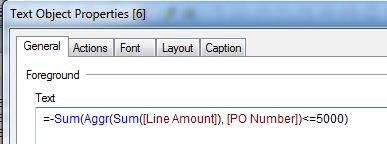
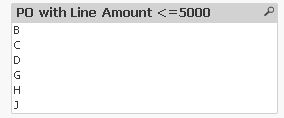
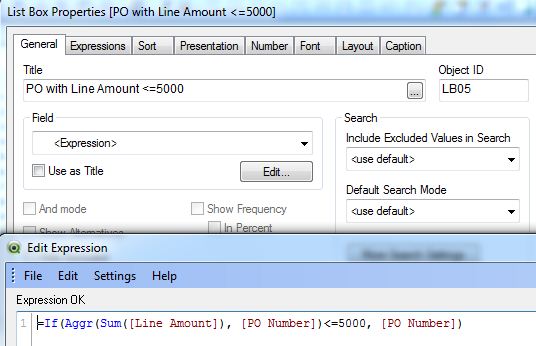
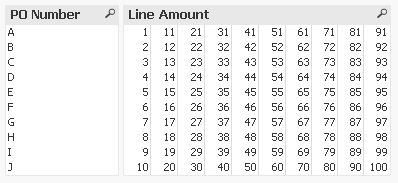
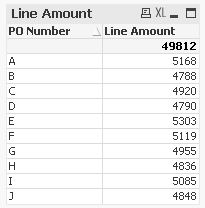
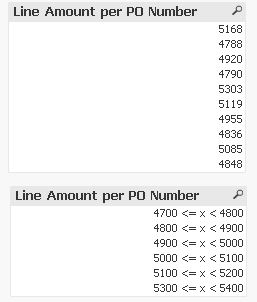
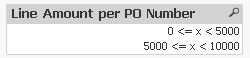
tabLineAmounts:
LOAD Chr(64+RecNo()) as [PO Number],
Ceil(Rand()*100) as [Line Amount]
AutoGenerate 10
While IterNo() <= 98;
hope this helps
regards
Marco
- Mark as New
- Bookmark
- Subscribe
- Mute
- Subscribe to RSS Feed
- Permalink
- Report Inappropriate Content
Marco,
Thank you for the response. Could you also guide me how might I able to do the same thing for a range.
Example: Count of all PO's where Sum(Line Amount) is greater than $5000 and less than/equal to $10,000.
Thank you and appreciate your help.@
- Mark as New
- Bookmark
- Subscribe
- Mute
- Subscribe to RSS Feed
- Permalink
- Report Inappropriate Content
=-Sum(Aggr(Sum([Line Amount]), [PO Number])>5000 and Aggr(Sum([Line Amount]), [PO Number])<=10000)
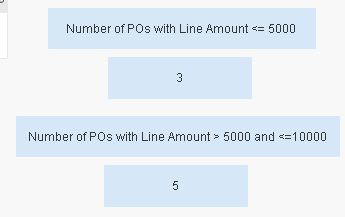
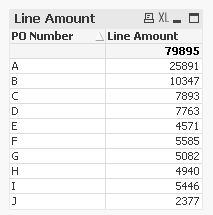
please mark helpful / correct whatever answer helped you solve your problem.
thanks
hope this helps
regards
Marco
- Mark as New
- Bookmark
- Subscribe
- Mute
- Subscribe to RSS Feed
- Permalink
- Report Inappropriate Content
Marco,
Thank you for your help! My data does not seem to tie... Can you help me with below:
1) My numbers are not tying up. Is there a way I can modify the set expression to exclude all records where [PO Number] is blank?
2)Can you also help me with finding the total dollar value of all such PO's.
Example: I want to find the total dollar value of the 5 PO's that have spend between 5000 and 10000
Thank you for your help!
Regards,
Deep
- « Previous Replies
-
- 1
- 2
- Next Replies »