Unlock a world of possibilities! Login now and discover the exclusive benefits awaiting you.
- Qlik Community
- :
- All Forums
- :
- QlikView App Dev
- :
- Re: Count if Sum(x)> 5000
- Subscribe to RSS Feed
- Mark Topic as New
- Mark Topic as Read
- Float this Topic for Current User
- Bookmark
- Subscribe
- Mute
- Printer Friendly Page
- Mark as New
- Bookmark
- Subscribe
- Mute
- Subscribe to RSS Feed
- Permalink
- Report Inappropriate Content
Count if Sum(x)> 5000
Hi,
I am trying to write an expression where I want to calculate the number of distinct PO's with Line Amount less than or equal to $5000.
I believe I need to Aggregate the [Line Amount] spend by [PO Number] to list all such PO's in straight table.
I'd appreciate if I could get the best method/syntax to produce this result?
Thank you in advance.
- « Previous Replies
-
- 1
- 2
- Next Replies »
- Mark as New
- Bookmark
- Subscribe
- Mute
- Subscribe to RSS Feed
- Permalink
- Report Inappropriate Content
Hi,
your Total Amount for POs having Line Amounts between 5000 and 10000 could be:
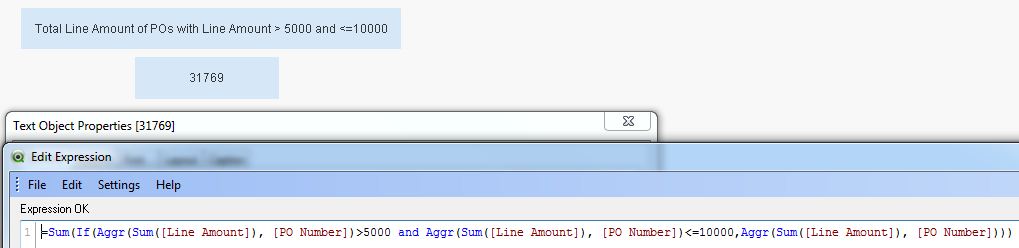
=Sum(If(Aggr(Sum([Line Amount]), [PO Number])>5000 and Aggr(Sum([Line Amount]), [PO Number])<=10000,Aggr(Sum([Line Amount]), [PO Number])))
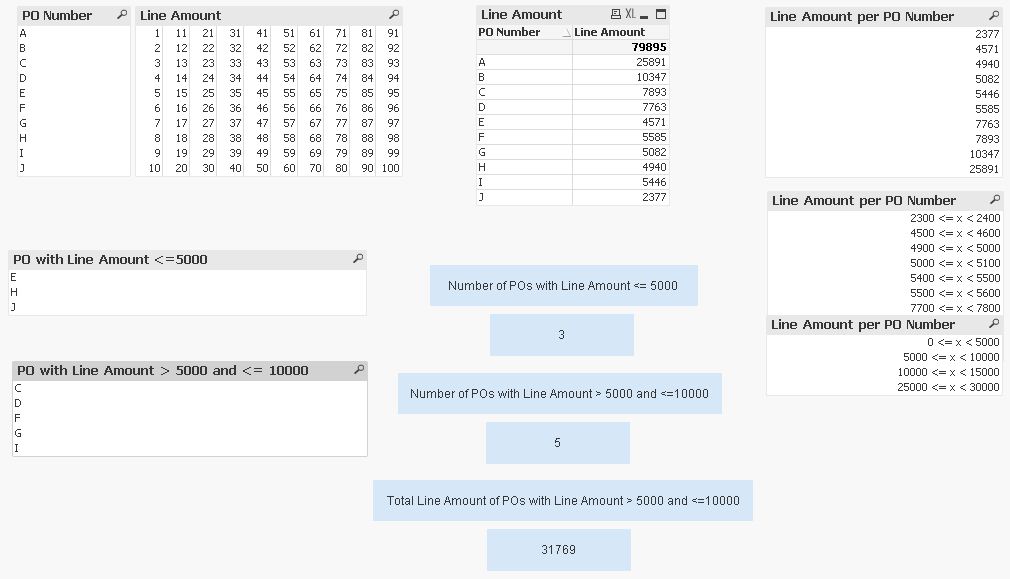
hope this helps
regards
Marco
- Mark as New
- Bookmark
- Subscribe
- Mute
- Subscribe to RSS Feed
- Permalink
- Report Inappropriate Content
Marco,
Thank you for the response. Could you kindly share the .qvw for this?
Appreciate your help!
Regards,
Deep
- Mark as New
- Bookmark
- Subscribe
- Mute
- Subscribe to RSS Feed
- Permalink
- Report Inappropriate Content
Hi,
qvw is already attached to my previous post.
regards
Marco
- Mark as New
- Bookmark
- Subscribe
- Mute
- Subscribe to RSS Feed
- Permalink
- Report Inappropriate Content
=Count({<[PO Number]={"=sum([Line Amount])<5000"}>}Distinct [PO Number])
- Mark as New
- Bookmark
- Subscribe
- Mute
- Subscribe to RSS Feed
- Permalink
- Report Inappropriate Content
Marco,
Thank you!
This worked perfectly!
Appreciate your help!
Regards,
Deep
- Mark as New
- Bookmark
- Subscribe
- Mute
- Subscribe to RSS Feed
- Permalink
- Report Inappropriate Content
You're welcome
Regards
Marco
- Mark as New
- Bookmark
- Subscribe
- Mute
- Subscribe to RSS Feed
- Permalink
- Report Inappropriate Content
Hello Jonathan,
It was very useful.
thanks
- « Previous Replies
-
- 1
- 2
- Next Replies »