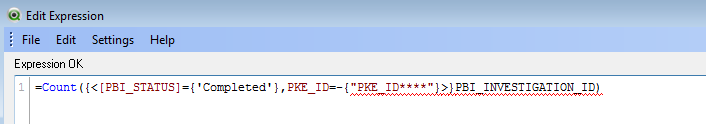Unlock a world of possibilities! Login now and discover the exclusive benefits awaiting you.
- Qlik Community
- :
- All Forums
- :
- QlikView App Dev
- :
- Re: Count if values in two different fields are tr...
- Subscribe to RSS Feed
- Mark Topic as New
- Mark Topic as Read
- Float this Topic for Current User
- Bookmark
- Subscribe
- Mute
- Printer Friendly Page
- Mark as New
- Bookmark
- Subscribe
- Mute
- Subscribe to RSS Feed
- Permalink
- Report Inappropriate Content
Count if values in two different fields are true
Hi,
Please help me with this expression?
We have a table like below:
| PBI_ID | PBI STATUS | PKE_ID | PKE_STATUS |
|---|---|---|---|
| PBI0000123 | Completed | PKE0000375 | Draft |
| PBI0000345 | Assigned | - | - |
| PBI0000745 | Completed | - | - |
| PBI0000274 | In Progress | - | - |
| PBI0000927 | In Progress | - | - |
| PBI0000455 | Completed | PKE0000222 | Assigned |
If a PBI_ID is completed then a PKE_ID should be created, so I am trying to add a text box displaying which completed PBI_ID's does not have a PKE_ID.
Text box should show that there are 1 completed PBI_ID without a PKE_ID.
Please help me with this expression?
Accepted Solutions
- Mark as New
- Bookmark
- Subscribe
- Mute
- Subscribe to RSS Feed
- Permalink
- Report Inappropriate Content
Hi,
This is help full for you.
=if([PBI STATUS]='Completed' and len(Replace(PKE_ID,'-',''))=0 ,1)
or
=count(if([PBI STATUS]='Completed' and len(Replace(PKE_ID,'-',''))=0 ,1))
- Mark as New
- Bookmark
- Subscribe
- Mute
- Subscribe to RSS Feed
- Permalink
- Report Inappropriate Content
Ruan,
Try,
=Count({<[PBI STATUS]={'Completed'},PKE_ID={"=Len(Trim(PKE_ID))=0"}>}PBI_ID)
- Mark as New
- Bookmark
- Subscribe
- Mute
- Subscribe to RSS Feed
- Permalink
- Report Inappropriate Content
how this PKEID is created ? It is present at your back end data set .
if(PBI STATUS='Completed' and len(PKE_ID)=0,1)
Below is the sample
- Mark as New
- Bookmark
- Subscribe
- Mute
- Subscribe to RSS Feed
- Permalink
- Report Inappropriate Content
This only shows me a value of one.
Maybe I should have mentioned that there are two tables:
PBI Table - Has all PBI values
PKE Table - Has all PKE values + PBI_ID.
So these two tables connect via PBI_ID.
Therefore all values in PKE table does have a PKE_ID and not all values on PBI table has values.
To explain it better PBI=problem ticket. After a problem ticket is completed a user must have a PKE=known error. This data is stored on a different table (the PKE data).
- Mark as New
- Bookmark
- Subscribe
- Mute
- Subscribe to RSS Feed
- Permalink
- Report Inappropriate Content
This brings up no values at all.
Should it not be as simple as:
=Count(if([PBI_STATUS]='Completed', PBI_STATUS and [PKE_STATUS]='NULL', PKE_STATUS))
But this calculation seems like it is adding instead of taking two filters in consideration.
There are 97 completed PBI's and 33 without a PKE. So value should show 33.
My calculation shows 100...
- Mark as New
- Bookmark
- Subscribe
- Mute
- Subscribe to RSS Feed
- Permalink
- Report Inappropriate Content
Hi,
=Count({<[PBI STATUS]={'Completed'},PKE_ID= - {"PKE_ID****"}>}PBI_ID)
Regards,
Joshua
- Mark as New
- Bookmark
- Subscribe
- Mute
- Subscribe to RSS Feed
- Permalink
- Report Inappropriate Content
Thanks Joshua,
This shows me the values that does have a PKE (i also needed this one).
So how do I now show the values that does not have a PKE, the NULL values.
It does however show show those error line, do you know why this is?
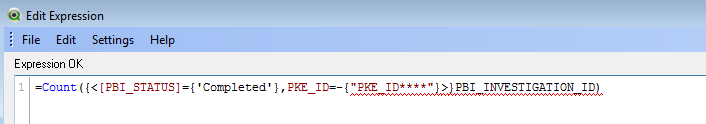
- Mark as New
- Bookmark
- Subscribe
- Mute
- Subscribe to RSS Feed
- Permalink
- Report Inappropriate Content
Hi,
This is help full for you.
=if([PBI STATUS]='Completed' and len(Replace(PKE_ID,'-',''))=0 ,1)
or
=count(if([PBI STATUS]='Completed' and len(Replace(PKE_ID,'-',''))=0 ,1))
- Mark as New
- Bookmark
- Subscribe
- Mute
- Subscribe to RSS Feed
- Permalink
- Report Inappropriate Content
Thank you so much it worked!
I have no clue why you use the "len" function when I am not counting the lenght of a text, but it works!
Can you please help with counting the PBI's that does have a value?
I used:
=Count ({$< PBI_STATUS={'Completed'}>} PKE_STATUS)
But some PBI's have 2 PKE's and I dont want it counted then.
There are 55 PKE's but 3 of the PBI's have 2 PKE's so I only want to see 52.
For some reason the expression below works but it shows an error (squigly line) below:
- Mark as New
- Bookmark
- Subscribe
- Mute
- Subscribe to RSS Feed
- Permalink
- Report Inappropriate Content
hi,
try this
=Count(Distinct {<[PBI STATUS]={'Completed'},PKE_ID -= {"PKE_ID****"}>}PBI_ID)
or
=Count(Distinct{<[PBI STATUS]={'Completed'},PKE_ID ={"*"}-{"PKE_ID****"}>}PBI_ID)
Regards,
Joshua.