Unlock a world of possibilities! Login now and discover the exclusive benefits awaiting you.
- Qlik Community
- :
- All Forums
- :
- QlikView App Dev
- :
- Count if with 2 conditional
- Subscribe to RSS Feed
- Mark Topic as New
- Mark Topic as Read
- Float this Topic for Current User
- Bookmark
- Subscribe
- Mute
- Printer Friendly Page
- Mark as New
- Bookmark
- Subscribe
- Mute
- Subscribe to RSS Feed
- Permalink
- Report Inappropriate Content
Count if with 2 conditional
dear all
how are u today, now i have some problem, if u have time, would u like to help me, thanks
current , i have data
name joindate termindate status
rika sang 2010-12-12 2014-12-12 In-Active
andrias 2011-12-12 2014-12-12 In-Active
anita 2012-12-12 2014-12-12 In-Active
ambra 2010-12-12 2013-12-12 In-Active
andrian 2014-12-12 null Active
so i want to know about Using 2 conditional ( date and Status)
1. count joindate person every year
2. count termindate person every year
i using this code for item (2) --> count({<[e_status]={'In-Active'}>} e_status )
- but i want to using 2 condition, is termindate. i don't know , how to write in expression
would u like to helpme
thanks
- « Previous Replies
-
- 1
- 2
- Next Replies »
Accepted Solutions
- Mark as New
- Bookmark
- Subscribe
- Mute
- Subscribe to RSS Feed
- Permalink
- Report Inappropriate Content
Hi,
Try like this
Script:
Data:
LOAD
name,
joindate AS Date,
Year(joindate) AS Year,
status
FROM DataSource
WHERE status = 'Active';
Concatenate(Data)
LOAD
name,
termindate AS Date,
Year(termindate) AS Year,
status
FROM DataSource
WHERE status = 'In-Active';
Now use Year as filter for Year (which is common for both join & Terminate) and use below expressions
Hire:
count({<[e_status]={'Active'}, Year={2014}>} name)
Terminate:
count({<[e_status]={'In-Active'}, Year={2014}>} name)
If this not works attach some sample file and your explain what you are trying to do with some sample output.
Regards,
Jagan.
- Mark as New
- Bookmark
- Subscribe
- Mute
- Subscribe to RSS Feed
- Permalink
- Report Inappropriate Content
Hi,
Try like this
Script:
LOAD
*,
Year(joindate) AS JoinYear,
Year(termindate) AS TerminatedYear
FROM DataSource;
Now in set analysis try like this
count({<[e_status]={'In-Active'}, TerminatedYear={2014}>} e_status )
Hope this helps you.
Regards,
Jagan.
- Mark as New
- Bookmark
- Subscribe
- Mute
- Subscribe to RSS Feed
- Permalink
- Report Inappropriate Content
Hi,
This issue can also be resolved using island calender..
Make a master calender independent of the data model..
also make a year from join date and terminate date.. say j_year and t_year ...
Then in your expression you can write..
count({<[e_status]={'In-Active'},t_year = p(Year)>} e_status) -- here Year is coming from master calender.
similarly for joining year
count({<[e_status]={'In-Active'}, j_year = p(Year)>} e_status)
HTH
Sushil
- Mark as New
- Bookmark
- Subscribe
- Mute
- Subscribe to RSS Feed
- Permalink
- Report Inappropriate Content
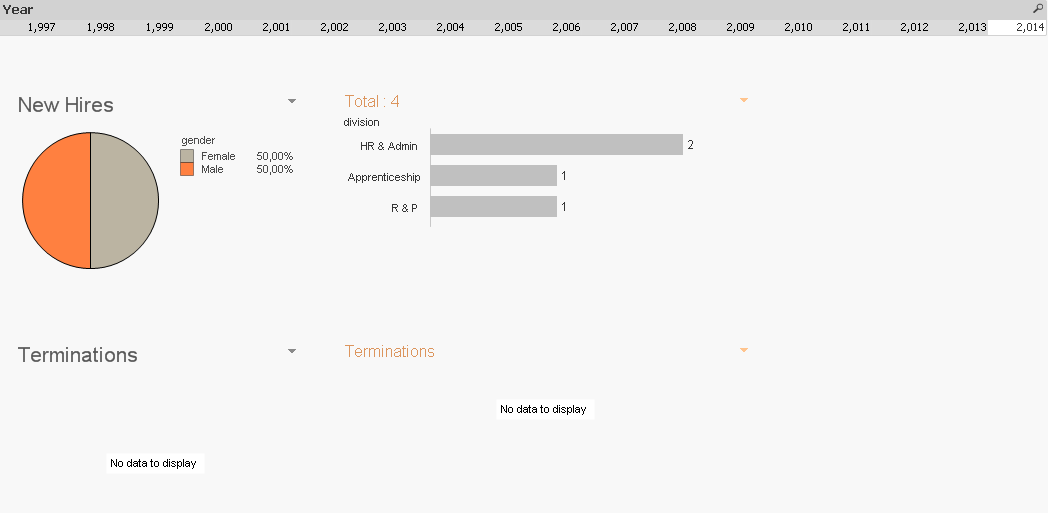
- Mark as New
- Bookmark
- Subscribe
- Mute
- Subscribe to RSS Feed
- Permalink
- Report Inappropriate Content
1. base on my data, how to make parameter year ( on top dashboar)
2. hiring, my code, count(joindate)
3. Termination, still confuse
thanks
- Mark as New
- Bookmark
- Subscribe
- Mute
- Subscribe to RSS Feed
- Permalink
- Report Inappropriate Content
Could you please upload sample qvw?
- Mark as New
- Bookmark
- Subscribe
- Mute
- Subscribe to RSS Feed
- Permalink
- Report Inappropriate Content
OK, Please wait
- Mark as New
- Bookmark
- Subscribe
- Mute
- Subscribe to RSS Feed
- Permalink
- Report Inappropriate Content
- Mark as New
- Bookmark
- Subscribe
- Mute
- Subscribe to RSS Feed
- Permalink
- Report Inappropriate Content
Hi,
Try like this
Script:
Data:
LOAD
name,
joindate AS Date,
Year(joindate) AS Year,
status
FROM DataSource
WHERE status = 'Active';
Concatenate(Data)
LOAD
name,
termindate AS Date,
Year(termindate) AS Year,
status
FROM DataSource
WHERE status = 'In-Active';
Now use Year as filter for Year (which is common for both join & Terminate) and use below expressions
Hire:
count({<[e_status]={'Active'}, Year={2014}>} name)
Terminate:
count({<[e_status]={'In-Active'}, Year={2014}>} name)
If this not works attach some sample file and your explain what you are trying to do with some sample output.
Regards,
Jagan.
- Mark as New
- Bookmark
- Subscribe
- Mute
- Subscribe to RSS Feed
- Permalink
- Report Inappropriate Content
Your application is not opening. Did you use section access?
- « Previous Replies
-
- 1
- 2
- Next Replies »