Unlock a world of possibilities! Login now and discover the exclusive benefits awaiting you.
- Qlik Community
- :
- All Forums
- :
- QlikView App Dev
- :
- Re: Count in listbox using variable or expression
- Subscribe to RSS Feed
- Mark Topic as New
- Mark Topic as Read
- Float this Topic for Current User
- Bookmark
- Subscribe
- Mute
- Printer Friendly Page
- Mark as New
- Bookmark
- Subscribe
- Mute
- Subscribe to RSS Feed
- Permalink
- Report Inappropriate Content
Count in listbox using variable or expression
Hi, I'm new in qlikview making my first steps into this world of magic.
I'm trying to make a count of occuring products in a product table in a listbox, count per type of product.
Seems to work fine if I use the count as an expression in the listbox object.
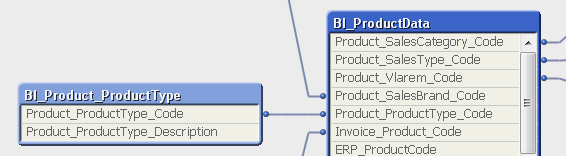
My expression in the listbox oblect : Count (Product_ProductType_Code)
Now I want to replace this by a variable to be able te reuse it.
So I've created a variabel containing this expression :
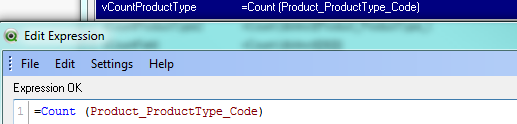
And then use this variable in my listbox expression.
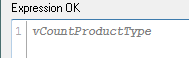
But I get a different result as shown below (left = count in listbox expression, right is using variable in listbox expression).
In the result using the variable I get a total count of all products instead of a count on product type.
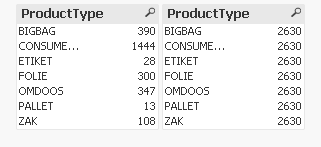
I expected the results to be the same but it's not.
What am I doing wrong?
Thanks for any help in understanding this.
Hugo
Accepted Solutions
- Mark as New
- Bookmark
- Subscribe
- Mute
- Subscribe to RSS Feed
- Permalink
- Report Inappropriate Content
Hi Hugo,
In your variable, remove the = sign at the beginning - what this tells Qlikview is to calculate the value globally, so it will return a total.
If you're storing it as text, when you then reference it in your listbox, include a DSE (dollar sign expansion) to calculate the expression you're storing.
So your variable is Count(Product_ProductType_Code)
And your expression will be =$(vCountProductType)
Thanks.
- Mark as New
- Bookmark
- Subscribe
- Mute
- Subscribe to RSS Feed
- Permalink
- Report Inappropriate Content
How can you the single variable can provide different values.
A variable here is calculating the entire total without any distribution of the Product type.
I recommend you to use the expression only.
What you want to achieve , why you want variable?
- Mark as New
- Bookmark
- Subscribe
- Mute
- Subscribe to RSS Feed
- Permalink
- Report Inappropriate Content
Hi, thanks voor replying so quickly.
I'm now just trying to understand why the result is different and how I can get the same result when using an variable.
The idea is to make the field that needs to be counted omitted so I only need 1 variable/expression for the count of any field I want to show of let the user choose wicht count to show.
Don't now if this is possible as simple as this but that's what I'm thinking of.
- Mark as New
- Bookmark
- Subscribe
- Mute
- Subscribe to RSS Feed
- Permalink
- Report Inappropriate Content
Hi Hugo,
In your variable, remove the = sign at the beginning - what this tells Qlikview is to calculate the value globally, so it will return a total.
If you're storing it as text, when you then reference it in your listbox, include a DSE (dollar sign expansion) to calculate the expression you're storing.
So your variable is Count(Product_ProductType_Code)
And your expression will be =$(vCountProductType)
Thanks.
- Mark as New
- Bookmark
- Subscribe
- Mute
- Subscribe to RSS Feed
- Permalink
- Report Inappropriate Content
Variable can not achieve this.
Why you want to omit it?
From where you want it to be omitted ?
Use hide prefix
Set Hide Prefix=$;
Now rename
Product_ProductType_Code as $Product_ProductType_Code
- Mark as New
- Bookmark
- Subscribe
- Mute
- Subscribe to RSS Feed
- Permalink
- Report Inappropriate Content
Hi Aaron,
That's exactly what I wanted to now and understand.
Guess I need to get familiar with the syntax and it's differences in result.
Thanks!