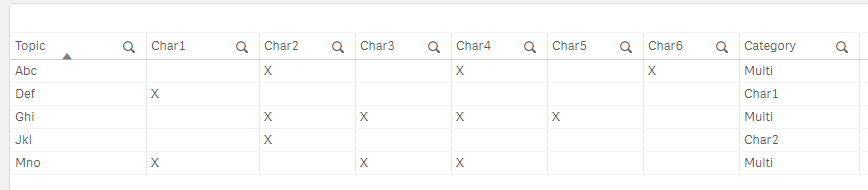Unlock a world of possibilities! Login now and discover the exclusive benefits awaiting you.
- Qlik Community
- :
- All Forums
- :
- QlikView App Dev
- :
- Re: Count multiple field values to assign value to...
- Subscribe to RSS Feed
- Mark Topic as New
- Mark Topic as Read
- Float this Topic for Current User
- Bookmark
- Subscribe
- Mute
- Printer Friendly Page
- Mark as New
- Bookmark
- Subscribe
- Mute
- Subscribe to RSS Feed
- Permalink
- Report Inappropriate Content
Count multiple field values to assign value to a new field during load
I am not sure how to code the following in my load script. Any advice is appreciated!
I have 6 columns (fields) to evaluate for each Topic. Each has either an X or is blank. Sample of data to visualize what I need:
Topic | Char1 | Char2 | Char3 | Char4 | Char5 | Char6 | Category (to be assigned via script) |
Abc |
| X |
| X |
| X | Multi |
Def | X |
|
|
|
|
| Char1 |
Ghi |
| X | X | X | X |
| Multi |
Jkl |
| X |
|
|
|
| Char 2 |
Mno | X |
| X | X |
|
| Multi |
I need to count the X’s in the Char fields. If the sum/count of Char1+Char2+Char3+Char4+Char5+Char6 >1, ‘Multi’ is the Category field value assigned/loaded. If the count is 1, I need the field name with the X as the value in Category.
Thank you!
Accepted Solutions
- Mark as New
- Bookmark
- Subscribe
- Mute
- Subscribe to RSS Feed
- Permalink
- Report Inappropriate Content
Data:
Load *,
If(SubStringCount(Char1&Char2&Char3&Char4&Char5&Char6,'X') > 1,'Multi',Pick(Index(Char1&Char2&Char3&Char4&Char5&Char6,'X'),'Char1','Char2','Char3','Char4','Char5','Char6')) as Category;
load * Inline [
Topic,Char1,Char2,Char3,Char4,Char5,Char6
Abc,' ',X,' ',X,' ',X
Def,X,' ',' ',' ',' ',' '
Ghi,' ',X,X,X,X,' '
Jkl,' ',X,' ',' ',' ',' '
Mno,X,' ',X,X,' ',' '
];
- Mark as New
- Bookmark
- Subscribe
- Mute
- Subscribe to RSS Feed
- Permalink
- Report Inappropriate Content
is it always 6 fields (Char1-6). If it's dynamic we can update below to be dynamic.
This to me is the best way of handling it. Have a look below. you can exit script between steps if you want to see what is going on + comments in there.
data:
LOAD
*
from https://community.qlik.com/t5/QlikView-App-Dev/Count-multiple-field-values-to-assign-value-to-a-new-...
(html, utf8, embedded labels, table is @1)
;
drop field [Category (to be assigned via script)];
//Unpivot Char fields
work_crosstable:
crosstable (Char, Data)
load *
resident data;
//Count number of records with X for each Topic
work_countflags:
Load
Topic
,count(Data) as NoOfFlags
resident work_crosstable
where len(Data)>0
group by Topic;
//Join flag count back to cross table
right join (work_crosstable)
load
Topic
,NoOfFlags
resident work_countflags;
drop table work_countflags;
//Label flags as needed and join back to data table
left join (data)
load Distinct
Topic
,if(NoOfFlags = 0, 'None', If(NoOfFlags = 1, Char, If(NoOfFlags>1, 'Multi'))) as Category
resident work_crosstable
where len(Data) > 0;
drop table work_crosstable;
exit script;
- Mark as New
- Bookmark
- Subscribe
- Mute
- Subscribe to RSS Feed
- Permalink
- Report Inappropriate Content
@PaReD_SF85 another way
Map_field:
mapping LOAD * Inline [
Pattern, Value
100000,Char1
010000,Char2
001000,Char3
000100,Char4
000010,Char5
000001,Char6 ];
Data:
LOAD Topic,
ApplyMap('Map_field',SubStringCount(lower(trim(Char1)),'x')&
SubStringCount(lower(trim(Char2)),'x')&
SubStringCount(lower(trim(Char3)),'x')&
SubStringCount(lower(trim(Char4)),'x')&
SubStringCount(lower(trim(Char5)),'x')&
SubStringCount(lower(trim(Char6)),'x'),'Multi') as Category,
Char1,
Char2,
Char3,
Char4,
Char5,
Char6
FROM
[https://community.qlik.com/t5/QlikView-App-Dev/Count-multiple-field-values-to-assign-value-to-a-new-field/td-p/1834768]
(html, utf8, UserAgent is 'Mozilla/5.0', embedded labels, table is @1);- Mark as New
- Bookmark
- Subscribe
- Mute
- Subscribe to RSS Feed
- Permalink
- Report Inappropriate Content
Thank you for the prompt response, jwjackso! I was not familiar with SubStringCount.
- Mark as New
- Bookmark
- Subscribe
- Mute
- Subscribe to RSS Feed
- Permalink
- Report Inappropriate Content
Data:
Load *,
If(SubStringCount(Char1&Char2&Char3&Char4&Char5&Char6,'X') > 1,'Multi',Pick(Index(Char1&Char2&Char3&Char4&Char5&Char6,'X'),'Char1','Char2','Char3','Char4','Char5','Char6')) as Category;
load * Inline [
Topic,Char1,Char2,Char3,Char4,Char5,Char6
Abc,' ',X,' ',X,' ',X
Def,X,' ',' ',' ',' ',' '
Ghi,' ',X,X,X,X,' '
Jkl,' ',X,' ',' ',' ',' '
Mno,X,' ',X,X,' ',' '
];
- Mark as New
- Bookmark
- Subscribe
- Mute
- Subscribe to RSS Feed
- Permalink
- Report Inappropriate Content
is it always 6 fields (Char1-6). If it's dynamic we can update below to be dynamic.
This to me is the best way of handling it. Have a look below. you can exit script between steps if you want to see what is going on + comments in there.
data:
LOAD
*
from https://community.qlik.com/t5/QlikView-App-Dev/Count-multiple-field-values-to-assign-value-to-a-new-...
(html, utf8, embedded labels, table is @1)
;
drop field [Category (to be assigned via script)];
//Unpivot Char fields
work_crosstable:
crosstable (Char, Data)
load *
resident data;
//Count number of records with X for each Topic
work_countflags:
Load
Topic
,count(Data) as NoOfFlags
resident work_crosstable
where len(Data)>0
group by Topic;
//Join flag count back to cross table
right join (work_crosstable)
load
Topic
,NoOfFlags
resident work_countflags;
drop table work_countflags;
//Label flags as needed and join back to data table
left join (data)
load Distinct
Topic
,if(NoOfFlags = 0, 'None', If(NoOfFlags = 1, Char, If(NoOfFlags>1, 'Multi'))) as Category
resident work_crosstable
where len(Data) > 0;
drop table work_crosstable;
exit script;
- Mark as New
- Bookmark
- Subscribe
- Mute
- Subscribe to RSS Feed
- Permalink
- Report Inappropriate Content
@PaReD_SF85 another way
Map_field:
mapping LOAD * Inline [
Pattern, Value
100000,Char1
010000,Char2
001000,Char3
000100,Char4
000010,Char5
000001,Char6 ];
Data:
LOAD Topic,
ApplyMap('Map_field',SubStringCount(lower(trim(Char1)),'x')&
SubStringCount(lower(trim(Char2)),'x')&
SubStringCount(lower(trim(Char3)),'x')&
SubStringCount(lower(trim(Char4)),'x')&
SubStringCount(lower(trim(Char5)),'x')&
SubStringCount(lower(trim(Char6)),'x'),'Multi') as Category,
Char1,
Char2,
Char3,
Char4,
Char5,
Char6
FROM
[https://community.qlik.com/t5/QlikView-App-Dev/Count-multiple-field-values-to-assign-value-to-a-new-field/td-p/1834768]
(html, utf8, UserAgent is 'Mozilla/5.0', embedded labels, table is @1);- Mark as New
- Bookmark
- Subscribe
- Mute
- Subscribe to RSS Feed
- Permalink
- Report Inappropriate Content
Thank you for the prompt response, jwjackso! I was not familiar with SubStringCount.
- Mark as New
- Bookmark
- Subscribe
- Mute
- Subscribe to RSS Feed
- Permalink
- Report Inappropriate Content
Thank you Kushal! This makes sense to me as well. I was not aware of SubStringCount before this. (The key to resolving this scenario!)
- Mark as New
- Bookmark
- Subscribe
- Mute
- Subscribe to RSS Feed
- Permalink
- Report Inappropriate Content
Thank you stevejoyce! It could grow to more than 6 columns to evaluate over time. For my learning, I am going to 'play' with your option as well as the others submitted. Love that QlikView has multiple ways to approach a solution (once you know the key function to use, etc.) 😊