Unlock a world of possibilities! Login now and discover the exclusive benefits awaiting you.
- Qlik Community
- :
- All Forums
- :
- QlikView App Dev
- :
- Re: Count value based on Condition in front end
Options
- Subscribe to RSS Feed
- Mark Topic as New
- Mark Topic as Read
- Float this Topic for Current User
- Bookmark
- Subscribe
- Mute
- Printer Friendly Page
Turn on suggestions
Auto-suggest helps you quickly narrow down your search results by suggesting possible matches as you type.
Showing results for
Not applicable
2014-09-03
08:07 AM
- Mark as New
- Bookmark
- Subscribe
- Mute
- Subscribe to RSS Feed
- Permalink
- Report Inappropriate Content
Count value based on Condition in front end
Hi All,
I have 4 Fields like Cust Id,Sale,Target,Month
then i calculated the percentage of (sale/target)*100 for each month
Now i need the Cust Id's with count of months those are having Percentage more than 60%.
output like:
| Custid | >60 |
| C01 | 8 |
| C02 | 9 |
| C03 | 10 |
| C04 | 7 |
| C05 | 4 |
| C06 | 8 |
| C07 | 10 |
| C08 | 7 |
| C09 | 7 |
| C10 | 5 |
sample Data:
800 Views
1 Solution
Accepted Solutions
MVP
2014-09-03
08:33 AM
- Mark as New
- Bookmark
- Subscribe
- Mute
- Subscribe to RSS Feed
- Permalink
- Report Inappropriate Content
in a straight table chart with custid as dim use the expression
count(distinct
if(aggr(sum(Sale)/sum(Target), Month,Custid)>0.6,Month)
)
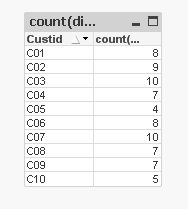
681 Views
2 Replies
Specialist II
2014-09-03
08:21 AM
- Mark as New
- Bookmark
- Subscribe
- Mute
- Subscribe to RSS Feed
- Permalink
- Report Inappropriate Content
PFA the application with the requirement completed on the attached sample. (Straight table as mentioned)
Thanks
Sundar
MVP
2014-09-03
08:33 AM
- Mark as New
- Bookmark
- Subscribe
- Mute
- Subscribe to RSS Feed
- Permalink
- Report Inappropriate Content
in a straight table chart with custid as dim use the expression
count(distinct
if(aggr(sum(Sale)/sum(Target), Month,Custid)>0.6,Month)
)
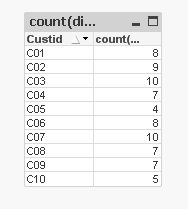
682 Views