Unlock a world of possibilities! Login now and discover the exclusive benefits awaiting you.
- Qlik Community
- :
- All Forums
- :
- QlikView App Dev
- :
- Countif Function in Qlick View
- Subscribe to RSS Feed
- Mark Topic as New
- Mark Topic as Read
- Float this Topic for Current User
- Bookmark
- Subscribe
- Mute
- Printer Friendly Page
- Mark as New
- Bookmark
- Subscribe
- Mute
- Subscribe to RSS Feed
- Permalink
- Report Inappropriate Content
Countif Function in Qlick View
Hi,
I M new to QlickView so can any one help me how will I get the count of
Branches in the straight table of QlikView.
In excel I get the same result by using the formula [ =COUNTIFS($B$2:$B$14,A2) ]
Please find the attachment of excel where there is a table on sheet 1 and wanted the result given on sheet2.
- Mark as New
- Bookmark
- Subscribe
- Mute
- Subscribe to RSS Feed
- Permalink
- Report Inappropriate Content
Hi Nag bro,
I am totally confused, as per his requirement he is saying dimension is
Dimension:- Company
Expression:-count(Branches)
Here you are taking
Dimension:- Branches
Expression:-count(Branches)
can you explain me what is correct.
- Mark as New
- Bookmark
- Subscribe
- Mute
- Subscribe to RSS Feed
- Permalink
- Report Inappropriate Content
Hi Bro,
I tried sheet1 with formula like COUNTIFS($B$2:$B$14,A2)
its giving result in excel like
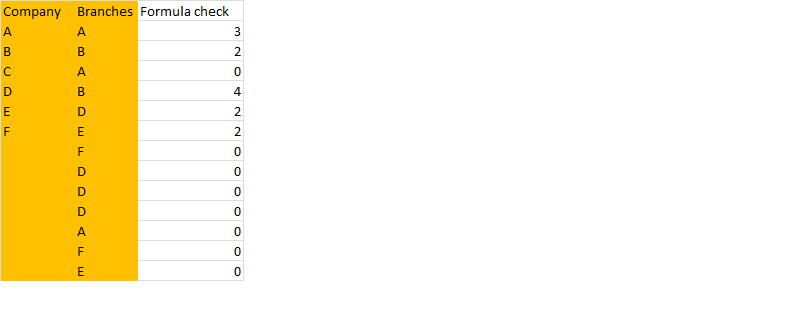
- Mark as New
- Bookmark
- Subscribe
- Mute
- Subscribe to RSS Feed
- Permalink
- Report Inappropriate Content
Here is your expected result buddy !
Do this on your back end
Test:
LOAD if(IsNull(Company),Branches,if(WildMatch(Company,Branches),Company,Branches)) as Company,
Branches
FROM
(ooxml, embedded labels, table is Sheet1);
and use
company as dimension
and
count(Branches) as expression in your straight table
- Mark as New
- Bookmark
- Subscribe
- Mute
- Subscribe to RSS Feed
- Permalink
- Report Inappropriate Content
But Sanjay,
I want in expression as we do in spreadsheet ( Countif )
- Mark as New
- Bookmark
- Subscribe
- Mute
- Subscribe to RSS Feed
- Permalink
- Report Inappropriate Content
Hi,
sanjay answer is correct ![]()
- Mark as New
- Bookmark
- Subscribe
- Mute
- Subscribe to RSS Feed
- Permalink
- Report Inappropriate Content
I never say anyone is wrong.
But I want the straight table and the calculation part is to be done on expression tab of Straight Table.
- Mark as New
- Bookmark
- Subscribe
- Mute
- Subscribe to RSS Feed
- Permalink
- Report Inappropriate Content
sorry,
sanjay i tried with your code in Dimension column C is not showing in front end.
Regars
- Mark as New
- Bookmark
- Subscribe
- Mute
- Subscribe to RSS Feed
- Permalink
- Report Inappropriate Content
I think it is little bit tricky,
Try it
Find attached qvw
- Mark as New
- Bookmark
- Subscribe
- Mute
- Subscribe to RSS Feed
- Permalink
- Report Inappropriate Content
Sorry i don't have download access in my network .
Please share the expression.
- Mark as New
- Bookmark
- Subscribe
- Mute
- Subscribe to RSS Feed
- Permalink
- Report Inappropriate Content
May be like this: