Unlock a world of possibilities! Login now and discover the exclusive benefits awaiting you.
- Qlik Community
- :
- All Forums
- :
- QlikView App Dev
- :
- Re: Counting status change in certain cells
- Subscribe to RSS Feed
- Mark Topic as New
- Mark Topic as Read
- Float this Topic for Current User
- Bookmark
- Subscribe
- Mute
- Printer Friendly Page
- Mark as New
- Bookmark
- Subscribe
- Mute
- Subscribe to RSS Feed
- Permalink
- Report Inappropriate Content
Counting status change in certain cells
Hi Qlik experts,
I have log files that contain fields as follows: Time Stamp, device name, cell_id, region and status, on_line.
Cell identifies a sub are where the device is located.
I have a requirement to count status change for each device from one cell to another cell with the following criteria:
for each device name if cell id is different from the previous one and status is "IN" and on_line >0, then include this in the count. Otherwise don't count.
I am sure this is very simple but could someone suggest the right expression or script for this.
Thank
- Tags:
- qlikview_scripting
Accepted Solutions
- Mark as New
- Bookmark
- Subscribe
- Mute
- Subscribe to RSS Feed
- Permalink
- Report Inappropriate Content
Source:
LOAD //rowno() as id,
Date,
Time,
[network id],
[area number],
customer_id,
type,
Status,
latency,
region
FROM
[Data_Sample for qlik2..csv]
(txt, codepage is 1252, embedded labels, delimiter is ',', msq);
left join (Source)
//NoConcatenate
LOAD //id,
Date,
Time,
//[network id],
[area number],
customer_id,
//type,
//Status,
//latency,
//region,
if(customer_id = peek('customer_id') and [area number] <> peek('area number'),1,0) as Flag
Resident Source
Where wildmatch(Status, '*IN_NETWORK*')
Order By customer_id, Date, Time;
- Mark as New
- Bookmark
- Subscribe
- Mute
- Subscribe to RSS Feed
- Permalink
- Report Inappropriate Content
Do a resident load of your table order by device, timestamp (or maybe an id you can add to order the table records as you want).
Use the peek function to check if the device of the current row is the same as the previous row and if the sub changed; also check the status N and on_lie > 0. If all the check are ok, you can set a new column (flag) to 1.
In a chart, sum the flag
- Mark as New
- Bookmark
- Subscribe
- Mute
- Subscribe to RSS Feed
- Permalink
- Report Inappropriate Content
Adding to Maxgro's solution from above:
Use sum(Flag) in your chart expression with relevant dimension.
LOAD *,
IF(cell_id <> Peek('cell_id) AND status = 'IN' AND on_line >0, 1,0) As Flag;
LOAD Time Stamp,
device name,
cell_id,
region,
status,
on_line
FROM <YourLogfilenameLocation path>;
If this doesn't work please share your script or a sample file to work on it?
- Mark as New
- Bookmark
- Subscribe
- Mute
- Subscribe to RSS Feed
- Permalink
- Report Inappropriate Content
Hi,
Please find attached the sample file. The header names are a little bit different which is called area number, but they are conceptually the same. I'd like to know the rate of area number change for each customer_id wit certain condition. In this sample the status is IN_NETWORK.
Thanks,
- Mark as New
- Bookmark
- Subscribe
- Mute
- Subscribe to RSS Feed
- Permalink
- Report Inappropriate Content
Hi Massimo,
Could you suggest the script here?
Does it have to be resident load and need to order records by device_id and then time stamp?
Thanks
- Mark as New
- Bookmark
- Subscribe
- Mute
- Subscribe to RSS Feed
- Permalink
- Report Inappropriate Content
I'm not sure to understand all your conditions.
I set the flag when the customer is the same and the area number changes and status IN_NETWORK
PFA
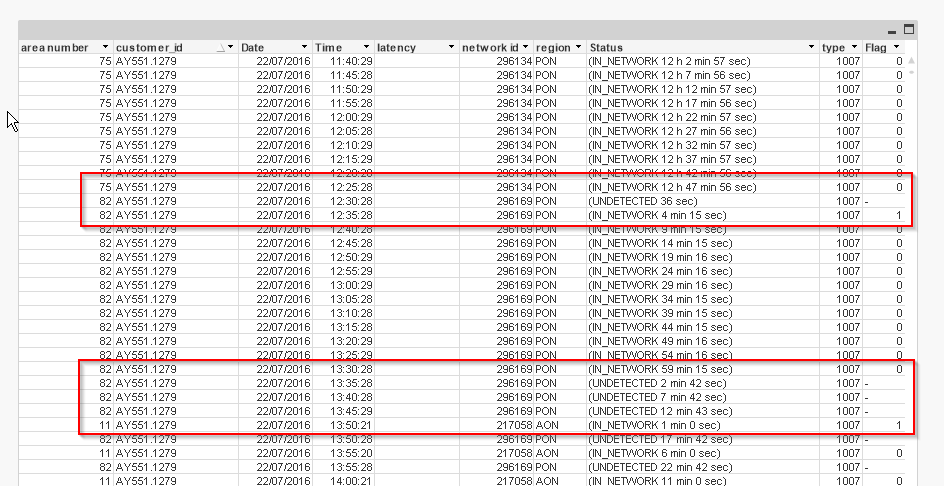
- Mark as New
- Bookmark
- Subscribe
- Mute
- Subscribe to RSS Feed
- Permalink
- Report Inappropriate Content
Hi Maxgro,
Thanks for the showing the result with the example and the QVW file. I wonder if you could post the script here since I am still working on getting the professional license so I can't open the file.
What have done in the script is after loading the full table I added resident load as below:
LOAD
Date,Time,
[area number], [customer id],
online,status,
If([area number] <> peek([area number]) and status = '*IN_NETWORK*' AND online >0,1,0) as Switch
Resident device-status
ORDER BY [device id],Date,Time;
But it does not give me correct result. It is either all 0 or 1. Anything missing in my script?
- Mark as New
- Bookmark
- Subscribe
- Mute
- Subscribe to RSS Feed
- Permalink
- Report Inappropriate Content
May be try this ?
LOAD
Date,Time,
[area number], [customer id],
online,status,
If([area number] <> peek([area number]) and Wildmatch(status, '*IN_NETWORK*') AND online >0,1,0) as Switch
Resident device-status
ORDER BY [device id],Date,Time;
- Mark as New
- Bookmark
- Subscribe
- Mute
- Subscribe to RSS Feed
- Permalink
- Report Inappropriate Content
Source:
LOAD //rowno() as id,
Date,
Time,
[network id],
[area number],
customer_id,
type,
Status,
latency,
region
FROM
[Data_Sample for qlik2..csv]
(txt, codepage is 1252, embedded labels, delimiter is ',', msq);
left join (Source)
//NoConcatenate
LOAD //id,
Date,
Time,
//[network id],
[area number],
customer_id,
//type,
//Status,
//latency,
//region,
if(customer_id = peek('customer_id') and [area number] <> peek('area number'),1,0) as Flag
Resident Source
Where wildmatch(Status, '*IN_NETWORK*')
Order By customer_id, Date, Time;
- Mark as New
- Bookmark
- Subscribe
- Mute
- Subscribe to RSS Feed
- Permalink
- Report Inappropriate Content
Hi Maxgro
Many Thanks for this!