Unlock a world of possibilities! Login now and discover the exclusive benefits awaiting you.
- Qlik Community
- :
- All Forums
- :
- QlikView App Dev
- :
- Re: Re: Create Dynamic Listbox based on Hierarchy
- Subscribe to RSS Feed
- Mark Topic as New
- Mark Topic as Read
- Float this Topic for Current User
- Bookmark
- Subscribe
- Mute
- Printer Friendly Page
- Mark as New
- Bookmark
- Subscribe
- Mute
- Subscribe to RSS Feed
- Permalink
- Report Inappropriate Content
Create Dynamic Listbox based on Hierarchy
Hello,
We have certain hierarchy in place. For example Region >> District >> Territory.
What we planning here is, dynamic listbox should be created based on hierarchical levels, i.e. for separate listboxes for each Region District & Territory.
Levels can increased to 10th level.
Is there any way or approach to create dynamic listboxes.
Please Help
- Mark as New
- Bookmark
- Subscribe
- Mute
- Subscribe to RSS Feed
- Permalink
- Report Inappropriate Content
you could use the build in TreeView option of list boxes (properties/general tab)
Just create a field that contains the complete hierarchy e.g. like Region/District/Territory or use an expression in the listbox like =Region&'/'&District&'/'&Territory.
The defined seperator has to match the seperator used to create the field values (here: '/')
hope this helps
regards
Marco
- Mark as New
- Bookmark
- Subscribe
- Mute
- Subscribe to RSS Feed
- Permalink
- Report Inappropriate Content
Have a look at hierarchy prefix, it would create multiple Nodes dynamically.
- Mark as New
- Bookmark
- Subscribe
- Mute
- Subscribe to RSS Feed
- Permalink
- Report Inappropriate Content
Thanks for reply guys. I am able to achieve this.
What i want here is creating dynamic listbox.
If in hierarchy there are 3 levels then 3 Listbox should be display and so on....
- Mark as New
- Bookmark
- Subscribe
- Mute
- Subscribe to RSS Feed
- Permalink
- Report Inappropriate Content
maybe this could be the solution?
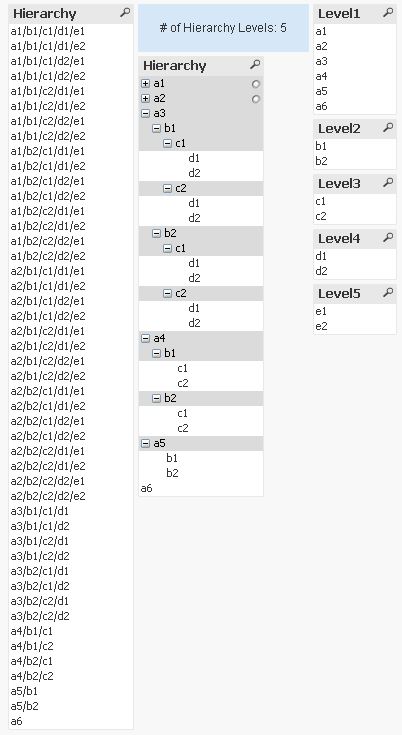
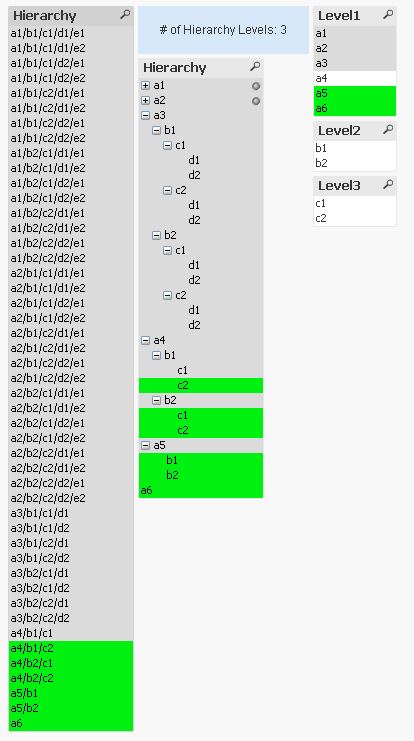
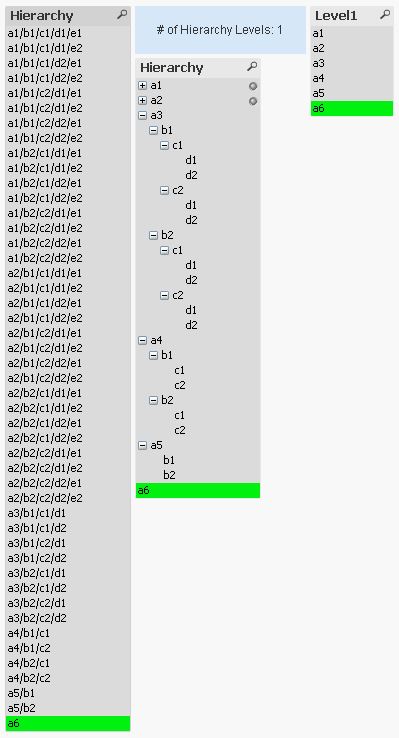
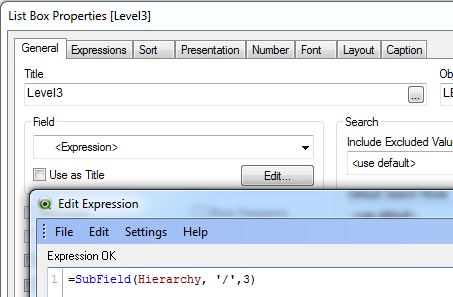
=SubField(Hierarchy, '/',3)
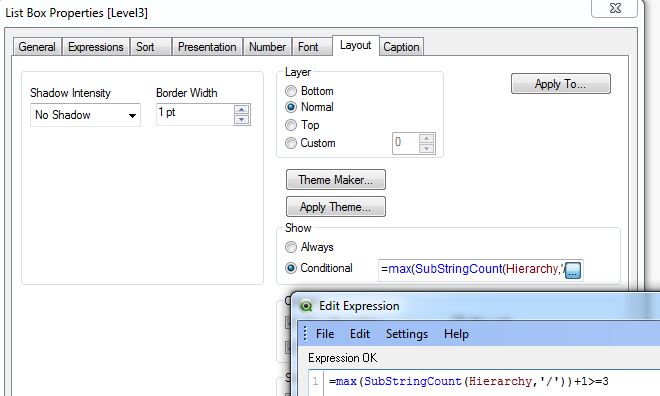
=max(SubStringCount(Hierarchy,'/'))+1>=3
hope this helps
regards
Marco