Unlock a world of possibilities! Login now and discover the exclusive benefits awaiting you.
- Qlik Community
- :
- All Forums
- :
- QlikView App Dev
- :
- Re: Create Graphic Display
- Subscribe to RSS Feed
- Mark Topic as New
- Mark Topic as Read
- Float this Topic for Current User
- Bookmark
- Subscribe
- Mute
- Printer Friendly Page
- Mark as New
- Bookmark
- Subscribe
- Mute
- Subscribe to RSS Feed
- Permalink
- Report Inappropriate Content
Create Graphic Display
Hello, I have to present in a graphic display, the percentage of the total value of the goal has already been achieved until the last month.
To generate the total billed, do sum total billed X, with the total billed Y.
How to calculate the percentage of total revenues compared to the total value of the target?
How to mount this expression?
Accepted Solutions
- Mark as New
- Bookmark
- Subscribe
- Mute
- Subscribe to RSS Feed
- Permalink
- Report Inappropriate Content
sum( totalValues) / totalSales * 100?
- Mark as New
- Bookmark
- Subscribe
- Mute
- Subscribe to RSS Feed
- Permalink
- Report Inappropriate Content
sum( totalValues) / totalSales * 100?
- Mark as New
- Bookmark
- Subscribe
- Mute
- Subscribe to RSS Feed
- Permalink
- Report Inappropriate Content
See 120,000 invoiced (sales), meta 137,000, which% of the target has been reached?
I did as stated above but I returned as shown in the picture.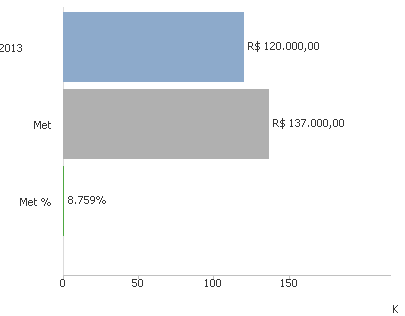
- Mark as New
- Bookmark
- Subscribe
- Mute
- Subscribe to RSS Feed
- Permalink
- Report Inappropriate Content
sum(sales) / sum(meta) * 100
87.591% has been reached.
looks like you're workings are correct, but you're decimal point is one point off.
Try not *100 and just set it up to show as a % in the number tab.
- Mark as New
- Bookmark
- Subscribe
- Mute
- Subscribe to RSS Feed
- Permalink
- Report Inappropriate Content
See Wallerjc excludes the chart and created again, following the first tip you gave me, and it worked. Do not understand why but it worked.
thank you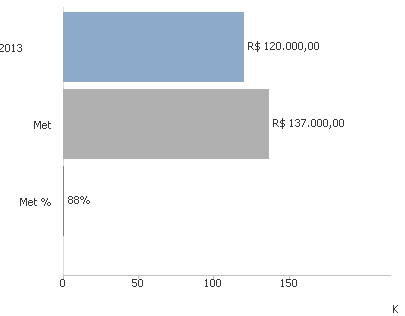
- Mark as New
- Bookmark
- Subscribe
- Mute
- Subscribe to RSS Feed
- Permalink
- Report Inappropriate Content
Can you please mark my answer as correct/helpful if it helped you. I think I get some points or something for helping out on here.
- Mark as New
- Bookmark
- Subscribe
- Mute
- Subscribe to RSS Feed
- Permalink
- Report Inappropriate Content
Yes, I marked the first and second answer correct as util ok.
The first really worked after that recreated the chart.
thank you