Unlock a world of possibilities! Login now and discover the exclusive benefits awaiting you.
- Qlik Community
- :
- All Forums
- :
- QlikView App Dev
- :
- Create QVD File from Multiple Files
- Subscribe to RSS Feed
- Mark Topic as New
- Mark Topic as Read
- Float this Topic for Current User
- Bookmark
- Subscribe
- Mute
- Printer Friendly Page
- Mark as New
- Bookmark
- Subscribe
- Mute
- Subscribe to RSS Feed
- Permalink
- Report Inappropriate Content
Create QVD File from Multiple Files
Hi, everyone.
I have some files named 20180612, 20180704, 20180808 and etc in csv format and also reportedTicket in xlsx format.
I need to create QVD from those files, I'm trying to create QVD from this script :
| Create QVD |
|---|
SOURCE_DATA: LOAD email, first_name, last_name, position, status, Date(Date#(SubField( FileName(),'.',1),'YYYYMMDD'),'DD/MM/YYYY') as Date FROM ..\SOURCE\20******.csv (txt, codepage is 1252, embedded labels, delimiter is ',', msq); STORE SOURCE_DATA INTO ..\QVD\SOURCE_DATA.QVD; DROP TABLE SOURCE_DATA; JUMLAH_REPORT: LOAD Tahun, Bulan, Tanggal, [Jumlah Report], Date(MakeDate(Tahun,Bulan,Tanggal),'DD/MM/YYYY') as Date FROM ..\SOURCE\reportedTicket.xlsx (ooxml, embedded labels); STORE JUMLAH_REPORT INTO ..\QVD\JUMLAH_REPORT.QVD; DROP TABLE JUMLAH_REPORT; |
It works, but, when I put in QVW file, it only shows a single chart like this for the SOURCE_DATA.qvd :
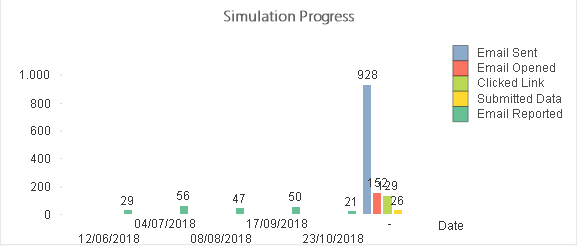
And this is what it should be :
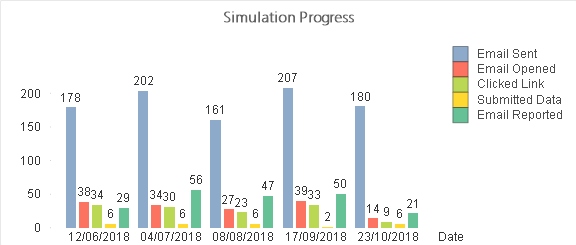
Where did I do it wrong ? Does it in QVD or the script in QVW ?
Thank you.
- Kevin
- « Previous Replies
-
- 1
- 2
- Next Replies »
- Mark as New
- Bookmark
- Subscribe
- Mute
- Subscribe to RSS Feed
- Permalink
- Report Inappropriate Content
Great ! It works, thank you so much![]()
- Mark as New
- Bookmark
- Subscribe
- Mute
- Subscribe to RSS Feed
- Permalink
- Report Inappropriate Content
Glad to help you![]()
- Mark as New
- Bookmark
- Subscribe
- Mute
- Subscribe to RSS Feed
- Permalink
- Report Inappropriate Content
It's already solved, and also the dummy files already attached in the previous comment ![]()
- « Previous Replies
-
- 1
- 2
- Next Replies »