Unlock a world of possibilities! Login now and discover the exclusive benefits awaiting you.
- Qlik Community
- :
- All Forums
- :
- QlikView App Dev
- :
- Create Two periods Selections
- Subscribe to RSS Feed
- Mark Topic as New
- Mark Topic as Read
- Float this Topic for Current User
- Bookmark
- Subscribe
- Mute
- Printer Friendly Page
- Mark as New
- Bookmark
- Subscribe
- Mute
- Subscribe to RSS Feed
- Permalink
- Report Inappropriate Content
Create Two periods Selections
Hey guys,
How can i create the underneath selections see the red (see red markered zone) in to qlikview ? which variables and expressions should i create?
Note: this Report is from SQL Server Reporting Services.
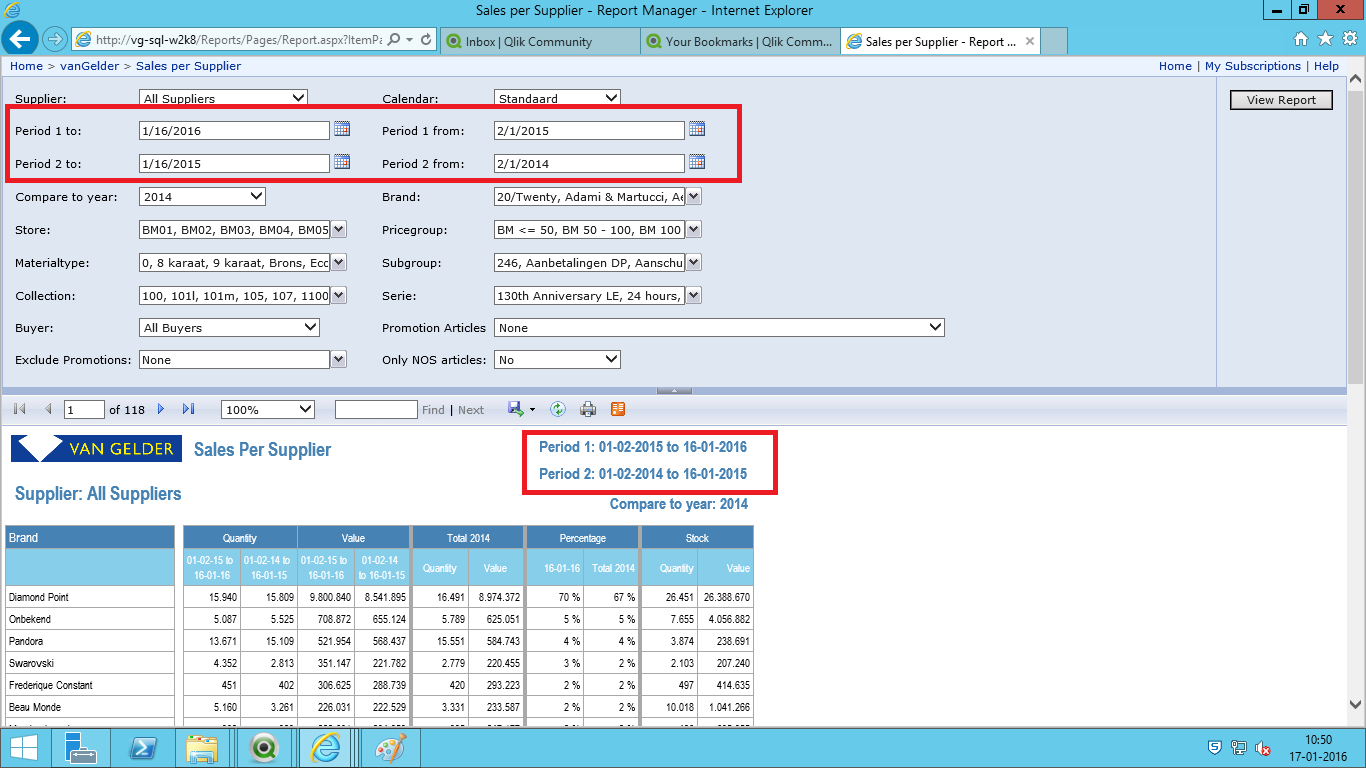
Greets,
Rega
- Mark as New
- Bookmark
- Subscribe
- Mute
- Subscribe to RSS Feed
- Permalink
- Report Inappropriate Content
Have a look here: Re: Date Range setting and Re: Using Calendar Objects to Create Variables.
- Marcus
- Mark as New
- Bookmark
- Subscribe
- Mute
- Subscribe to RSS Feed
- Permalink
- Report Inappropriate Content
Hello!
You can use Slider/Calendar Object (in your example it's need 4 objects).
Add variables for each Calendar Object (vPeriod1Start,vPeriod1End, vPeriod2Start,vPeriod2End).
and your expression look like:
1) count({< DATE= {">='$(vPeriod1Start)'<='$(vPeriod1End)'"}>} VALUE)
2) count({< DATE= {">='$(vPeriod2Start)'<='$(vPeriod2End)'"}>} VALUE)
And for your label column use expression: date($(vPeriod1Start))&' to '&date($(vPeriod1End))