Unlock a world of possibilities! Login now and discover the exclusive benefits awaiting you.
- Qlik Community
- :
- All Forums
- :
- QlikView App Dev
- :
- Re: Create a new Field like 'MMM - YY'
- Subscribe to RSS Feed
- Mark Topic as New
- Mark Topic as Read
- Float this Topic for Current User
- Bookmark
- Subscribe
- Mute
- Printer Friendly Page
- Mark as New
- Bookmark
- Subscribe
- Mute
- Subscribe to RSS Feed
- Permalink
- Report Inappropriate Content
Create a new Field like 'MMM - YY'
Hi All,
I have 2 fields like this in QVD. Using this, I need to create new Field "Month/Year" with data format like this 'MMM - YY'
I am using like this below script, but its getting converted to Char format (instead of Number format). Please help to get the converted field in Number format.
purgechar(CLNDR_YR_NUM,',') as CLNDR_YR_NUM,
MTH_ABBR_ID & ' - ' & right(purgechar(CLNDR_YR_NUM,','),2) as [Month/Year]
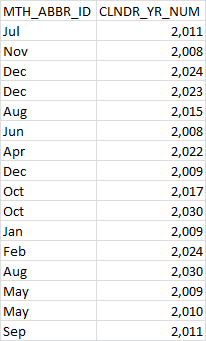
- Tags:
- date
- Mark as New
- Bookmark
- Subscribe
- Mute
- Subscribe to RSS Feed
- Permalink
- Report Inappropriate Content
Try something like :
=date(date#(MTH_ABBR_ID&num(num#(CLNDR_YR_NUM,'#,###'),'####') , 'MMMYYYY' ) , 'MMM - YY' )
- Mark as New
- Bookmark
- Subscribe
- Mute
- Subscribe to RSS Feed
- Permalink
- Report Inappropriate Content
=Date(Date#(MTH_ABBR_ID & PurgeChar(CLNDR_YR_NUM,','),'MMMYYYY'),'MMM-YY')
- Mark as New
- Bookmark
- Subscribe
- Mute
- Subscribe to RSS Feed
- Permalink
- Report Inappropriate Content
Hi,
Try to convert the dates in date format and then use the Makedate function for date conversion and then convert into MMM - YY
LOAD
MTH_ABBR_ID,
num(Month(Date#(MTH_ABBR_ID,'MMM'))) AS MTH_ABBR_ID_New,
Date#(PurgeChar(CLNDR_YR_NUM,','),'YYYY') AS CLNDR_YR_NUM,
Date(MakeDate( Year(Date#(PurgeChar(CLNDR_YR_NUM,','),'YYYY')),Num(Month(Date#(MTH_ABBR_ID,'MMM')))),'MMM - YY') as MonthYear
FROM
Source
(ooxml, embedded labels, table is Sheet2);
Regards
Anand
- Mark as New
- Bookmark
- Subscribe
- Mute
- Subscribe to RSS Feed
- Permalink
- Report Inappropriate Content
You can use the Mapping Load with Apply map to create a date using the following script.
Months:
Mapping LOAD * INLINE [
Month Name, Month Number
Jan, 1
Feb, 2
Mar, 3
Apr, 4
May, 5
Jun, 6
Jul, 7
Aug, 8
Sep, 9
Oct, 10
Nov, 11
Dec, 12
];
Table:
LOAD MakeDate(CLNDR_YR_NUM, ApplyMap('Months', MTH_ABBR_ID), 1) as Date,
MonthName(MakeDate(CLNDR_YR_NUM, ApplyMap('Months', MTH_ABBR_ID), 1)) as MonthYear,
*;
LOAD * INLINE [
MTH_ABBR_ID, CLNDR_YR_NUM
Jul, 2011
Nov, 2008
Dec, 2024
Dec, 2023
Aug, 2015
Jun, 2008
Apr, 2022
Dec, 2009
Oct, 2017
Oct, 2030
Jan, 2009
Feb, 2024
Aug, 2030
May, 2009
May, 2010
Sep, 2011
];
Best,
S
- Mark as New
- Bookmark
- Subscribe
- Mute
- Subscribe to RSS Feed
- Permalink
- Report Inappropriate Content
date(
makedate( // makedate(year, month)
purgechar(CLNDR_YR_NUM, ','), // year
month(date#(MTH_ABBR_ID,'MMM')) // month (depends on MonthNames)
)
, 'MMM - YY') as [Month/Year] // date formatting: date(datefield, format)