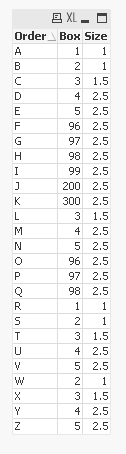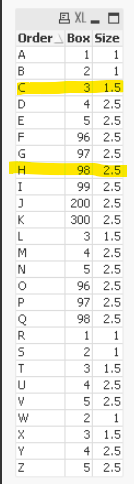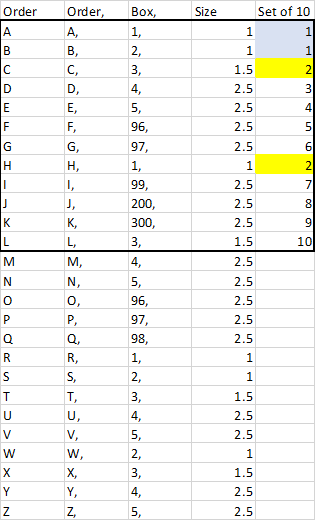Unlock a world of possibilities! Login now and discover the exclusive benefits awaiting you.
- Qlik Community
- :
- All Forums
- :
- QlikView App Dev
- :
- Create a set of orders based on order box size
- Subscribe to RSS Feed
- Mark Topic as New
- Mark Topic as Read
- Float this Topic for Current User
- Bookmark
- Subscribe
- Mute
- Printer Friendly Page
- Mark as New
- Bookmark
- Subscribe
- Mute
- Subscribe to RSS Feed
- Permalink
- Report Inappropriate Content
Create a set of orders based on order box size
Hi all,
Can someone please help?
I'm working on a requirement where i have to create a set of orders sorting data set from A to B(Orders column) in my Sample data set.
I want to create a shopping cart by allocating orders accounting to total size of 25.
Cart has 10 slots. Each slot can hold size of 2.5 utmost. So, my order set total size should be 25 (2.5*10).
Attached is the QV application and attached image depicts the desired O/P.
Can someone please help? Any help is highly appreciated.
- Tags:
- qlikview_scripting
- « Previous Replies
-
- 1
- 2
- Next Replies »
- Mark as New
- Bookmark
- Subscribe
- Mute
- Subscribe to RSS Feed
- Permalink
- Report Inappropriate Content
@sunny_talwar can you please help? 🙂
- Mark as New
- Bookmark
- Subscribe
- Mute
- Subscribe to RSS Feed
- Permalink
- Report Inappropriate Content
I am not sure I understand your issue
1) Your sample has a size of 2.5 for H, but output shows a size of 1. How did this value change? and why only H?
2) If sample should have a size of 1, how did it get combined with C?
- Mark as New
- Bookmark
- Subscribe
- Mute
- Subscribe to RSS Feed
- Permalink
- Report Inappropriate Content
Hi Sunny, Last Column 'Set of 10' represents cart slots.
If there are Orders with Size 1 or 1.5, goal is to combine them till i form 2.5 (or) 2 total size per slot.
H got combined with C because both of them have box size of 1.
So, both (1+1) can fit in one slot.
- Mark as New
- Bookmark
- Subscribe
- Mute
- Subscribe to RSS Feed
- Permalink
- Report Inappropriate Content
Box size of 1?
Are we both looking at the same thing? I see Box size for C = 3 and Box size for H = 98
- Mark as New
- Bookmark
- Subscribe
- Mute
- Subscribe to RSS Feed
- Permalink
- Report Inappropriate Content
Sunny - 'Box' is just the name of the Box that order goes into.
Size is the field that should be taken into consideration.
- Mark as New
- Bookmark
- Subscribe
- Mute
- Subscribe to RSS Feed
- Permalink
- Report Inappropriate Content
Size for C = 1.5 and H = 2.5... where is 1 coming from?
- Mark as New
- Bookmark
- Subscribe
- Mute
- Subscribe to RSS Feed
- Permalink
- Report Inappropriate Content
My sincere apologies, Sunny. Looks like there is confusion in the data.
Attached PNG explains size and O/P Slot.
- Mark as New
- Bookmark
- Subscribe
- Mute
- Subscribe to RSS Feed
- Permalink
- Report Inappropriate Content
So, the sizes provided in the samples are not right? Can you provide the correct size in the qvw sample?
- Mark as New
- Bookmark
- Subscribe
- Mute
- Subscribe to RSS Feed
- Permalink
- Report Inappropriate Content
Hi Sunny,
Here is the QVW attached.
Below represents the same image with desired output.
- « Previous Replies
-
- 1
- 2
- Next Replies »