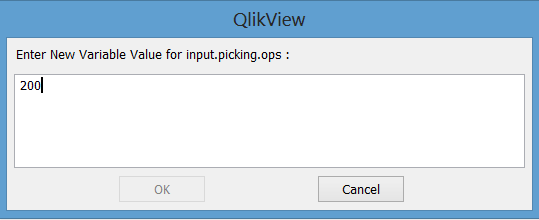Unlock a world of possibilities! Login now and discover the exclusive benefits awaiting you.
- Qlik Community
- :
- All Forums
- :
- QlikView App Dev
- :
- Create an Input Box (VBA) for Variables
- Subscribe to RSS Feed
- Mark Topic as New
- Mark Topic as Read
- Float this Topic for Current User
- Bookmark
- Subscribe
- Mute
- Printer Friendly Page
- Mark as New
- Bookmark
- Subscribe
- Mute
- Subscribe to RSS Feed
- Permalink
- Report Inappropriate Content
Create an Input Box (VBA) for Variables
Hi All,
I have 10 variables, where I want the user to change the value in these variables based on certain criteria.
I could just have something like this where the user could just change it.But I find it awkward to add the qty

I would like to have an input box something like the image below, and that would populate the variable
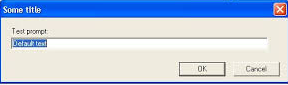
Accepted Solutions
- Mark as New
- Bookmark
- Subscribe
- Mute
- Subscribe to RSS Feed
- Permalink
- Report Inappropriate Content
I don't like it, it can be quite cumbersome
Anyway, I think I have a solution I got from the API guide
here it is, I have a variable called input.picking.ops
And I added this to the Edit Module
SUB inputpickingops
oldtext = ActiveDocument.Evaluate("input.picking.ops")
t = ActiveDocument.GetApplication.InputBoxEx("Enter New Variable Value for input.picking.ops :",oldtext)
ActiveDocument.Variables("input.picking.ops").SetContent t,true
END SUB
With this result
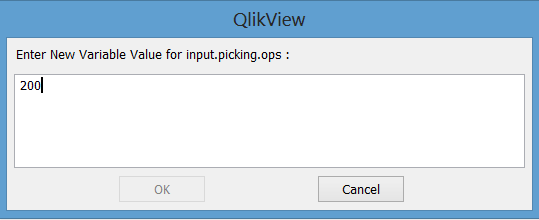
- Mark as New
- Bookmark
- Subscribe
- Mute
- Subscribe to RSS Feed
- Permalink
- Report Inappropriate Content
Alan,
I'm probably missing something - but why don't you use the regular QV input box object?
Regards,
Michael
- Mark as New
- Bookmark
- Subscribe
- Mute
- Subscribe to RSS Feed
- Permalink
- Report Inappropriate Content
Hi,
you can use QV inputbox object as Michael mentioned.
You can define variables and link them to input boxes
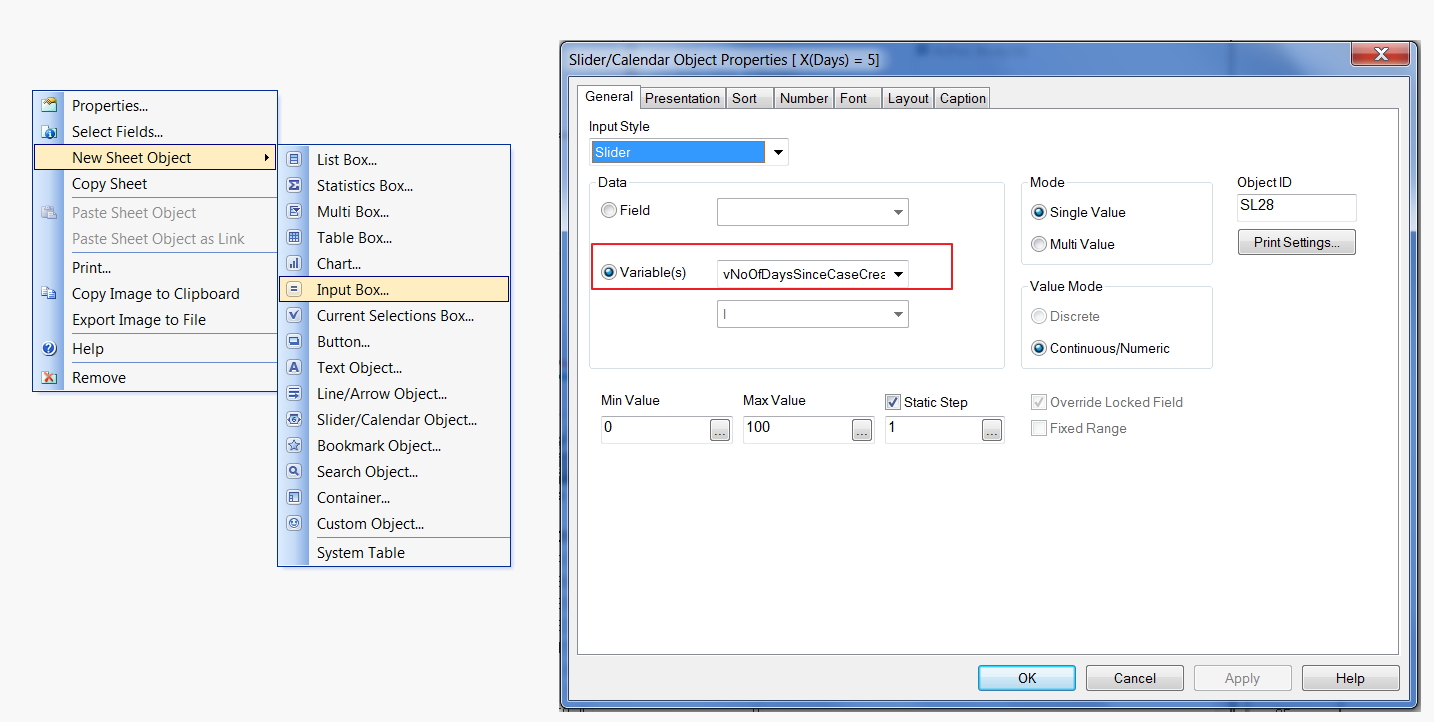
- Mark as New
- Bookmark
- Subscribe
- Mute
- Subscribe to RSS Feed
- Permalink
- Report Inappropriate Content
I don't like it, it can be quite cumbersome
Anyway, I think I have a solution I got from the API guide
here it is, I have a variable called input.picking.ops
And I added this to the Edit Module
SUB inputpickingops
oldtext = ActiveDocument.Evaluate("input.picking.ops")
t = ActiveDocument.GetApplication.InputBoxEx("Enter New Variable Value for input.picking.ops :",oldtext)
ActiveDocument.Variables("input.picking.ops").SetContent t,true
END SUB
With this result