Unlock a world of possibilities! Login now and discover the exclusive benefits awaiting you.
- Qlik Community
- :
- All Forums
- :
- QlikView App Dev
- :
- Re: Create new rows from existing records
- Subscribe to RSS Feed
- Mark Topic as New
- Mark Topic as Read
- Float this Topic for Current User
- Bookmark
- Subscribe
- Mute
- Printer Friendly Page
- Mark as New
- Bookmark
- Subscribe
- Mute
- Subscribe to RSS Feed
- Permalink
- Report Inappropriate Content
Create new rows from existing records
Hi everyone,
I don't know if this possible - I think it is.
I have an existing dataset that looks like this:
| ID | Market | Amount |
| H91 | Product | $100 |
| B475D | Service | $150 |
| XH1 | Other | $75 |
| AB85 | Modeled | $200 |
I want to take all IDs within Market = 'Modeled' and break them out into multiple new IDs using this breakout table:
| Market | %Breakdown |
| Product | 50% |
| Service | 30% |
| Other | 20% |
The result would look like this:
| ID | Market | Amount |
| H91 | Product | $100 |
| B475D | Service | $150 |
| XH1 | Other | $75 |
| AB85_1 | Product | $100 |
| AB85_2 | Service | $60 |
| AB85_3 | Other | $40 |
If it's not possible to add an underscore + number to ID, that's fine.
Does anyone know how to do this in the script? Or even in an object if necessary?
Accepted Solutions
- Mark as New
- Bookmark
- Subscribe
- Mute
- Subscribe to RSS Feed
- Permalink
- Report Inappropriate Content
RESULT
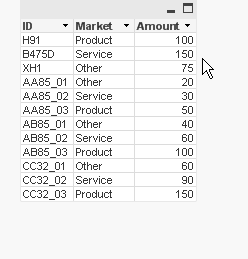
SCRIPT
A:
load * inline [
ID, Market, Amount
H91, Product, 100
B475D, Service, 150
XH1, Other, 75
AB85, Modeled, 200
AA85, Modeled, 100
CC32, Modeled, 300
];
B:
load * inline [
Market, Breakdown
Product, 50
Service, 30
Other, 20
];
join (B)
load ID, Amount
Resident A
Where Market = 'Modeled';
C:
NoConcatenate load *
Resident A
where Market <> 'Modeled';
Concatenate (C) load
ID & '_' & num(AutoNumber(rowno(), ID), '00') as ID,
Market,
Amount*Breakdown/100 as Amount
Resident B
order by ID;
DROP Table A, B;
- Mark as New
- Bookmark
- Subscribe
- Mute
- Subscribe to RSS Feed
- Permalink
- Report Inappropriate Content
Data:
Load * Inline
[
ID, Market, Amount
H91, Product, 100
B475D, Service, 150
XH1, Other, 75
AB85, Modeled, 200
];
NoConcatenate
T1:
Load
ID & '_' &IterNo() as ID,
IF(IterNo() = 1, 'Product', If(IterNo()= 2, 'Service','Other')) as Market,
IF(IterNo() = 1, Amount * 0.5, If(IterNo()= 2, Amount * 0.3,Amount * 0.2)) as Amount
Resident Data
While IterNo() <= 3
And Market = 'Modeled';
Concatenate
Load
ID,
Market,
Amount
Resident Data
Where Market <> 'Modeled';
Drop Table Data;
- Mark as New
- Bookmark
- Subscribe
- Mute
- Subscribe to RSS Feed
- Permalink
- Report Inappropriate Content
RESULT
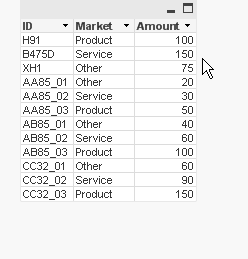
SCRIPT
A:
load * inline [
ID, Market, Amount
H91, Product, 100
B475D, Service, 150
XH1, Other, 75
AB85, Modeled, 200
AA85, Modeled, 100
CC32, Modeled, 300
];
B:
load * inline [
Market, Breakdown
Product, 50
Service, 30
Other, 20
];
join (B)
load ID, Amount
Resident A
Where Market = 'Modeled';
C:
NoConcatenate load *
Resident A
where Market <> 'Modeled';
Concatenate (C) load
ID & '_' & num(AutoNumber(rowno(), ID), '00') as ID,
Market,
Amount*Breakdown/100 as Amount
Resident B
order by ID;
DROP Table A, B;
- Mark as New
- Bookmark
- Subscribe
- Mute
- Subscribe to RSS Feed
- Permalink
- Report Inappropriate Content
- Mark as New
- Bookmark
- Subscribe
- Mute
- Subscribe to RSS Feed
- Permalink
- Report Inappropriate Content
Hi,
another solution could be:
tab1:
LOAD RecNo() as BrdwnID, *
Inline [
Market, %Breakdown
Product, 50%
Service, 30%
Other, 20%
];
tab2:
LOAD If(Market='Modeled',ID&'_'&IterNo(),ID) as ID,
If(Market='Modeled',Lookup('Market','BrdwnID',IterNo(),'tab1'),Market) as Market,
If(Market='Modeled',Money(Amount*Lookup('%Breakdown','BrdwnID',IterNo(),'tab1'),'$#,##0;($#,##0)'),Amount) as Amount
Inline [
ID, Market, Amount
H91, Product, $100
B475D, Service, $150
XH1, Other, $75
AB85, Modeled, $200
]
While IterNo()<=If(Market='Modeled',NoOfRows('tab1'),1);
DROP Table tab1;
hope this helps
regards
Marco
- Mark as New
- Bookmark
- Subscribe
- Mute
- Subscribe to RSS Feed
- Permalink
- Report Inappropriate Content
Thank you all for your responses! Manish, I gave the correct answer to Maxgro because my real dataset actually has more than 3 values in the Market field, and the inline statement for Breakdown % also allows me to keep my values in a separate file, so his script was easier to adapt. But thank you so much for your fast response.
- Mark as New
- Bookmark
- Subscribe
- Mute
- Subscribe to RSS Feed
- Permalink
- Report Inappropriate Content
You can mark helpful the answer of the people (Manish, Saravana, Marco) with correct answer but not the one you prefere. The real help from the community is to have different ways to answer the same question.
- Mark as New
- Bookmark
- Subscribe
- Mute
- Subscribe to RSS Feed
- Permalink
- Report Inappropriate Content
Ok. I'll keep that in mind next time I post a question!