Unlock a world of possibilities! Login now and discover the exclusive benefits awaiting you.
- Qlik Community
- :
- All Forums
- :
- QlikView App Dev
- :
- Re: Create radio buttons and modify variables on c...
- Subscribe to RSS Feed
- Mark Topic as New
- Mark Topic as Read
- Float this Topic for Current User
- Bookmark
- Subscribe
- Mute
- Printer Friendly Page
- Mark as New
- Bookmark
- Subscribe
- Mute
- Subscribe to RSS Feed
- Permalink
- Report Inappropriate Content
Create radio buttons and modify variables on click
I would like to create 4 radio buttons in QlikView. I have read that it can be done using a listbox and then from listbox properties setting presentation to LED.
1) But how to put 4 custom text inside it?
For example I want to create a listbox with this customs texts:
- Make all objects visible
- Make visible object A
- Make visible object B
- Make visible object C
I want above texts (items) to be displayed in the listbox. I want this listbox to be single selection (not multiple selection). These items are not associated to any table field.
2) I would like to modify some variables (IsObjectAVisible, IsObjectBVisible, IsObjectCVisible) value when I click on each listbox item, for example:
- If I select "Make all objects visible", I would like to change the values of variables IsObjectAVisible, IsObjectBVisible and IsObjectCVisible to 1.
- If I select "Make visible object A", I would like to change the value of variable "IsObjectAVisible" to 1 and change value of variables IsObjectBVisible and IsObjectCVisible to 0.
- If I select "Make visible object B", I would like to change the value of variable "IsObjectBVisible" to 1 and change value of variables IsObjectAVisible and IsObjectCVisible to 0.
- If I select "Make visible object C", I would like to change the value of variable "IsObjectCVisible" to 1 and change value of variables IsObjectAVisible and IsObjectBVisible to 0.
Accepted Solutions
- Mark as New
- Bookmark
- Subscribe
- Mute
- Subscribe to RSS Feed
- Permalink
- Report Inappropriate Content
try this expression (this is for A)
=substringcount(Concat(l, '|'), 'Make visible object A')
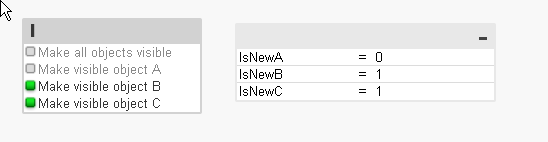
- Mark as New
- Bookmark
- Subscribe
- Mute
- Subscribe to RSS Feed
- Permalink
- Report Inappropriate Content
example in the attachment

EDIT: changed the listbox style
- Mark as New
- Bookmark
- Subscribe
- Mute
- Subscribe to RSS Feed
- Permalink
- Report Inappropriate Content
Thanks! it works like a charm!
- Mark as New
- Bookmark
- Subscribe
- Mute
- Subscribe to RSS Feed
- Permalink
- Report Inappropriate Content
If your question is now answered, please flag the Correct Answer (via the big "Correct Answer" button near every post).
If not, please make clear what part of this topic you still need help with ![]() .
.
- Mark as New
- Bookmark
- Subscribe
- Mute
- Subscribe to RSS Feed
- Permalink
- Report Inappropriate Content
Hi, again!
Now I am trying to modify it by making listbox multiselection without " Make all objects visible" option. So my listbox now contains:
- Make visible object A
- Make visible object B
- Make visible object C
and I have modified variables in your example as below:
IsA = if(WildMatch(I, '*object A*'), 1, 0)
IsB = if(WildMatch(I, '*object B*'), 1, 0)
IsC = if(WildMatch(I, '*object C*'), 1, 0)
But when I select more than 1 item in the listbox at the same time is not working. Could you help me, please?
- Mark as New
- Bookmark
- Subscribe
- Mute
- Subscribe to RSS Feed
- Permalink
- Report Inappropriate Content
try this expression (this is for A)
=substringcount(Concat(l, '|'), 'Make visible object A')
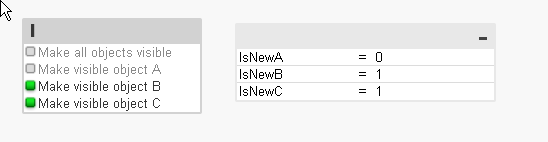
- Mark as New
- Bookmark
- Subscribe
- Mute
- Subscribe to RSS Feed
- Permalink
- Report Inappropriate Content
It works perfectly! Thanks again!