Unlock a world of possibilities! Login now and discover the exclusive benefits awaiting you.
- Qlik Community
- :
- All Forums
- :
- QlikView App Dev
- :
- Re: Creating Bands - Class or not??
- Subscribe to RSS Feed
- Mark Topic as New
- Mark Topic as Read
- Float this Topic for Current User
- Bookmark
- Subscribe
- Mute
- Printer Friendly Page
- Mark as New
- Bookmark
- Subscribe
- Mute
- Subscribe to RSS Feed
- Permalink
- Report Inappropriate Content
Creating Bands - Class or not??
Hello guys,
I need help with creating 800 bands between 344 and 557066.
I want to split them into 800 equal groups to use in a bar chart.
Any suggestions
- Tags:
- qlikview_scripting
Accepted Solutions
- Mark as New
- Bookmark
- Subscribe
- Mute
- Subscribe to RSS Feed
- Permalink
- Report Inappropriate Content
I think you may want something like:
=Class(Value,696,'x',0)
which returns:

Sample file is also attached.
- Mark as New
- Bookmark
- Subscribe
- Mute
- Subscribe to RSS Feed
- Permalink
- Report Inappropriate Content
Hi Zama,
You Can use tha interval() Function and if any doubt about it go to help.
- Mark as New
- Bookmark
- Subscribe
- Mute
- Subscribe to RSS Feed
- Permalink
- Report Inappropriate Content
Hi,
Please refer this link Range as a dimension, it is near to your requirement. If not please explain little bit more on your requirement.
Cheers!!!
Jagan
- Mark as New
- Bookmark
- Subscribe
- Mute
- Subscribe to RSS Feed
- Permalink
- Report Inappropriate Content
like this? calculated dimension is =class(value, round((557066-344)/800), 'x', 344)
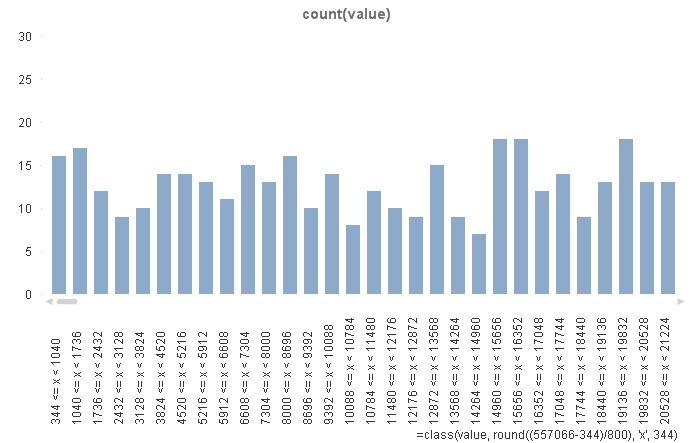
- Mark as New
- Bookmark
- Subscribe
- Mute
- Subscribe to RSS Feed
- Permalink
- Report Inappropriate Content
It seems I am gonna have to use the 'IF' statement because the result should be something of the following:
y axis: 696, 1329, 2088, 2784, ....................73766, 74462
And this is derived from (557066 - 344)/800
=696
therefore 696,
696 + 696 = 1329,
1329 +696 = 2088,
2088 + 696 = 2784........etc.
this goes on 800 times.
How do I get this as a dimension?
- Mark as New
- Bookmark
- Subscribe
- Mute
- Subscribe to RSS Feed
- Permalink
- Report Inappropriate Content
I think you may want something like:
=Class(Value,696,'x',0)
which returns:

Sample file is also attached.
- Mark as New
- Bookmark
- Subscribe
- Mute
- Subscribe to RSS Feed
- Permalink
- Report Inappropriate Content
Thank you Nicole
Your solution worked. All I had to do was apply the num function to the formula and it worked.
- Mark as New
- Bookmark
- Subscribe
- Mute
- Subscribe to RSS Feed
- Permalink
- Report Inappropriate Content
Hi Massimo
Can you tell me how you got to the 'Value' you are using in this dimension?
=class(value, round((557066-344)/800), 'x', 344)
Zama