Unlock a world of possibilities! Login now and discover the exclusive benefits awaiting you.
- Qlik Community
- :
- All Forums
- :
- QlikView App Dev
- :
- Creating a Tree view in a Pivot table
- Subscribe to RSS Feed
- Mark Topic as New
- Mark Topic as Read
- Float this Topic for Current User
- Bookmark
- Subscribe
- Mute
- Printer Friendly Page
- Mark as New
- Bookmark
- Subscribe
- Mute
- Subscribe to RSS Feed
- Permalink
- Report Inappropriate Content
Creating a Tree view in a Pivot table
Hello all,
I have a pivot table with 10 dimensions. I do not have a horizontal scroll bar and restrict the size of the pivot table. So if a user expands all the 10 levels the size of the pivot table increases a lot. My question is can I use tree view in my pivot table so that the columns do not expand horizontally but pop up as child nodes of the parent. Can anyone please help me?
- Mark as New
- Bookmark
- Subscribe
- Mute
- Subscribe to RSS Feed
- Permalink
- Report Inappropriate Content
No problem.
You want 'indent mode' controlled on the style tab
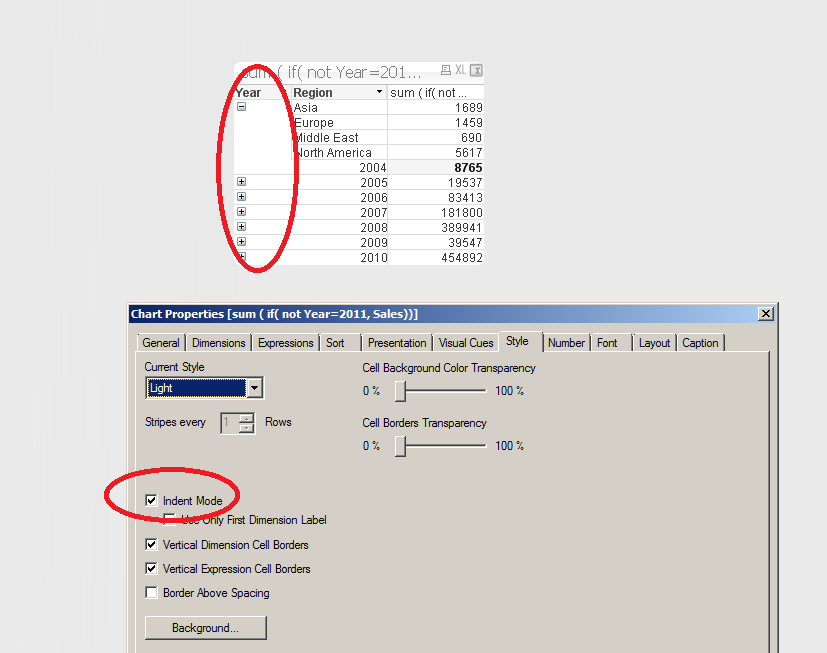
- Mark as New
- Bookmark
- Subscribe
- Mute
- Subscribe to RSS Feed
- Permalink
- Report Inappropriate Content
Thanks Jonathan!
But my requirement is to have a tree view. Even Indent mode expands the levels horizontally. I have attached some random pic of how I need it. Please help me if we can do so with pivot table.
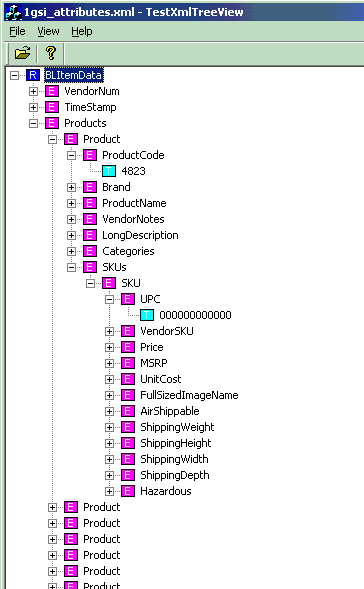
- Mark as New
- Bookmark
- Subscribe
- Mute
- Subscribe to RSS Feed
- Permalink
- Report Inappropriate Content
I tried to replicate your screenshot... how did i do ?
i enabled 'use only first dimension label' on the style tab and also out a blank for the first dimension label.
This has 6-7 dimensions, some of them with wider values than the example ...
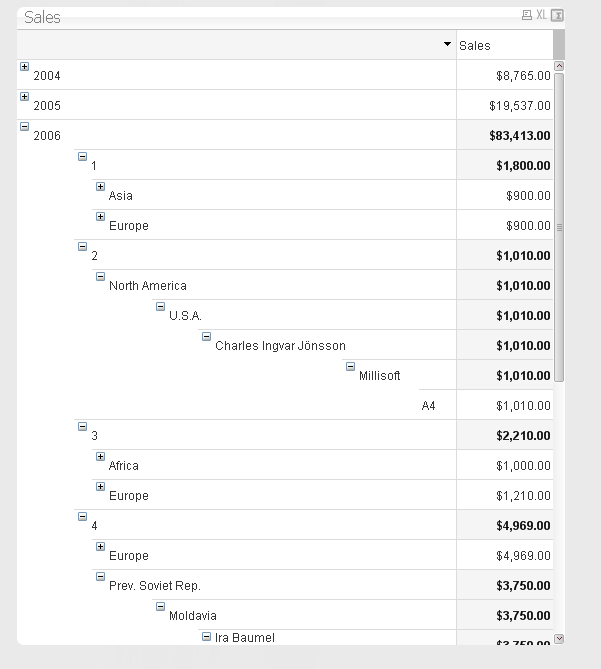
- Mark as New
- Bookmark
- Subscribe
- Mute
- Subscribe to RSS Feed
- Permalink
- Report Inappropriate Content
Could you please share the QVW? I guess this can solve my problem to some extent. Thanks
- Mark as New
- Bookmark
- Subscribe
- Mute
- Subscribe to RSS Feed
- Permalink
- Report Inappropriate Content
Can you at least show me the changes in the properties with a screenshot? I do know enabling the first dimension label only...what was the other change that you have done to get such output?
- Mark as New
- Bookmark
- Subscribe
- Mute
- Subscribe to RSS Feed
- Permalink
- Report Inappropriate Content
Here is the QVW. Let me know if you have questions
- Mark as New
- Bookmark
- Subscribe
- Mute
- Subscribe to RSS Feed
- Permalink
- Report Inappropriate Content
thanks!! I got it!!